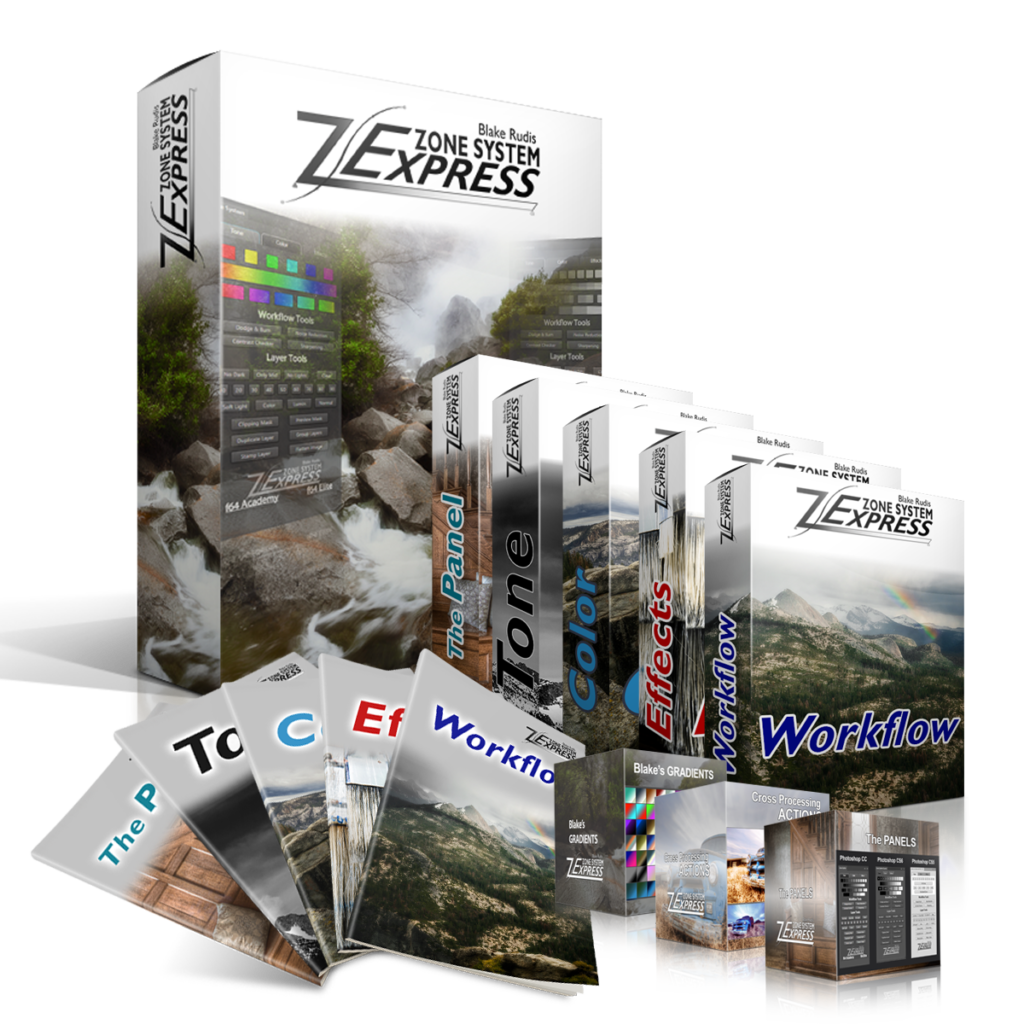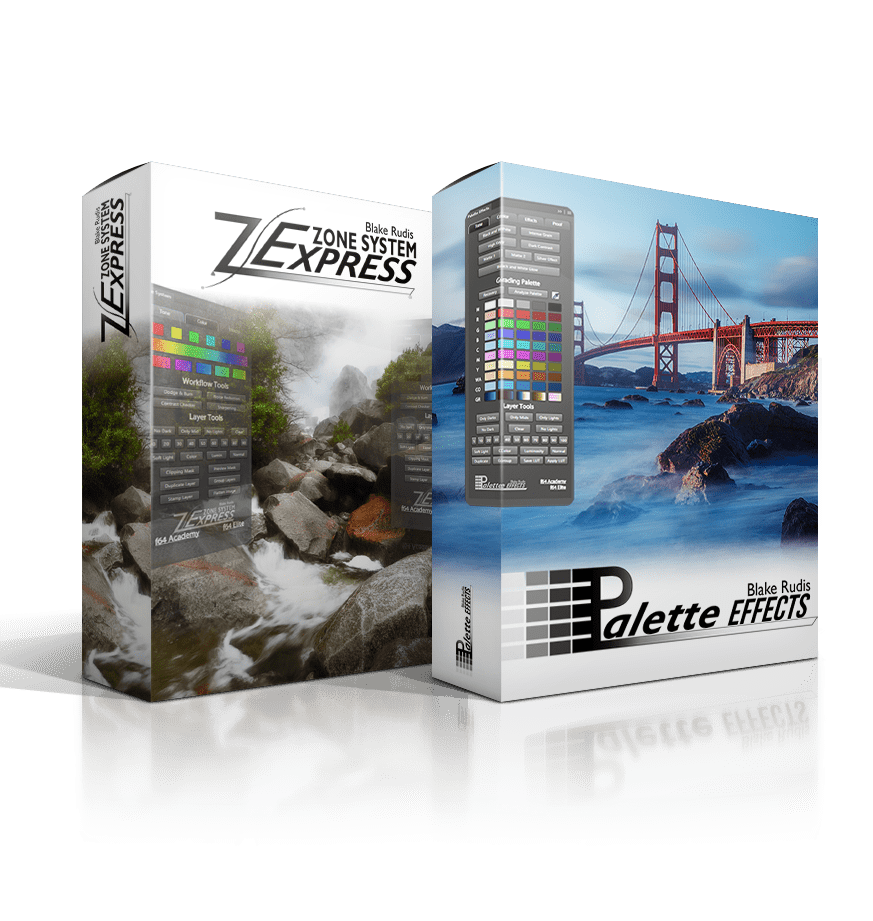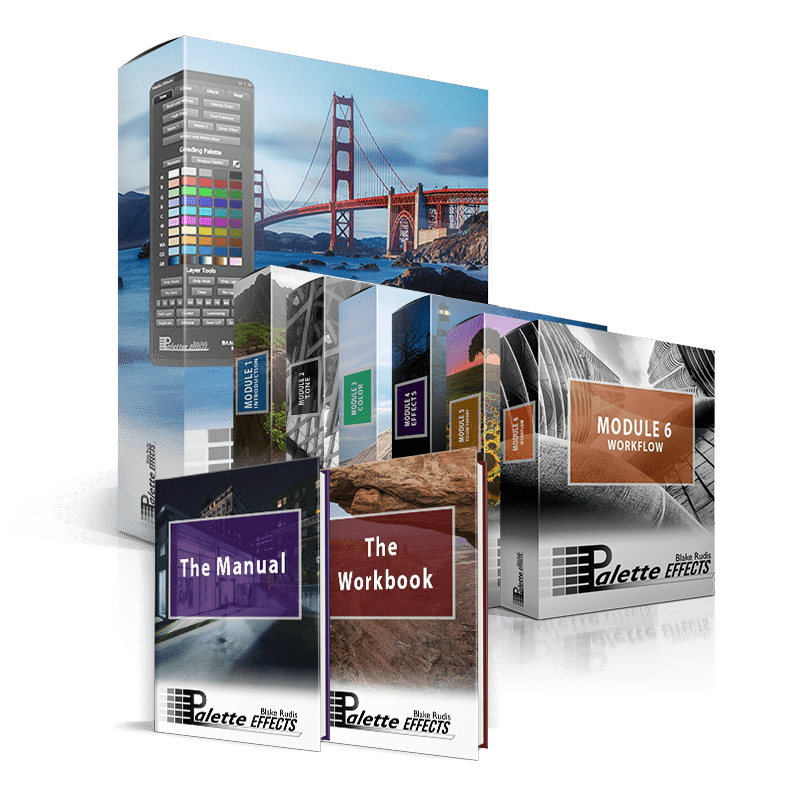Watch Blake Rock this Photo with the ZSE4 and Palette Effects!
33% – 40% off
– Blake’s Best Selling Courses –
These deals end on Cyber Monday at Midnight (Central Time)
Day(s)
:
Hour(s)
:
Minute(s)
:
Second(s)
Zone System Express 4
Retail $247ZSE Photoshop© CC Panel
Panel Installation Guide and Printable Work-Along Book
37 Tone, Color, Effects, and Workflow Videos
Photoshop Extras & Follow Along Images
Workflow and Module Documentation
1 Month Access to f.64 Elite!
Lifetime Updates
You Own it!
ZSE4 + Palette Effects
Retail $494ZSE and Palette Effects Photoshop© Panels
Panel Installation Guides and Printable Work-Along Books
80 High-Quality Video Tutorials
109 Gradients, 50 Color Lookup Tables, and Photoshop Extras
All ZSE and PE Follow Along Images
1 Month Access to f.64 Elite!
Lifetime Updates
You Own It!
Palette Effects
Retail $247The Palette Effects Panel (CC & CS6)
Panel Installation Guide and Printable Work-Along Book
43 Tone, Color, Effects, and Workflow Videos
109 Gradients and 50 Color Lookup Tables
Follow Along Images
1 Month Access to f.64 Elite!
Lifetime Updates
You Own It!
What exactly is the Zone System Express Panel?
At the root, the Zone System Express Panel is a Photoshop extension. It has been designed to work with Photoshop CC. However, it is an extension (or panel) like no other.
The Zone System Express Panel has evolved from the necessity to increase photographic workflow efficiency. In past years the Zone Systems did an excellent job of speeding up the workflow, but they were based on Actions in Photoshop. Actions are great, but they require more steps than necessary to accomplish the task at hand. They also tend to be difficult to find what you are looking for as you may have acquired several hundred actions over time!
Blake realized the necessity for something more, something better, and something more efficient. The Zone Systems Express Panel is the answer to the Workflow dilemma. It is faster than the old Zone Systems, more accurate, and much more efficient.
The Zone System Express Panel is not “just another panel” in Photoshop. It has been expressly designed for accuracy, efficiency, and deliberate editing. Each item on the panel has been handpicked and carefully selected from years of workflow refinement. It is not convoluted with items you will rarely use and is laid with Workflow in mind.
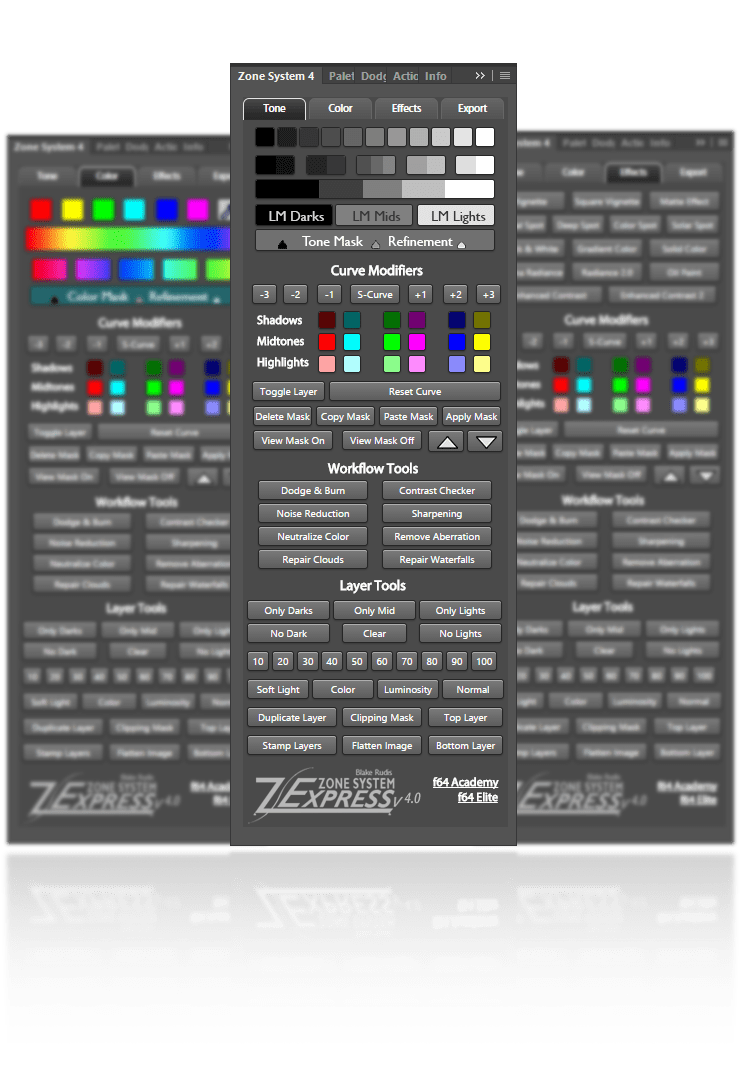
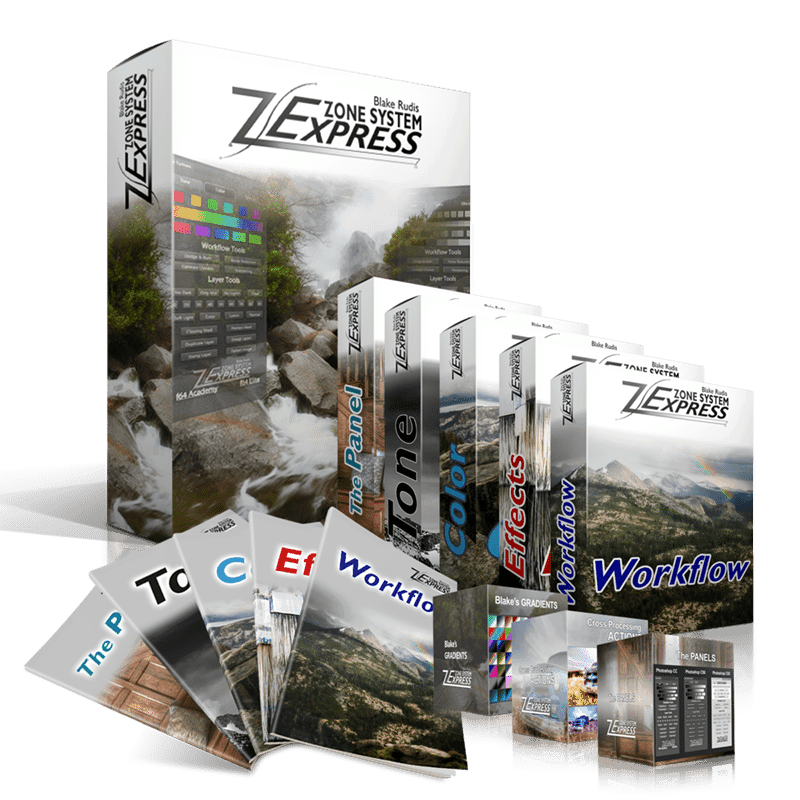
ZSE Panel Ultimate Bundle
The Zone System Express Ultimate Bundle includes Panel and so much more! Blake has refined his workflow over the years and has it down to an art form. Three specific areas need attention while you are processing. They are Tone, Color, and Artistic Effects. In the bundle, you will receive the Panel as well as the necessary education to master photo post processing. All of the content in the Bundle has been recorded specifically for the use of the ZSE Panel in mind. You will receive five educational modules totaling 5 hours in length. All of the videos have been rendered with quality in mind at 1080p
- Introduction to the Zone System Express
- Installing the Panel in Photoshop CC
- Uninstalling the Panel in Photoshop CC
- Setting Up Your Photoshop Workspace
Educational Videos included in the Tone Module
- Understanding Tone
- Histogram and Curves
- Black and White Conversions
- Dodging and Burning
- The Basics of the Zone System
- Understanding Blend If and the Zone Systems
- Luminosity Mask Basics
- Intro to the Tone Module on the Zone System Panel
- Understanding Color Theory
- Color Interaction and Emotion
- Color Theory in Photoshop
- Cross Processing and Color Theory
- Intro to the Color Zone System
- The Color & Analogous Zone Systems on the ZSE Panel
Educational Videos included in the Effects Module
- Color Grading – Gradient and Solid Color
- Matte Effects
- Vignettes and Spotlights
- Radiance – Making Images POP!
- The ZSE Panel and Artistic Effects
- Introduction to Workflow
- Single Raw File Workflow on the Panel
- The Black and White Workflow with the ZSE Panel
- The HDR Workflow with the ZSE Panel
- Quick Tip: The Oil Paint Adjustment
- Quick Tip: Borrowing Masks
- Quick Tip: Large File Sizes
- Quick Tip: Modifying Masks
- Quick Tip: Mask Groups
- Quick Tip: Using Plugins with the ZSE Panel
- Quick Tip: Repairing Clouds and Waterfalls
- Quick Tip: Chromatic Aberration Reduction
- Quick Tip: Exporting for Print
- Quick Tip: Exporting for the Web
Minutes of Education
Pages of Documentation
Photoshop Extras
Videos
Images processed with the Zone System Express and Palette Effects
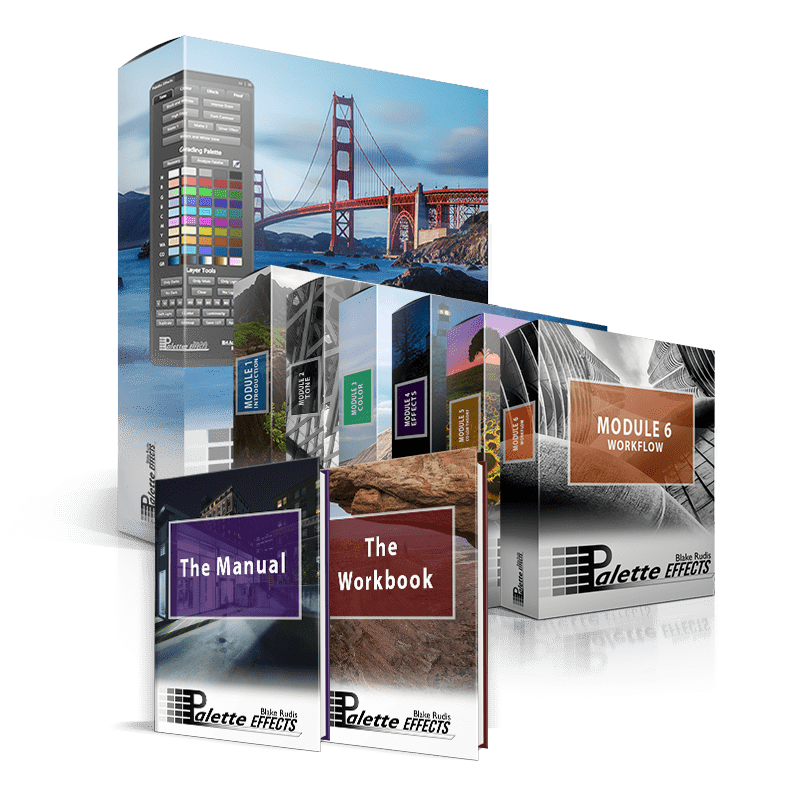
Palette Effects Education Bundle
The Palette Effects Education Bundle includes 43 never before seen videos, all of my gradients & Color Lookup Tables, and the Panel for both Photoshop CS6 and CC.
Blake has refined his workflow over the last several months. He has always stressed the importance of editing Tone, Color, and Effects. Now, Effects is broken down into Tone Effects, Color Effects, and Artistic Effects! In the bundle, you will receive the Panel as well as the necessary education to begin crafting your images and honing your artistic expression. All of the content in the Bundle has been recorded specifically for the Palette Effects Panel.
You will receive six educational modules totaling 7 hours in length. All of the videos have been rendered with quality in mind at 1080p. Enjoy!
- The Introduction
- The Tone Module
- The Color Module
- The Effects Module
- The Color Theory Module
- The Workflow Module
- Introduction to Palette Effects
- Installing the Panel in Photoshop CC
- Installing the Panel in Photoshop CS6
- Uninstalling the Panel
- Installing Gradients
- Installing Lookup Tables
- Setting up the Photoshop Workspace
- Intro to Tone Effects
- Basic Black and White Adjustments
- High and Low Key Effects
- Matte Effects
- Film Grain and Noise
- The Silver Effect
- The Black and White Glow
- Tone Module Conclusion
- Intro to Color Effects
- Native Saturation Adjustments
- Color Amplifiers
- Reduction with Selective Color
- Warm and Cool Glows
- Color Conclusion
- Intro to Artistic Effects
- Cross Processing
- Daguerreotypes, Cyanotypes, and Sepia tones
- Kodachrome Effects
- Bleach Bypass
- Lomograph Effects
- Effects Module Conclusion
- The Color Wheel and Color Theory
- Color Theory for Photographers
- Color Interaction
- Color Theory and Inverse Color Relationships
- The Grading Palette
- Analyze Palette and Color Theory
- Color Theory Conclusion
- Introduction to Workflow
- Workflow From ACR
- Full Black and White Workflow
- Workflow with the Zone System Express
- Incorporating Plugins into the Workflow: ON1 Photo RAW
- Proofing
- Color Lookup Tables
- Workflow Module Wrap Up
Minutes of Education
Gradients
Color Lookup Tables
Videos
These deals end on Cyber Monday at Midnight (Central Time)
Day(s)
:
Hour(s)
:
Minute(s)
:
Second(s)
Zone System Express 4
Retail $247ZSE Photoshop© CC Panel
Panel Installation Guide and Printable Work-Along Book
37 Tone, Color, Effects, and Workflow Videos
Photoshop Extras & Follow Along Images
Workflow and Module Documentation
1 Month Access to f.64 Elite!
Lifetime Updates
You Own it!
ZSE4 + Palette Effects
Retail $494ZSE and Palette Effects Photoshop© Panels
Panel Installation Guides and Printable Work-Along Books
80 High-Quality Video Tutorials
109 Gradients, 50 Color Lookup Tables, and Photoshop Extras
All ZSE and PE Follow Along Images
1 Month Access to f.64 Elite!
Lifetime Updates
You Own It!
Palette Effects
Retail $247The Palette Effects Panel (CC & CS6)
Panel Installation Guide and Printable Work-Along Book
43 Tone, Color, Effects, and Workflow Videos
109 Gradients and 50 Color Lookup Tables
Follow Along Images
1 Month Access to f.64 Elite!
Lifetime Updates
You Own It!