
Education
These video tutorials are direct and to the point. How to install, the best practices for use, and examples of how to use them. On top of that, you will learn how to create your very own profiles.
Profiles
Empowerment
Profiles vs Presets
What’s the Difference Anyway?
There is a pretty big difference between a profile and a preset:
Presets are created from settings and stored in Adobe Camera Raw or Lightroom. When they are selected during your workflow, they will modify the sliders and adjustments that they were programmed to change.
Profiles are predefined settings that act as a modification to your Raw file. If we are thinking in terms of layers here, a profile is the layer slice between the Raw File and the Basic Settings. The profile will modify your image without moving any sliders, giving you unprecedented leverage over your raw editing process.
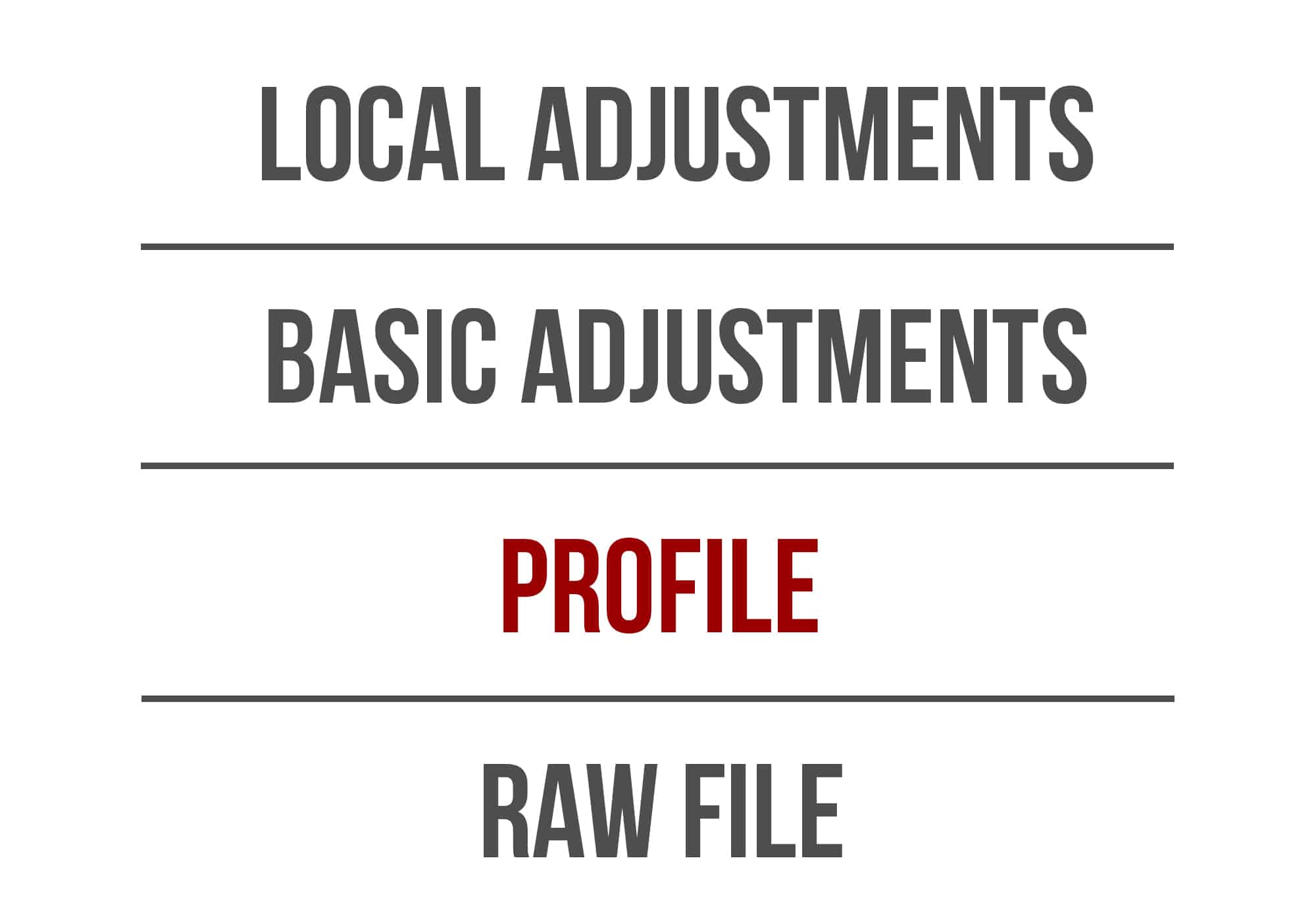

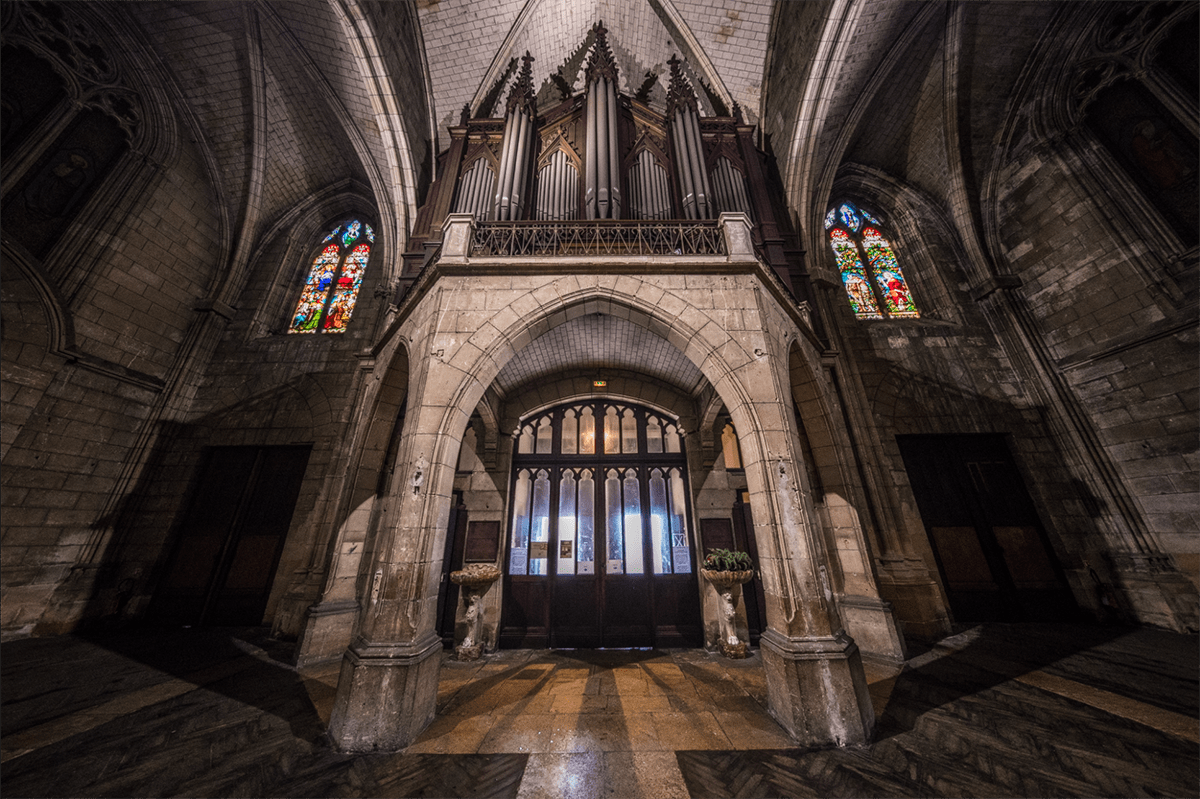

Portfolio-Worthy Images
Meticulously Tested
ACR & Lightroom Profiles
Pages of Documentation
Genre Specific Categories
Educational Videos



- Creative Starts 25%
- Foliage 10%
- Interior 10%
- Landscape 20%
- Night SKies 10%
- Portraits 15%
- Sunset / Sunrise 10%
- Possibilities 100%



Before the Profile
After Sunset 01 Profile
Before the Profile
After Sunset 01 Profile






Launch Bonus
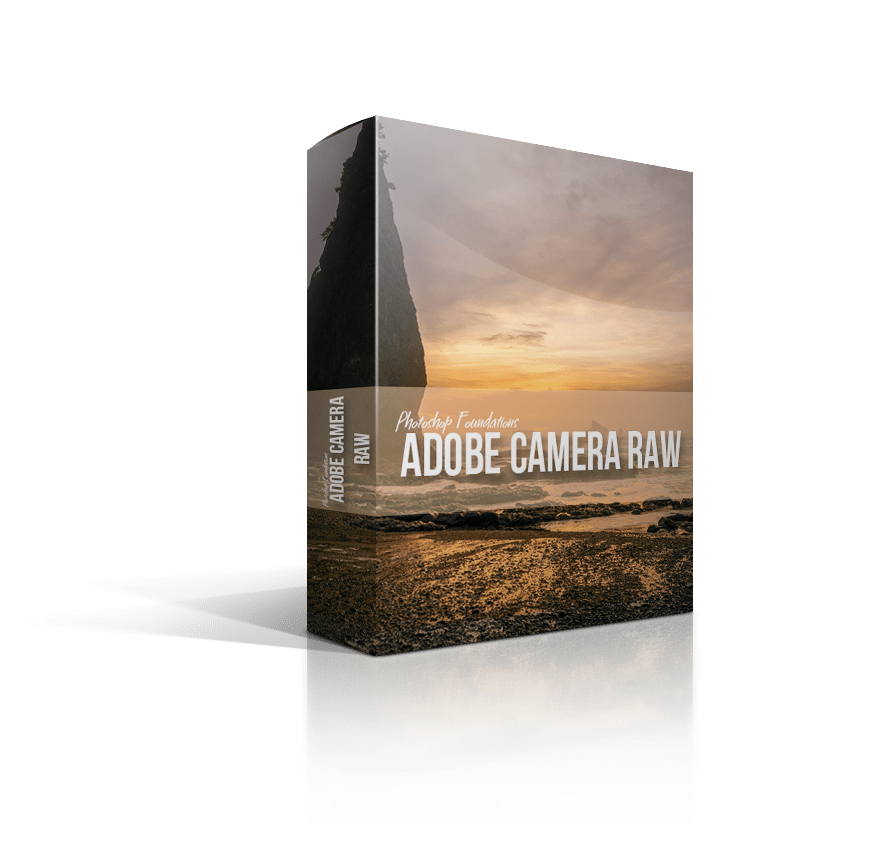
Minutes of Education
Follow Along Images
High Quality Videos
No, Presets and Profiles are very different with the most recent update to Adobe Camera Raw and Lightroom. Presets make adjustments to sliders and Profiles act as a starting point for your images with no slider adjustments.
While they are very different in practice, they can be used together for some pretty awesome effects! This pack does not include any presets, only profiles.
[/et_pb_accordion_itemsa][et_pb_accordion_itemsa _builder_version=”3.2″ use_background_color_gradient=”off” background_color_gradient_start=”#2b87da” background_color_gradient_end=”#29c4a9″ background_color_gradient_type=”linear” background_color_gradient_direction=”180deg” background_color_gradient_direction_radial=”center” background_color_gradient_start_position=”0%” background_color_gradient_end_position=”100%” background_color_gradient_overlays_image=”off” parallax=”off” parallax_method=”on” background_size=”cover” background_position=”center” background_repeat=”no-repeat” background_blend=”normal” title=”Will these profiles work in Lightroom and Adobe Camera Raw?” box_shadow_style=”none” border_color_all=”#e09900″ custom_css_toggle_title=”weight: bold;”]Yes! With the latest update to Photoshop CC, you can now use profiles in both ACR and Lightroom and they are pulled from the same location.
The Installation video contained in the Profile Pack will give you more information.
[/et_pb_accordion_itemsa][et_pb_accordion_itemsa _builder_version=”3.2″ use_background_color_gradient=”off” background_color_gradient_start=”#2b87da” background_color_gradient_end=”#29c4a9″ background_color_gradient_type=”linear” background_color_gradient_direction=”180deg” background_color_gradient_direction_radial=”center” background_color_gradient_start_position=”0%” background_color_gradient_end_position=”100%” background_color_gradient_overlays_image=”off” parallax=”off” parallax_method=”on” background_size=”cover” background_position=”center” background_repeat=”no-repeat” background_blend=”normal” title=”Will these profiles work in Adobe Camera Raw for Ps CS6? ” box_shadow_style=”none” border_color_all=”#e09900″ custom_css_toggle_title=”weight: bold;”]Unfortunately, no. These Profiles will only work in CC versions of Photoshop’s Adobe Camera Raw
[/et_pb_accordion_itemsa][et_pb_accordion_itemsa _builder_version=”3.2″ use_background_color_gradient=”off” background_color_gradient_start=”#2b87da” background_color_gradient_end=”#29c4a9″ background_color_gradient_type=”linear” background_color_gradient_direction=”180deg” background_color_gradient_direction_radial=”center” background_color_gradient_start_position=”0%” background_color_gradient_end_position=”100%” background_color_gradient_overlays_image=”off” parallax=”off” parallax_method=”on” background_size=”cover” background_position=”center” background_repeat=”no-repeat” background_blend=”normal” title=”My ACR or Lightroom does not look like yours, there are no profiles in the basic tab, what gives?” box_shadow_style=”none” border_color_all=”#e09900″ custom_css_toggle_title=”weight: bold;”]This could be for a couple of reasons:
- These new profiles are only for Photoshop and Lightroom CC. If you are using any of the CS versions, they will not be there in the basic settings. They will be in the calibration tab. Unfortunately, they will not work the same way in past versions.
- If you are a CC user and you are not seeing them, go into the Creative Cloud App and update any CC programs that are out of date. That should get you all fixed up!
Great question! The Zone System Express and Palette Effects are my panels for Photoshop that I use extensively in my workflow. That has not changed. These Profiles are meant to set up the foundation for the image to being worked.
With that being said, we now have the opportunity to make a killer photo in ACR to pull into Photoshop and complete the editing process with the ZSE and Palette Effects. Essentially, these profiles make the building of the foundation a tad bit easier!
[/et_pb_accordion_itemsa][et_pb_accordion_itemsa _builder_version=”3.2″ use_background_color_gradient=”off” background_color_gradient_start=”#2b87da” background_color_gradient_end=”#29c4a9″ background_color_gradient_type=”linear” background_color_gradient_direction=”180deg” background_color_gradient_direction_radial=”center” background_color_gradient_start_position=”0%” background_color_gradient_end_position=”100%” background_color_gradient_overlays_image=”off” parallax=”off” parallax_method=”on” background_size=”cover” background_position=”center” background_repeat=”no-repeat” background_blend=”normal” title=”Are these included in the f.64 Elite Membership?” box_shadow_style=”none” border_color_all=”#e09900″ custom_css_toggle_title=”weight: bold;”]No, these Profiles and the education that goes with them are not included in your f.64 Elite membership. They are a premium based product and not part of the course material on the website.
However, f.64 Elite members receive 15% off the purchase of the Great Beginnings Bundle.
[/et_pb_accordion_itemsa][/et_pb_accordion_sa]Install the Profiles into the appropriate folder
[/et_pb_accordion_itemsa][et_pb_accordion_itemsa _builder_version=”3.2″ title=”Apply” use_background_color_gradient=”off” background_color_gradient_start=”#2b87da” background_color_gradient_end=”#29c4a9″ background_color_gradient_type=”linear” background_color_gradient_direction=”180deg” background_color_gradient_direction_radial=”center” background_color_gradient_start_position=”0%” background_color_gradient_end_position=”100%” background_color_gradient_overlays_image=”off” parallax=”off” parallax_method=”on” background_size=”cover” background_position=”center” background_repeat=”no-repeat” background_blend=”normal” box_shadow_style=”none”]Open ACR or Lightroom and select your profile in the basic settings
[/et_pb_accordion_itemsa][et_pb_accordion_itemsa _builder_version=”3.2″ title=”Refine” use_background_color_gradient=”off” background_color_gradient_start=”#2b87da” background_color_gradient_end=”#29c4a9″ background_color_gradient_type=”linear” background_color_gradient_direction=”180deg” background_color_gradient_direction_radial=”center” background_color_gradient_start_position=”0%” background_color_gradient_end_position=”100%” background_color_gradient_overlays_image=”off” parallax=”off” parallax_method=”on” background_size=”cover” background_position=”center” background_repeat=”no-repeat” background_blend=”normal” box_shadow_style=”none”]Fine tune your basic and local adjustments
[/et_pb_accordion_itemsa][/et_pb_accordion_sa]Great Beginnings Profile Pack + ACR Foundations Course
an $88 value, limited time offer:- 40 Profiles
- 20 Page PDF
- 7 Profile Categories
- 4 Videos
- Bonus: 2+ Hours of Adobe Camera Raw Education
- You are now empowered to create your own!
