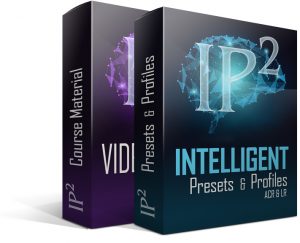Editing 20 Raw Files
-in Under 40 Minutes-
Your RAW workflow needs you to work smarter and more intuitively with calculated efficiency.
Introducing the next level in your Raw Workflow
? ? ?
Incredibly Versatile, Wildly Efficient
Adobe Camera Raw & Lightroom Profiles & Presets
My name is Blake Rudis, and I am addicted to workflow efficiency in Photoshop and Adobe Camera Raw & Lightroom.
I have spent the better part of a decade experimenting, refining, and developing workflow solutions for Fine Art Photographers.
While many photo educators build profiles and presets that sell a certqain “look”, I don’t have time for that.
Why?
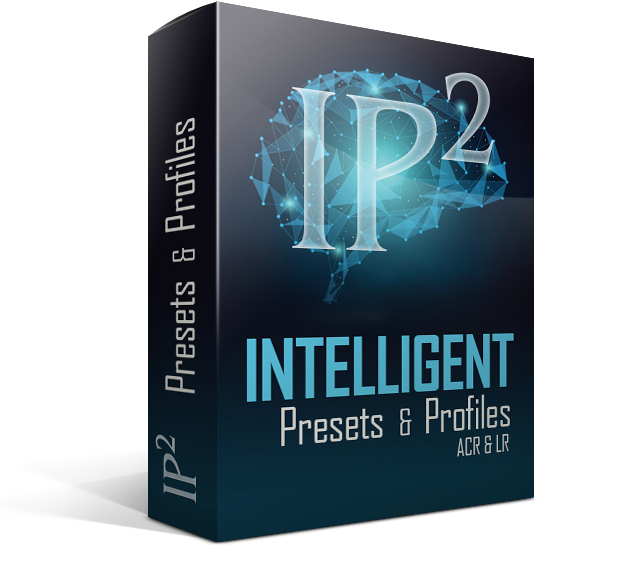
Because I know you are too smart to buy “just another Profile or Preset pack!”
And let’s face it, those profiles and preset packs leave as much to be desired as the poorly laid out AI tools in the industry.
No, you need something better, you need something reliable, you need something that will actually help you with your Raw processing and not question your intelligence.
That’s why I developed IP². these RAW Profiles and Presets were specifically designed with your workflow in mind… not “another look.”
Welcome to Intelligent Raw Processing!
Not “just another preset or Profile Pack”?
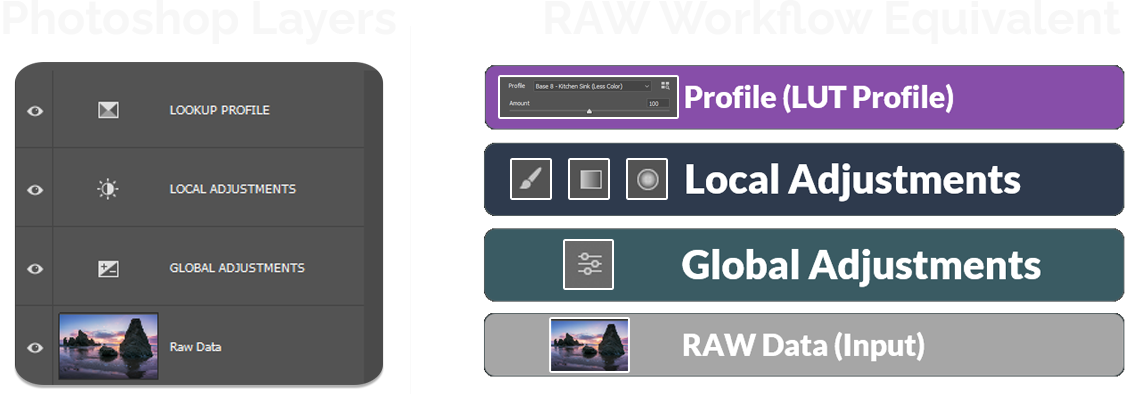
When developing the Intelligent Presets and Profiles for ACR and Lightroom, I built them on the theory that RAW processing had layers. Think of Photoshop, everything that happens above the other layers takes precedence in the outcome of the photo.
Turns out there is a layered process to Adobe’s Raw engine that no one is talking about. Raw processing in ACR or LR is not necessarily parametric (numbers and sliders) or linear (top-bottom left to right). It is a combination of both and there are certain steps that take precedence over others.
I hypothesized, I experimented, and in the end, I built Presets and profiles unlike any other in the industry. These profiles are symbiotically intelligent and adapt to any workflow!
Four Simple Steps to Incorporate IP² Into Your Workflow
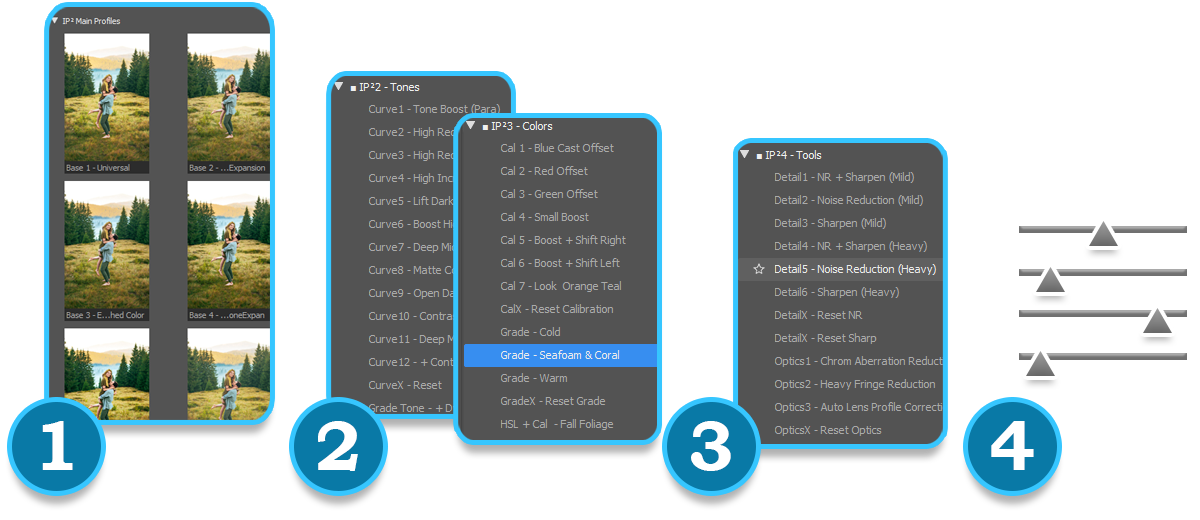
Start with the Profile Selection
Hop on into the Tones and Colors
Make minor modifications with Tools
Adjust the sliders to your needs
Before & After IP²
All of the images below were created using the IP² Profiles & Presets.
Transform Your Landscapes into Works of Art!
The combination of Profiles and Presets that were designed to work together in one symbiotic workflow opens up brand new possibilities.
Whether you want to produce are in ACR or Lightroom, or you want to build a strong foundation for your PS work, the IP² Profiles and Presets are built for anything.
Add That Spark To Your Portraits!
The IP² Presets are for any genre of photography because they keep one constant in mind… your workflow.
No matter what you are editing, these Profiles & Presets will breath new life into them and build a much better base to start your workflow on the right foot.
Lions, Tigers, & Puppies??? Okay!
There is a common misconception that all genres of images need to be edited with different tools. Honestly, you don’t need different tools, all you need to do is rethink how you use those tools.
The IP² Profiles & Presets are not “Genre Specific” they work on any photo you throw at them. At the end of the day all images have pixels and all pixels need some love… it’s pretty easy to love puppy pixels 🙂
Form Follows Function…
A common phrase in architecture is “Form Follows Function”, meaning one must first consider the function of the building before focusing on the design.
That is exactly what how the IP² Profiles and Presets were created. I started with the result I wanted in mind and built in reverse. While challenging, it proved to be well worth the effort.
Practical yet Sophisticated Enough for Every Look.
The IP² Profiles & Presets focus on your workflow first and foremost. However, they also serve as a jumping off point for artistic creativity.
The profiles use the information in your photo to acheive your desired look for your tones and colors. The presets are then used to refine your image to your precise standard.
No matter what kind of photo you are editing, there is a strong place for IP² in your workflow. This is Intelligent Raw processing!
What’s Included In
The IP² Profiles and Presets
This Profile & Preset pack includes one set of hand crafted profiles and 4 categories of presets: Profile Selection, Tones, Colors, and Tools.
Each category was uniquely crafted for a different stage of your workflow.
You start with the tools and work your way through the looks and finish with your effects. It does all the hard work for you, so you can enjoy the journey!
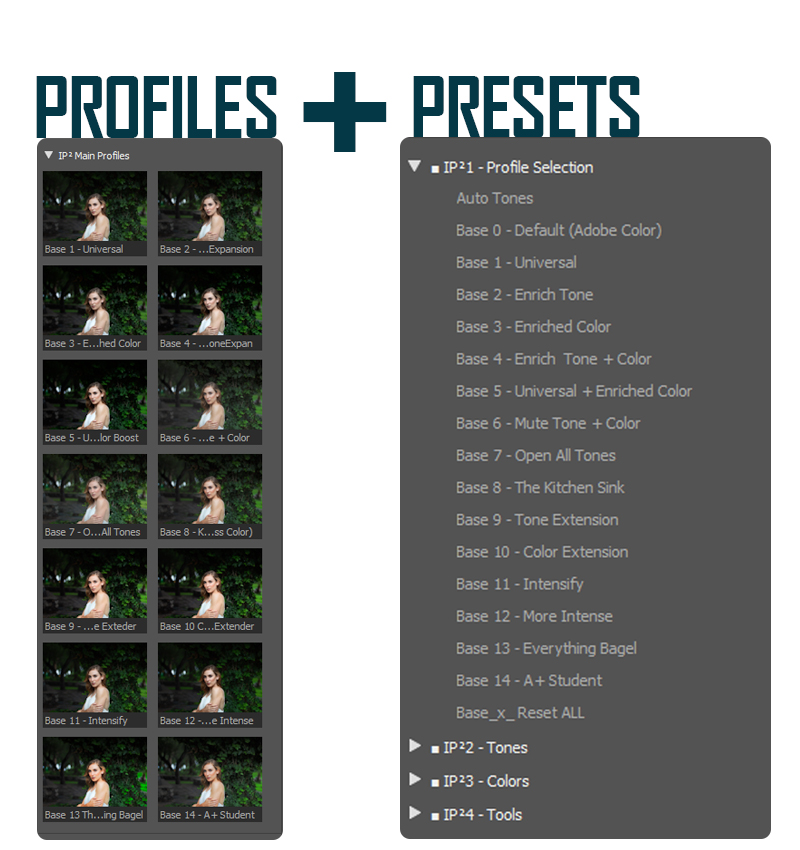
Minutes of Education
Methodical Presets
Pages of Instruction
Hand Crafted Profiles
Follow Along Images
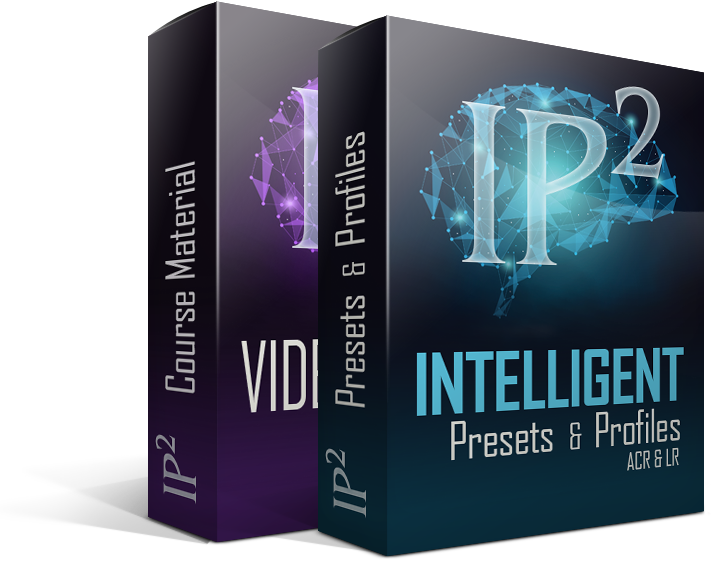
Profiles & Presets & Education
This Package is for those who want it all. This type of person not only appreciates great tools, but also wants to know how they can create their own. This is the whole enchilada, I leave out nada!
This Package includes the Presets, Profiles, 4 Basic Videos, and 5 more Advanced Videos that “teach you how to fish”.
Why Should You Invest in the IP² Profiles & Presets?
I’ve designed this for any photographer who wants to speed up their Raw workflow while producing high quality results.
Beginner, or Advanced users, it doesn’t matter. This package is for all skill levels.
These profiles & preset rely on each other to create magnificent results…
And, if you’ve…
Tried to speed up your workflow with the latest and greatest AI tech and were left defeated…
…and experimented with lack-luster presets that felt more like snake oil than useful tools…
… or you’ve tried to build your own profiles and presets and were less than successful…
Then what I’m about to share with you is going to be a complete game changer.
Because… these profiles & presets will get you to that next level much faster.
There is no steep learning curve or convoluted theory, just good old fashioned results!
☛ Frequently Asked Questions ☚
Click on the question below for the answer.
What about your other Profiles and Presets? Does IP² Replace them?
Yes and no. I have developed a lot of profiles and presets over the years and I believe that their construction has led to the creation of the Intelligent Profiles & Presets.
Does that mean that all my old profiles and presets are now obsolete?
No, they may still have a place in your workflow.
These new Presets and Profiles are unique in that they were designed to be used together, but they can also be used with other presets as well. I am constantly evolving my workflow. I strive for innovation and continually push the mold. The IP² Profiles and Presets are my latest invention for Raw processing.
Can I install these presets on multiple computers?
Yes! You may install these presets on as many computers or laptops that you own.
Do I need to change my RAW Workflow to use these presets?
No. These profiles and presets can be adapted to your current workflow if you already have a good thing going. However, you may find is that they help speed up your RAW editing process if you adapt to the way these profiles and presets work together.
Are these for Adobe Camera Raw and Lightroom?
Yes, these presets were made for both Adobe Camera Raw, Lightroom Classic, and Lightroom CC. Once you install them in Lightroom they will appear in Adobe Camera Raw (or vice versa)
So, whether you use ACR or Lightroom, it doesn’t necessarily matter. They will work in your favorite ©Adobe Raw Processor.
***These presets were designed for the latest CC versions of ACR and Lightroom. I do not support versions of Photoshop and Lightroom before CC***
Do these presets erase the settings of my image?
Yes and No.
Since Raw data can only have one instance of a given slider at a time, these presets and profiles will modify the work of the image you use them on. If you open a RAW file you have already done a lot of work to and you want to save it, I recommend using a snapshot to save your progress before you start using these Profiles and Presets. The beauty of a snapshot is that after you make other modification you can quickly look at them side by side..
Can I edit the effect of the preset?
Absolutely!
Let’s say you put a Color Grade on your photo from the Color Category and you like it but you think its too strong. You can always go into the Color Grade settings and make minor adjustments to your liking.
Can I edit the effect of the profiles?
Unfortunately, no.
These profiles were developed from LUT’s and therefore these profiles cannot be modified. Profiles, by their nature are not like Presets, there are no sliders really, just one big modification file that rests on the top of all your work. Think of them like a baked cookie vs cookie dough. A Preset is like cookie dough in that you can modify the batter, but a profile is already baked and ready to eat.
The only modification you have for a profile is the amount slider where you can increase or reduce the effect. this is not necessarily a downside of the IP² Profiles, it is just the nature of profiles in general.
Can I use these profiles and presets on JPEGs?
You certainly may. You may also use them in Adobe Camera Raw as a Filter within Photoshop.
When using them this way, some presets may appear greyed out, but that only means that the preset may only partially work as some of the features that are in them are specific to RAW files. The preset will still work even though parts of it may be missing.
This is not a fault of the preset at the time of recording, this is how Photoshop handles JPEG files with presets made for Raw Files.
Your RAW workflow doesn’t need AI, it needs you to work smarter and more intuitively with calculated efficiency.
IP² - Intelligent Profiles & Presets
Profiles, Presets, Education all in one package!- ✔ 14 Profiles
- ✔ 63 Presets
- ✔ Installation Instructions
- ✔ Follow Along Images
- ✔52 Page PDF
- ✔ 3 Basic Workflow Videos
- ✔ 6 Build Your Own IP² Presets & Profiles Videos
- ✔ 102 Minutes of Unique Education
Are you ready to take your Raw workflow to new heights?
Are you ready to finally look back at your captures… and think… “wow, that looks incredible!”
Are you ready to get access to a simple, step-by-step raw workflow that not only speeds up your workflow but produces works of art in the process?
And, are you ready to equip your toolbox with cutting edge RAW editing techniques?
Then you’ll want to grab the Intelligent Profiles & Presets.
The way I see it, you have two choices.
You can click away from this page… and hope to figure out how to become a RAW processing wizard yourself.
But with today’s technology being more advanced – and more complex – than ever before, learning all this yourself will take a lot of time. You could try to follow videos on YouTube, but I know for a fact no one is teaching Raw processing at this level.
Or…
You could invest in my Intelligent Profiles & Presets and see what it’s like to use Presets and Profiles that were designed with one another in mind.
You’ll see how powerful the symbiotic relationship of profiles and presets is in your workflow and discover things you never dreamt were possible for your Raw files!
Sound good? Then just click the button below and get instant access…
I look forward to seeing what you produce,


Meet Blake Rudis
Hey, I’m Blake Rudis, and I’m what you’d call a Photoshop fanatic. All my life, I’ve been trying to capture and edit the PERFECT photos, and for the last decade I’ve been teaching others how to do the same.
In 2010 I launched a blog. While initially a way of showcasing my work, before long, thousands of people were visiting, asking me how I created the shots and captures displayed. It quickly turned into an education platform. Since then, I’ve helped tens of thousands of men and women learn basic and advanced Photoshop skills…
And I founded the f.64 Academy – a fully comprehensive “online school” for those wanting to learn how to use Photoshop to create the best-looking photos of their lives.
Today, I’m incredibly excited to invite you to enjoy my latest RAW workflow tools… and in a very short time, you’ll be up-to-speed and more competent with Raw Processing.