MyPanel is Ready to be YOUR Panel
Watch the Live Event Replay to see MyPanel in action!
MyPanel Standard Edition
Price After Promotion: $147- MyPanel Extension PS CC
- 2+ Hours of Education
- 10 Follow Along Actions
- 6 Watermark Template Files
- 70+ Pages of Documentation
- Unlimited Possibilities
MyPanel Premium Edition
Price After Promotion: $197- MyPanel Extension PS CC
- 3+ Hours of Education
- 10 Follow Along Actions
- 6 Watermark Template Files
- 90+ Pages of Documentation
- Unlimited Possibilities
- 30 Mini Lumi-Glow Actions specifically crafted for MyPanel
as low as $97
for a limited time…
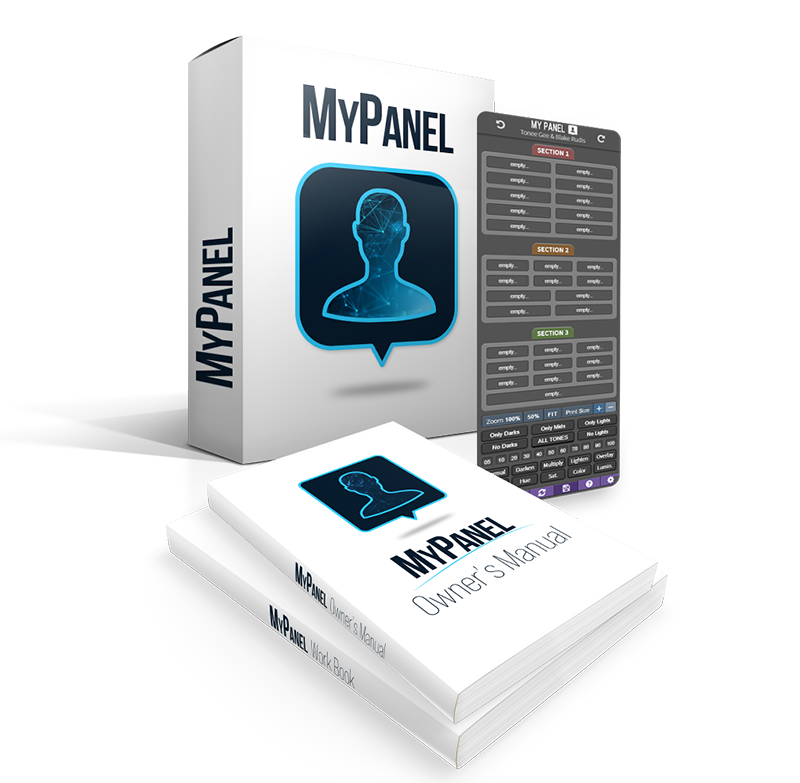
What’s Included with
MyPanel Standard?
We have included a fully PDF Workbook to follow along with the video content and a PDF Manual to help you install and learn MyPanel.
There is a series of videos in the package as well that will give you all kinds of tips and tricks for building the best panel you can build.
Minutes of Education
Pages of Documentation
Practice Actions
Panels in One
Who is MyPanel Standard for?
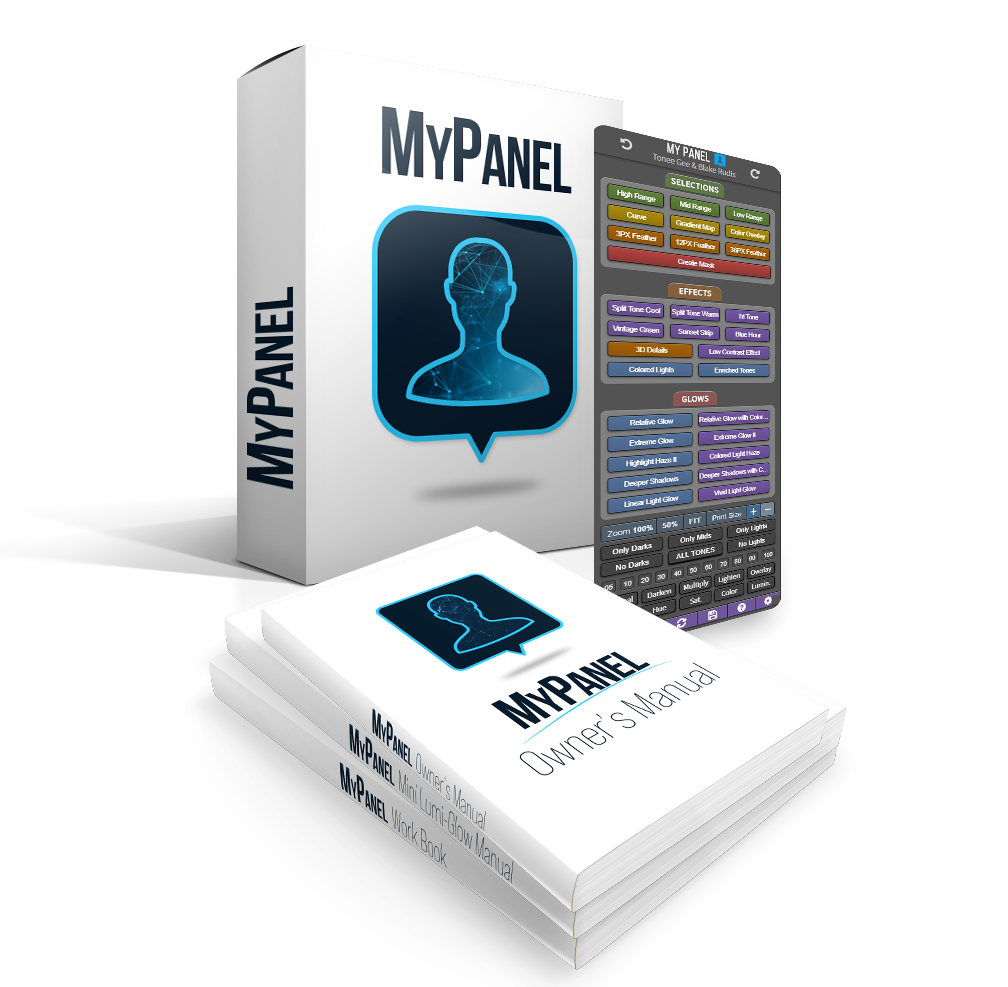
What’s Included with
MyPanel Premium?
These are not 30 random Actions. The Actions included are called Mini Lumi-Glow. When combined with MyPanel you will create a miniature Luminosity Mask and Radiating Glow Panel.
Don’t let the name fool you. While it is mini, it is quite mighty!
Minutes of Education
Pages of Documentation
Practice Actions
Panels in One
Who is MyPanel Premium for?
Building a Panel with MyPanel in Under 95 Seconds
Building a panel in MyPanel is a breeze.
Once you have your actions ready it is a matter of dragging folders, renaming them, then customizing your sections and color coding your buttons.
MyPanel is Like Having Three Useful Panels in One
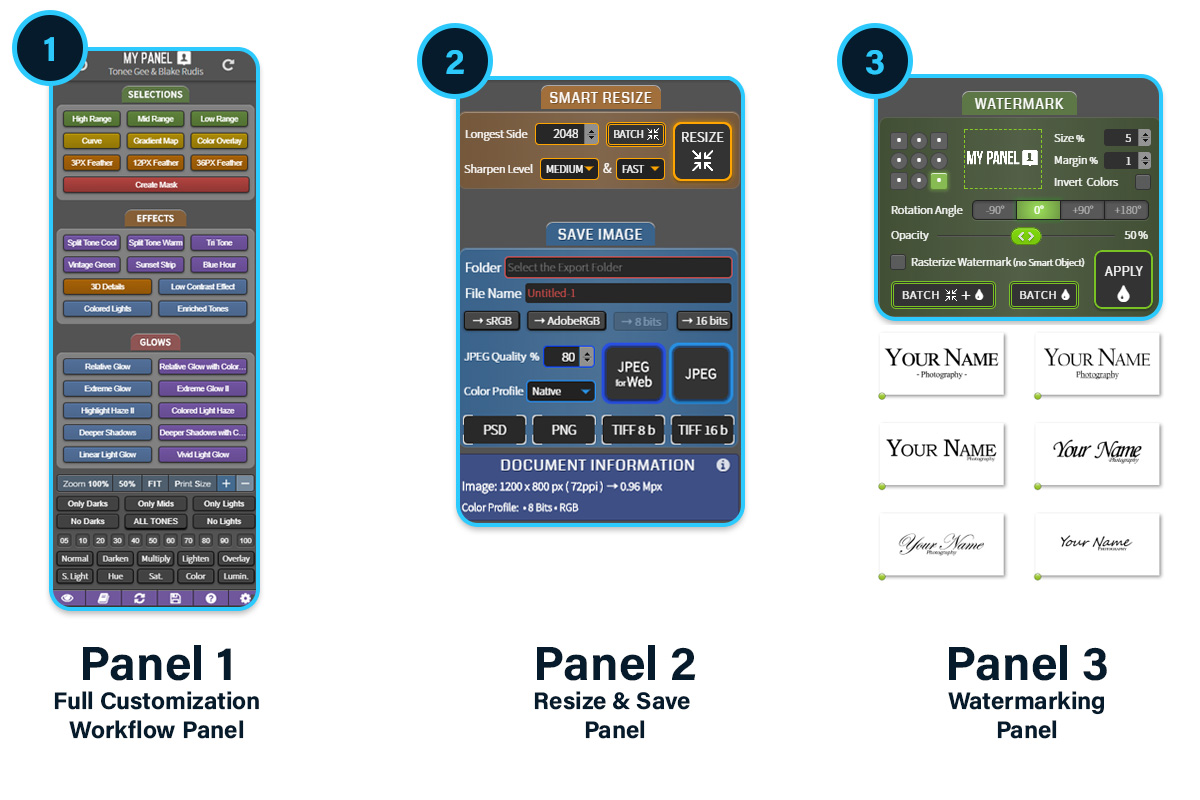
Frequently Asked Questions About MyPanel
Do I need to know how to make Actions in Photoshop?
Furthermore, after you begin the checkout experience there is an opportunity for you to purchase my “Workflow Automation Series. This series will teach you everything you need to know about building actions and more.
Can I install MyPanel on my laptop and my desktop?
Do I need to change my workflow to use MyPanel?
Will MyPanel work in Photoshop CS5 or CS6?
Does MyPanel come complete with actions?
The Standard MyPanel download includes 10 Actions that you can install so you can work along with me in the video instructions.
The Premium MyPanel download includes the 10 follow along Actions and a 30 Actions pack called “Mini Lumi-Glow”. These 30 actions will set you up for success with a Luminosity mask and Glow Panel specifically designed for MyPanel by me. These are Never-Before-Seen actions that you are sure to love!
So is MyPanel really a blank panel with no buttons right out of the box?
We did add a plethora of extremely helpful workflow tools for you like automated Blend If, Blend Modes, Opacity and Fill settings. The other side of the panel is like a panel within a panel for resizing, saving, and watermarking your photos.
Is this an update to the Zone System Express or Palette Effects?
If there was ever a time you said, “Gee, I wish _______ was included in the ZSE”… Well now you can build your own panel with your very own custom buttons.
Is this MyPanel a subscription service?
Logged in members will see the price reduction automatically at checkout.