And now, anyone can build a Panel in Photoshop!
| FEATURES | HOW TO | FAQ’s | PRICING |
You can build a
Workflow Panel in Photoshop
in seconds!
What was once impossible is now only limited to your imagination, ZERO coding experience required!
You Can Make a Panel in Photoshop in Seconds
from Your Actions Folder!
My name is Blake Rudis, and for the past decade, I’ve been making Panels for Photoshop for photographers to make their life easier. I first stumbled upon building a workflow in Photoshop when I discovered Actions.
You would have thought I discovered the Holy Grail when I made my first Action!
I was jumping up and down with excitement when I saw Photoshop repeat what I just did. It sent me off to another world of Photoshop I never knew existed.
and I made a LOT of Actions…
But one thing I discovered rather quickly is that the Actions folder can get convoluted quickly!

I had to find another way. So I experimented with building my own panels in Photoshop. That put me on a 5 year journey that I never thought would lead to this. But I had to make a lot of time sacrifices, I had to learn CSS, HTML, and all kinds of coding language I never thought I would need to be a photographer.
Building a Panel in Photoshop was an excruciating process but I needed to have a panel to expedite my workflow and I just knew I had to share it with others.
Last year my buddy Tonee Gee and I discovered something that would forever change the painstaking process of building a panel. Tonee showed me something he had coded and then the light bulb went on! I asked, “Can we make an empty panel that fills itself with Actions based on a folder of Actions.”
Tonee replied, “Give me a week…”
Our next conference call was filled with excitement as we watched a panel of empty buttons fill with actions in a matter of seconds!
Now we present to you, MyPanel, the only Photoshop Panel that was designed for you with your needs in mind. A panel that lets anyone make their own piece of software for Photoshop and you don’t need ANY coding experience!
Compare Photoshop’s Button Mode to the sleek look of MyPanel
Hover over the bullseye icons below to learn more about the differences between MyPanel and Button Mode.
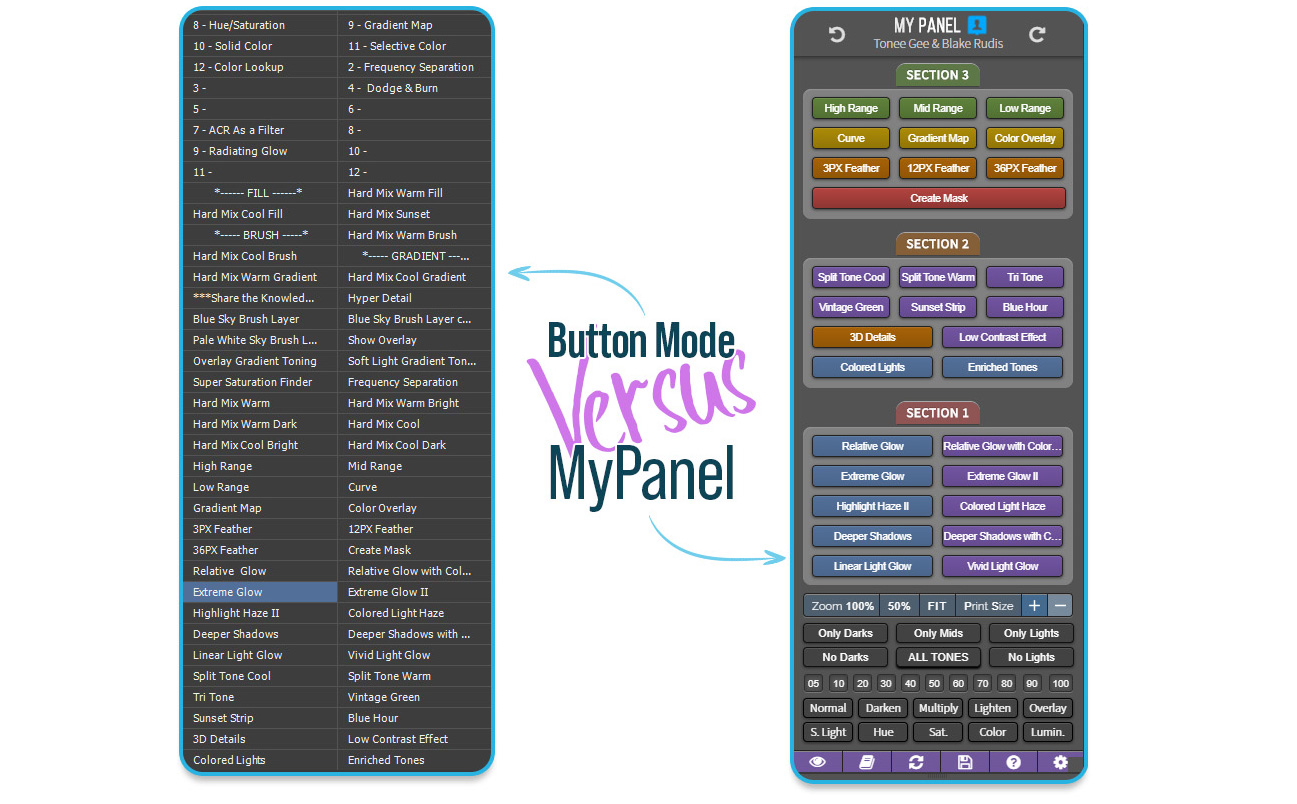
Convoluted Mess
Photoshop's Button Mode takes your actions palette and makes it look like a panel with buttons. But what it creates is a convoluted mess of every Action in your Actions Folders.
Disorganized Chaos
When your Actions Palette is in Button Mode it becomes disorganized chaos of "buttons" and Photoshop does not separate one folder from another with sections. All the actions are thrown together in one big mess.
Clean & Chic
MyPanel is similar to button mode in that it can display actions on a panel from actions in your actions folder. The main difference is that it is selective about what it shows and it does it in a clean manner.
Easy on the Eyes
The buttons on MyPanel are customizable to fit your needs. You can change the colors of the buttons, the order of the sections, or the section names. You can even resize the text!
Anything You Want
MyPanel reads your Actions folder in a unique way. So you can build any panel you want in a matter of seconds with three fully customizable sections. We even added a permanent section with useful tools like Opacity, Fill, Blend If, and Blend Modes.
No Customization 🙁
What yo usee is what you get with Button Mode and it is quite the mess and very difficult to make heads from tails. That is why very few people use it...
Why You Should Consider MyPanel?
We’ve designed MyPanel for any photographer who uses actions in Photoshop. And from what we gather there are two main types of photographers who use them:
1. The photographer who loves making their own actions and customizing their workflow to best suit the needs of their photos.
2. The photographer who collects actions from their favorite online educators and has a huge library of useful actions.
No matter who you are, this panel was designed with you in mind to keep all of those actions in order and give you the ability to build your very own custom piece of software for Photoshop!
And, if you’ve…
Ever tried to use button mode in Photoshop and found it to be convoluted and disjointed…
…and longed for a way to make your own panel for Photoshop to accommodate your workflow…
… or you’ve spent hundreds of dollars on other panels and never found the right one for you…
Then what I’m about to share with you is going to be a complete game changer.
Because… we have built a product that gives you the power to create your own panel right in Photoshop in minutes. NO MORE MESSY actions folder…
All this power without an ounce of coding Knowledge… ever!
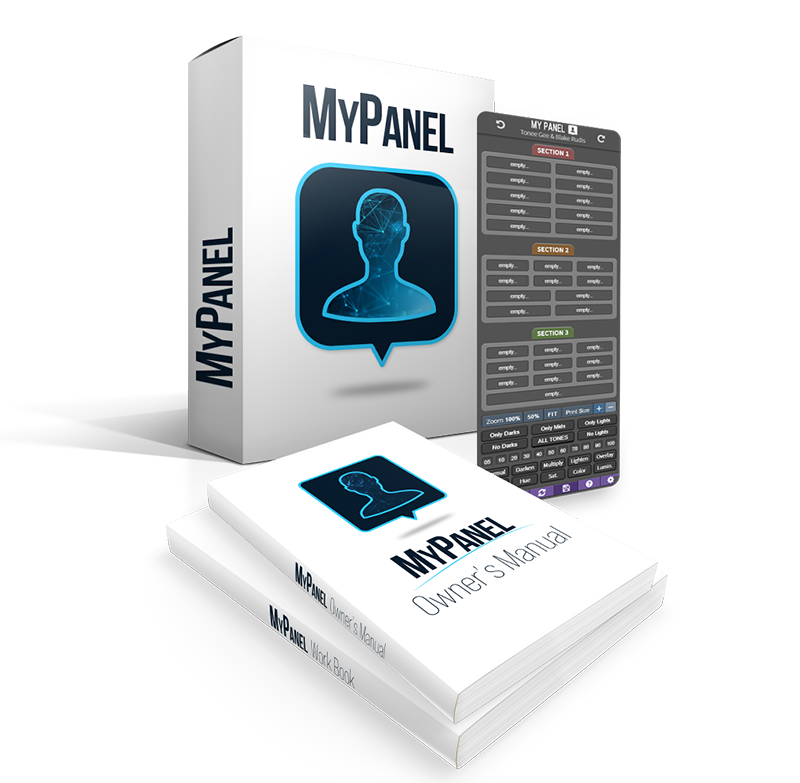
What’s Included with
MyPanel Standard?
MyPanel Standard includes the Panel for Photoshop and many useful extras.
We have included a fully PDF Workbook to follow along with the video content and a PDF Manual to help you install and learn MyPanel.
There is a series of videos in the package as well that will give you all kinds of tips and tricks for building the best panel you can build.
Minutes of Education
Pages of Documentation
Practice Actions
Panels in One
Who is MyPanel Standard for?
MyPanel Standard is for anyone who is well versed in Photoshop’s Actions, has a ton of Actions, knows very well how to create their own, and doesn’t need anymore of them.
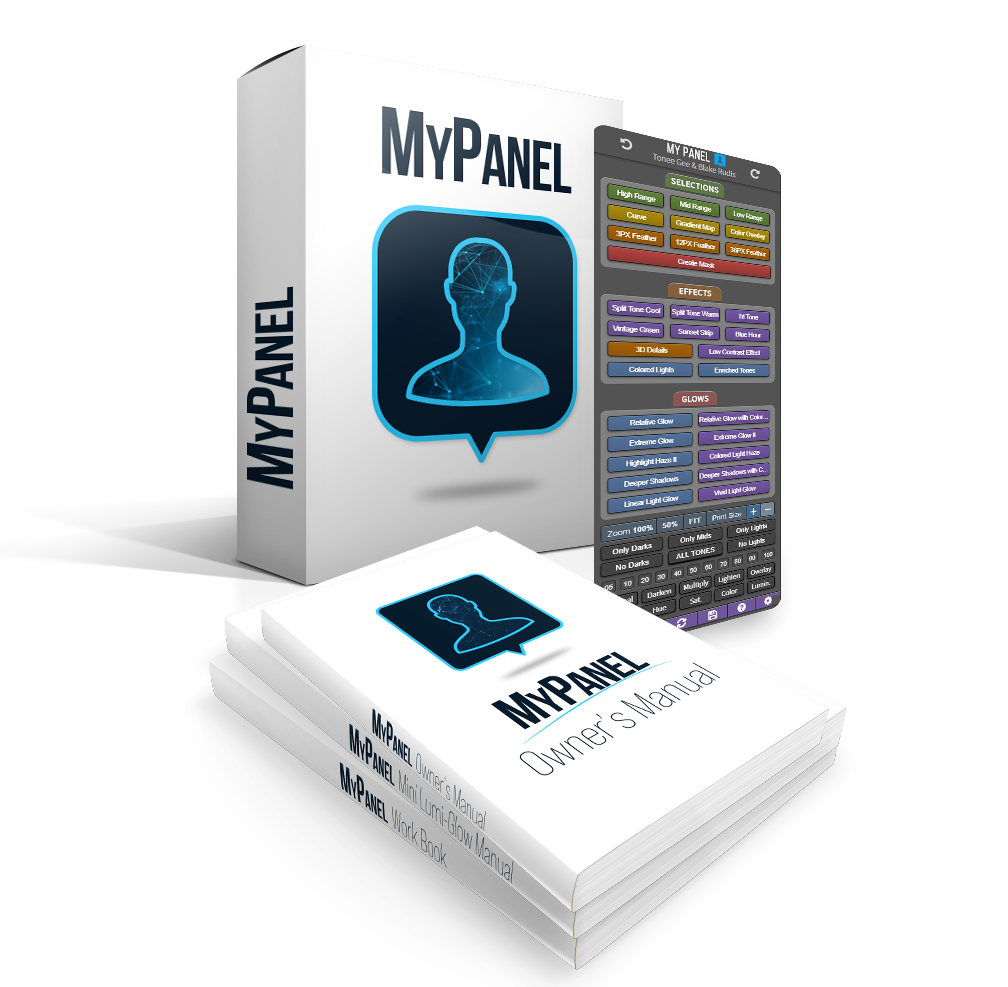
What’s Included with
MyPanel Premium?
MyPanel Premium includes the Panel for Photoshop, everything included in Standard, and 30 Actions to build your first Panel.
These are not 30 random Actions. The Actions included are called Mini Lumi-Glow. When combined with MyPanel you will create a miniature Luminosity Mask and Radiating Glow Panel.
Don’t let the name fool you. While it is mini, it is quite mighty!
Minutes of Education
Pages of Documentation
Practice Actions
Panels in One
Who is MyPanel Premium for?
MyPanel Premium is for anyone who has a basic understanding of Photoshop’s actions but would also like some help with creating a workflow from the actions that they currently own. The inclusion of the Lumi-Glow actions will help get the gears turning, and they are some pretty good actions <wink, wink>
MyPanel Exclusive Features
Your Custom Layout
The front side of MyPanel has 4 primary sections. The top three sections are movable so you can setup your workflow in the most efficient manner.
Each section has a unique variety of button placements for you to build your workflow panel.
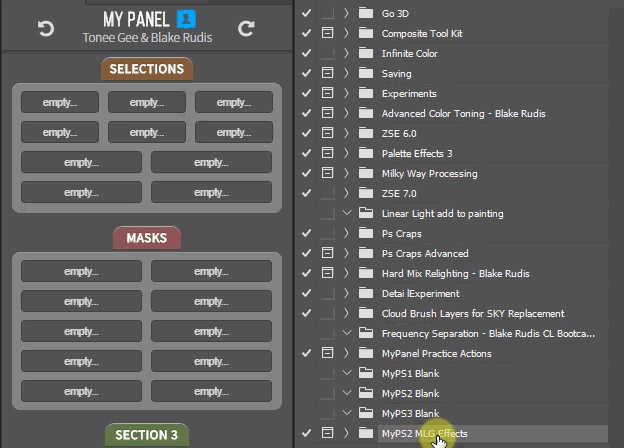
Make a Panel in Seconds!
With MyPanel, making your own custom Photoshop panel is as easy as making an action. All you have to do is fill our unique MyPanel folders with actions and the panel does the rest.
MyPanel is extremely responsive and updates in real-time.
With MyPanel, you can build several panels and change them at the movement of a folder!
One panel for Landscape, Portrait, Architecture, Black & White, you think it, you can make it!
Full Customization of Buttons
With MyPanel you can change the color of the buttons choose from Red, Orange, Yellow, Green, Blue, Violet, Grey, or Transparent.
You can also increase the size of the fonts of the buttons. Finally! We can all read the buttons on the panel 🙂
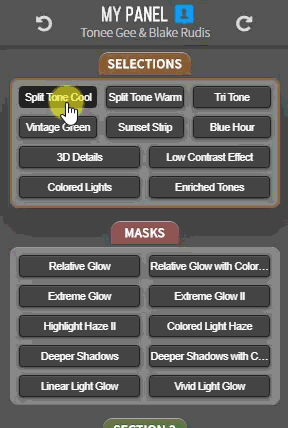
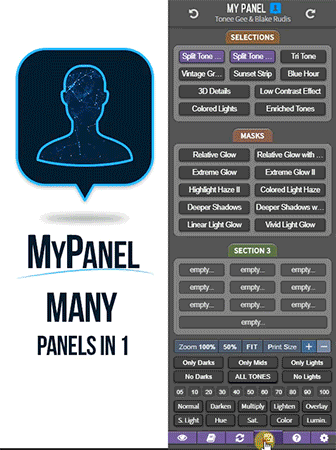
Many Panels in One
While MyPanel offers full customization on the front side, it is also a powerful saving panel on the other.
Press the save icon on the bottom of MyPanel to flip the panel over to the reverse side. There you will find a Resize Module, Watermarking Module, and a powerful Save Image Module.
The Batch resizing and saving in MyPanel is a BREEZE its about 100 times easier than batch processing in Photoshop natively.
Don’t have a watermark? No worries, we got you covered with 6 different watermarking template to choose from.
With MyPanel your creativity is the only limit for building a phenomenal panel for Photoshop with your workflow in mind.
Building a Panel with MyPanel in Under 95 Seconds
Watch me build a panel in MyPanel in under 95 seconds.
Building a panel in MyPanel is a breeze.
Once you have your actions ready it is a matter of dragging folders, renaming them, then customizing your sections and color coding your buttons.
MyPanel is Like Having Three Useful Panels in One
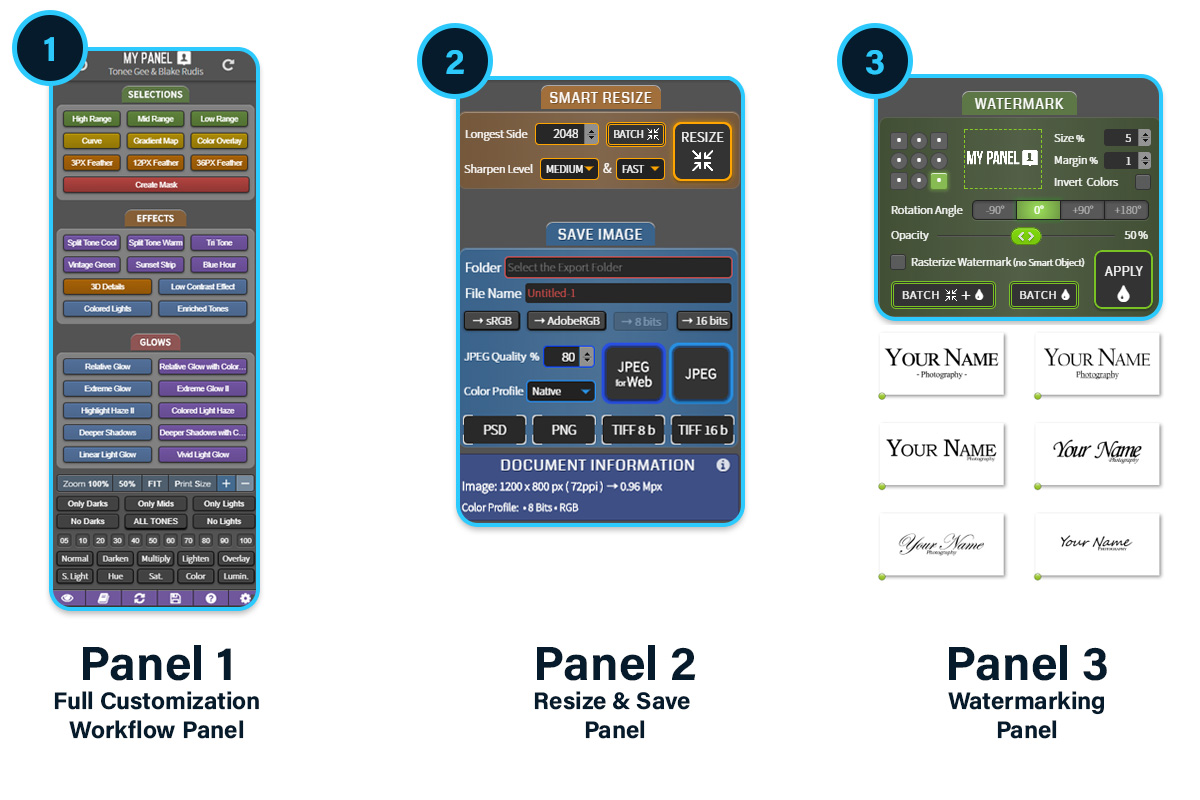
Frequently Asked Questions About MyPanel
Do I need to know how to make Actions in Photoshop?
You will either have to know how to make actions, or have a collection of actions from other educators that you can use to populate the panel. The Mini Lumi-Glow Actions in the Premium package are a great starting point.
Furthermore, after you begin the checkout experience there is an opportunity for you to purchase my “Workflow Automation Series. This series will teach you everything you need to know about building actions and more.
Can I install MyPanel on my laptop and my desktop?
Yes! You may install MyPanel on both devices. However, the two devices may not “talk” to one another. So you may have to setup MyPanel on both devices to mirror one another.
Do I need to change my workflow to use MyPanel?
Nope! MyPanel adapts to your current workflow and can actually help you tremendously because you can add your favorite workflow actions to the panel!
Will MyPanel work in Photoshop CS5 or CS6?
Unfortunately, no. MyPanel is only for Photoshop CC. With your most up to date version of Photoshop CC, MyPanel will work flawlessly!
Does MyPanel come complete with actions?
Yes and No.
The Standard MyPanel download includes 10 Actions that you can install so you can work along with me in the video instructions.
The Premium MyPanel download includes the 10 follow along Actions and a 30 Actions pack called “Mini Lumi-Glow”. These 30 actions will set you up for success with a Luminosity mask and Glow Panel specifically designed for MyPanel by me. These are Never-Before-Seen actions that you are sure to love!
So is MyPanel really a blank panel with no buttons right out of the box?
Yes, sounds strange right? Tonee Gee and I developed this panel as a clean slate for you to fill with your favorite workflow actions so you could very easily develop your own piece of “software” to make your workflow easier in Photoshop.
We did add a plethora of extremely helpful workflow tools for you like automated Blend If, Blend Modes, Opacity and Fill settings. The other side of the panel is like a panel within a panel for resizing, saving, and watermarking your photos.
Is this an update to the Zone System Express or Palette Effects?
No. MyPanel is a panel in its own league. It does not replace the panels that I have built, but think of it like the panel you’ve always wanted to build to supplement your favorite workflow panels.
If there was ever a time you said, “Gee, I wish _______ was included in the ZSE”… Well now you can build your own panel with your very own custom buttons.
Is this MyPanel a subscription service?
No. MyPanel is a downloadable product and is not a part of the f.64 Elite Subscription service. It is, however, discounted by 15% for f.64 Elite members.
Logged in members will see the price reduction automatically at checkout.
Are You Ready To Start Building Your Very Own Custom Panel for Photoshop?
Are you ready to take Photoshop’s Actions feature to the next level?
And, are you ready to equip your toolbox with your very own panel for Photoshop?
Then you’ll want to grab MyPanel. Click below to get it today.
The way I see it, you have two choices.
You can click away from this page… and carry on with your day wishing you had a custom panel for Photoshop and thinking Photoshop’s Button Mode or actions palette alone is enough.
But now you know that button mode is a convoluted mess and actions alone aren’t enough anymore to satisfy you while you edit your photos.
Or…
You could invest in MyPanel.
We’ve designed MyPanel to be the simplest solution for creating your own panel in Photoshop. It takes that horrible mess of actions and turns them into a workflow workhorse that is easy on the eyes while being incredibly efficient.
Sound good? Then just click the button below and get instant access…
MyPanel Standard Edition
Price After Promotion: $147- MyPanel Extension PS CC
- 2+ Hours of Education
- 10 Follow Along Actions
- 6 Watermark Template Files
- 70+ Pages of Documentation
- Unlimited Possibilities
MyPanel Premium Edition
Price After Promotion: $197- MyPanel Extension PS CC
- 3+ Hours of Education
- 10 Follow Along Actions
- 6 Watermark Template Files
- 90+ Pages of Documentation
- Unlimited Possibilities
- 30 Mini Lumi-Glow Actions specifically crafted for MyPanel


About Blake Rudis
Hey, I’m Blake Rudis, and I’m what you’d call a Photoshop fanatic. All my life, I’ve been trying to capture and edit the PERFECT photos, and for the last decade I’ve been teaching others how to do the same.
In 2010 I launched a blog. While initially a way of showcasing my work, before long, thousands of people were visiting, asking me how I created the shots and captures displayed. It quickly turned into an education platform. Since then, I’ve helped tens of thousands of men and women learn basic and advanced Photoshop skills…
And I founded f.64 Academy – a fully comprehensive “online school” for those wanting to learn how to use Photoshop to create the best-looking photos of their lives.
Today, after years of developing my own workflow panels, I am excited to empower you with the ability to make your own with MyPanel. I never thought I’d see a panel quite like this. Its clean, easy to use, and incredibly powerful.
If I had met Tonee Gee and built MyPanel when I first started my photographic journey, I know I’d be a lot further along today. I’m grateful that you don’t have to go through the laborious process I did to start building your very own panel for Photoshop.
Click the button below, and you will take the first step to creating your very first panel for Photoshop!