ONE TIME OFFER ★ 60% OFF ★
UPGRADE YOUR ORDER NOW
… and make the “hard stuff” in Photoshop EASY!
You’ve got the 30 Days to Ps Mastery which will help you learn Photoshop. Now get your hands on an incredible automation tool to simplify your workflow!

Before &
After the ZSE Treatment!




What’s Included with this
Zone System Express offer?
The Zone System Express is a tool that plugs into Photoshop that will help you expedite your workflow with push-button editing. It takes the “hard stuff” in Photoshop and makes it easy!
► Sounds intimidating? No worries! I’m going to give you all the information you need for success!
► I have included a full PDF Workbook to follow along with the video content and a PDF Manual, essentially an eBook on the topic.
Here is the entire course layout (no duplication of topics with the 30 Days to Ps course):
Educational Videos included in the Introduction Module
- Introduction to the Zone System Express
- Installing the Panel in Photoshop CC
- Uninstalling the Panel in Photoshop CC
- Setting Up Your Photoshop Workspace
Educational Videos included in the Tone Module
- Understanding Tone
- Histogram and Curves
- Black and White Conversions
- Dodging and Burning
- The Basics of the Zone System
- Understanding Blend If and the Zone Systems
- Luminosity Mask Basics
- Intro to the Tone Module on the Zone System Panel
- The 5 and 7 Tone Heat Maps
- Assessing Tonal Values with the Panel
- Tone Sculpting for more impactful images
- Luminosity Masks vs Blend If
Educational Videos included in the Color Module
- Understanding Color Theory
- Color Interaction and Emotion
- Color Theory in Photoshop
- Cross Processing and Color Theory
- Intro to the Color Zone System
- Blend If and Color Zones
- The Color & Analogous Zone Systems on the ZSE Panel
- Selective Color and the Color Intensifier
Educational Videos included in the Effects Module
- Color Grading - Gradient and Solid Color
- Matte Effects
- Vignettes and Spotlights
- Radiance - Making Images POP!
- The ZSE Panel and Artistic Effects
Educational Videos included in the Workflow Module
- Introduction to Workflow
- Full Workflow #1
- Full Workflow #2
- Full Workflow #3
- The LUT Workflow
- Making a LUT from ZSE Layers
- Making a LUT Profile in ACR
- The Layer Copy Workflow
Educational Videos included in the Panel Tips Module
- Intro to Panel Tips
- Borrowing Layer Styles
- Modifying Masks
- Blend If Masks
- Large File Sizes
- Halo Fixer
- Frequency Separation
- Mask Groups
- Plugins and the ZSE
- Repairing Clouds and Waterfalls
- Chromatic Aberration
- Sharpening and Noise Reduction
- The Brush Palette
- Making Custom Brushes

I was an Air Force photographer/photojournalist for twenty years. I studied Ansel Adams, Eugene Smith and David Douglas Duncan. I have shot literally thousands of rolls of Tri-X, Ektachrome and Kodachrome film. Transitioning from the mechanical/analog world of traditional photography to the digital world takes time and study. The zone system you have developed along with your videos can help anyone make that transition. (As an aside, in the world of photojournalism be careful how much you manipulate.)
The panel is excellent, well thought out, expertly crafted and functions flawlessly. Just as important—if not more so—the accompanying education is helpful beyond expectation and well presented. My only criticism is that Blake speaks quickly; I rectify this by setting my video playback speed between 0.75 and 0.8.
But all of the above is almost beside the point. For me, the most significant value of the package is Blake himself. My experience is that he is there with me every step of the way. Whenever I have a question, he is happy to provide his advice. Moreover, he is the most responsive tutor I have met; he answers with fantastic promptness and alacrity—oh yes, and typically with a helpful response.
I would also very much recommend that you consider subscribing to f.64 Elite. It is the best $20/month I have ever spent on photography; I find it invaluable. Also, note that every membership includes a supply of Kool-Aid every month!!
THIS ADVERTISEMENT HAS BEEN PAID FOR BY THE ELECT BLAKE RUDIS TO THE PHOTOGRAPHY GURU OF THE YEAR COMMITTEE. ?
Blake’s education is fantastic and helps you get the most out of his tools. I’m still experimenting with all the possibilities but my photos already look so much better already. I highly recommend Blake’s tools and courses.
Beautiful system to get things done! So much to learn and i’ve barely scratched the surface of what Zone effects will do for my workflow!
All too often you see must have photoshop addins which fail to deliver or a technically flawed. The considerable outlay on the Zone System Express made me somewhat hesitant but the quality and clarity of Blake’s explanations of the theory behind the tools more than satisfied any reservations I had. I can honestly say that I learned a lot from the included tutorials which are easy to follow and deliver consistently great results.
In conclusion I have no reservations in recommending the Zone System Express.
© Copyright 2023. All rights reserved