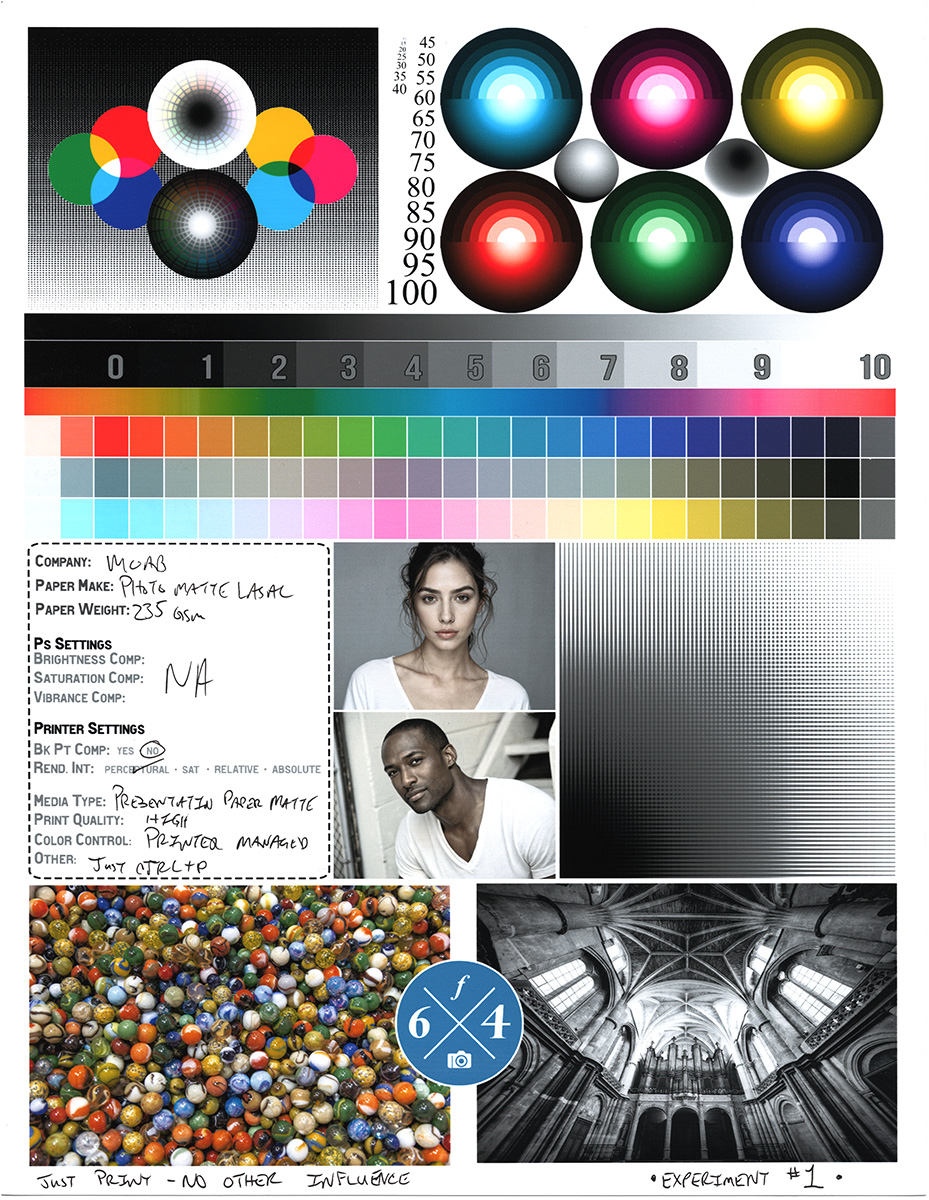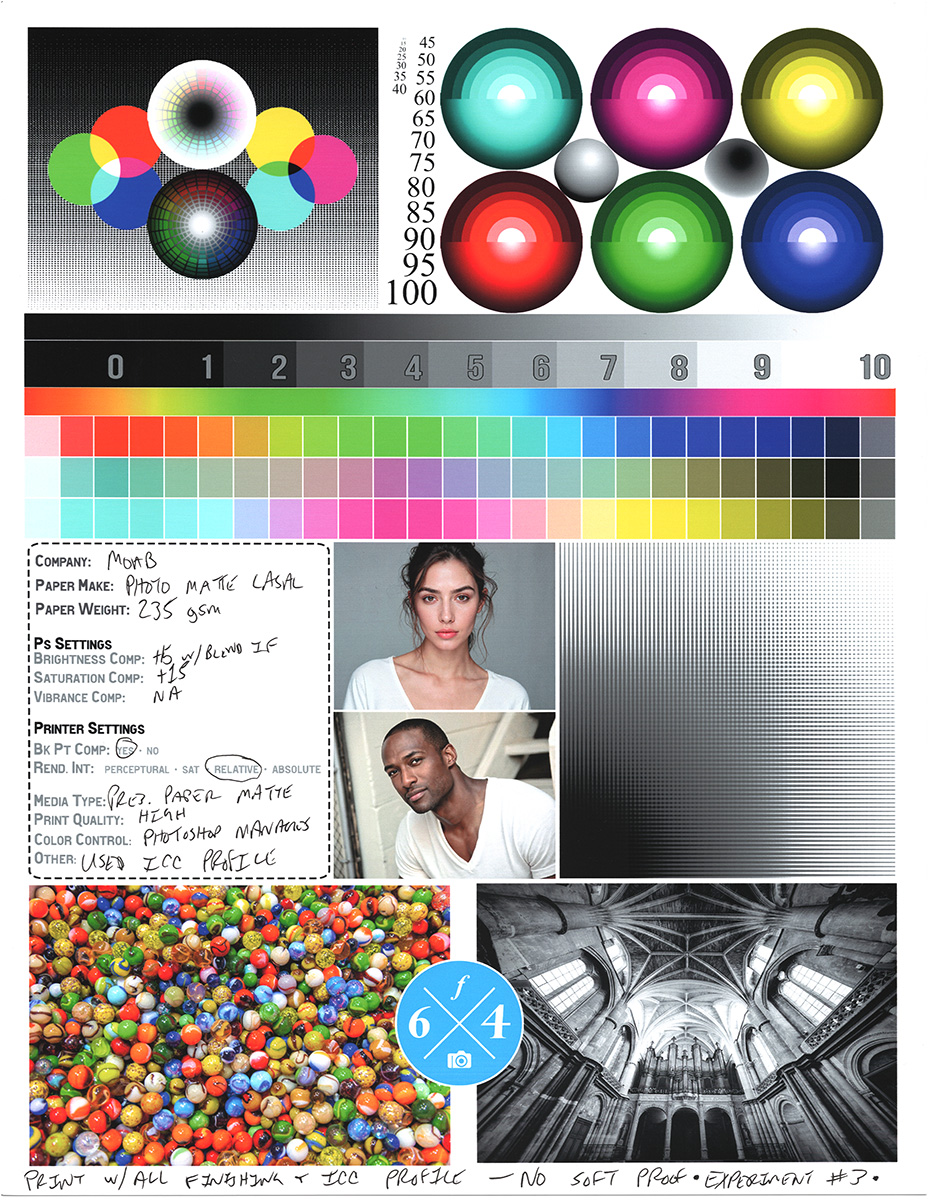FINALLY!
A PHOTOSHOP Print Course that GETS RESULTS!
No more wasted ink, paper, or time!
Watch the video below to learn more!
⇩⇩⇩
PRINTING in PHOTOSHOP has NEVER BEEN EASIER
Printing in Photoshop is one of the most overlooked yet essential skills for any photographer. It’s a process filled with hidden variables all of which can make or break your final print.
I believe understanding these elements is the key to producing stunning, color-accurate prints, but printing does come with its challenges:
• It’s easy to hit “Print” but hard to get consistent, high-quality results.
• ICC profiles and color management are often misunderstood or misused.
• The difference between your monitor and print leads to frustration.
• Soft proofing is powerful but rarely used to its full potential.
• Without proper settings, you waste ink, paper, and time.
While these challenges are common, I’ve solved them in this course. I break down every variable step by step, showing you exactly how to control your prints with confidence.
Until now, I’ve shared bits and pieces of my printing process in various tutorials, but photographers have been asking for a complete, all-in-one course for years. I knew this had to be something truly special—so I included follow-along images, my own printing experiments, test charts, and detailed checklists to make learning hands-on and practical.
This course is finally ready, and it’s the most comprehensive guide to printing in Photoshop I’ve ever created. If you’ve ever struggled to get your prints to match your screen, this is the course that will change the way you print—forever. Enjoy!
The Course in a Nutshell
Unique Videos
Minutes of Education
Lesson PDF Pages
Photoshop Actions
In This Course, You Will Learn:
► How to mitigate printing variables.
► How to install and use ICC paper profiles.
► How to use Photoshop’s Print Menu.
► How to softproof your images in Photoshop.
► How to use test prints and charts for color accuracy.
► How to get your print as close as possible to your screen.
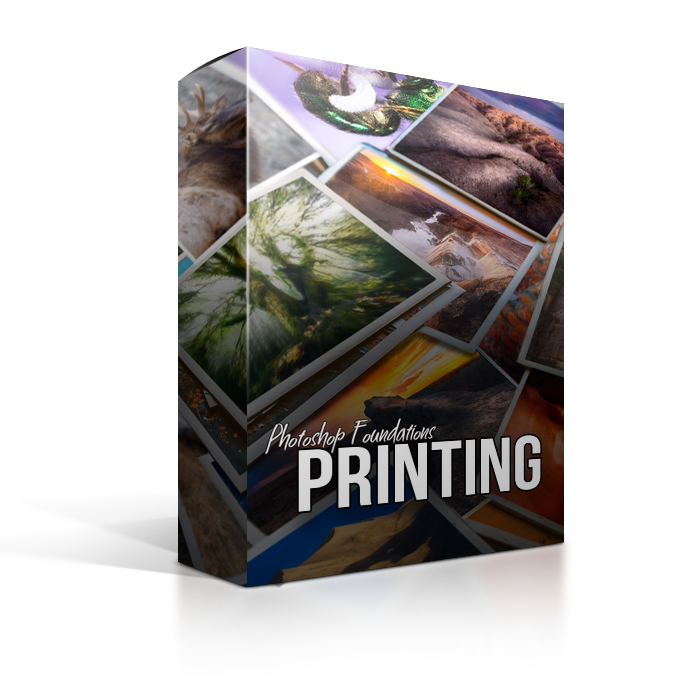
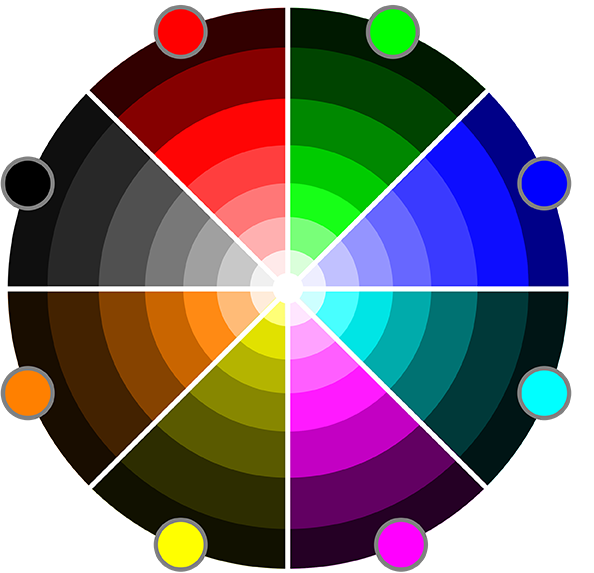
Photoshop Foundations Printing
In this course, you’ll learn about every variable that affects print quality—light physics, paper types, ICC profiles, print settings, and soft proofing. Through step-by-step lessons, real-world experiments, and downloadable checklists, you’ll gain the skills to confidently produce stunning, color-accurate prints every time. No more guesswork—just EXCELLENT prints!
Hands-On Learning
Practice with follow-along images, test charts, and real-world experiments for immediate improvement.
Color Accuracy
Learn how to control ICC profiles, soft proofing, and print settings for beautifully matched prints.
The Right Paper
Understand how paper type and light physics impact your final image.
No More Waste
Follow proven techniques and checklists to get consistent, high-quality results every time.
So.Many.Variables…
My #1 frustration—and likely yours too—when it comes to printing in Photoshop is the sheer number of variables that can ruin a print. From ICC profiles to soft proofing, countless hidden settings can make your prints too dark, too dull, or completely different from what you see on screen.
Why does something as simple as printing have to be so complicated? Why are all the critical print settings buried in menus that most Photoshop users never explore?
I’ve been asking these same questions since I started perfecting my print workflow years ago. I spent countless hours experimenting with every setting and variable in Photoshop and I found a better way.
This course breaks down every print variable step by step—light physics, paper type, ICC profiles, print settings, soft proofing, & light source—so you can finally take control of your prints. No more guesswork. No more frustration. Just predictable, high-quality prints every time.
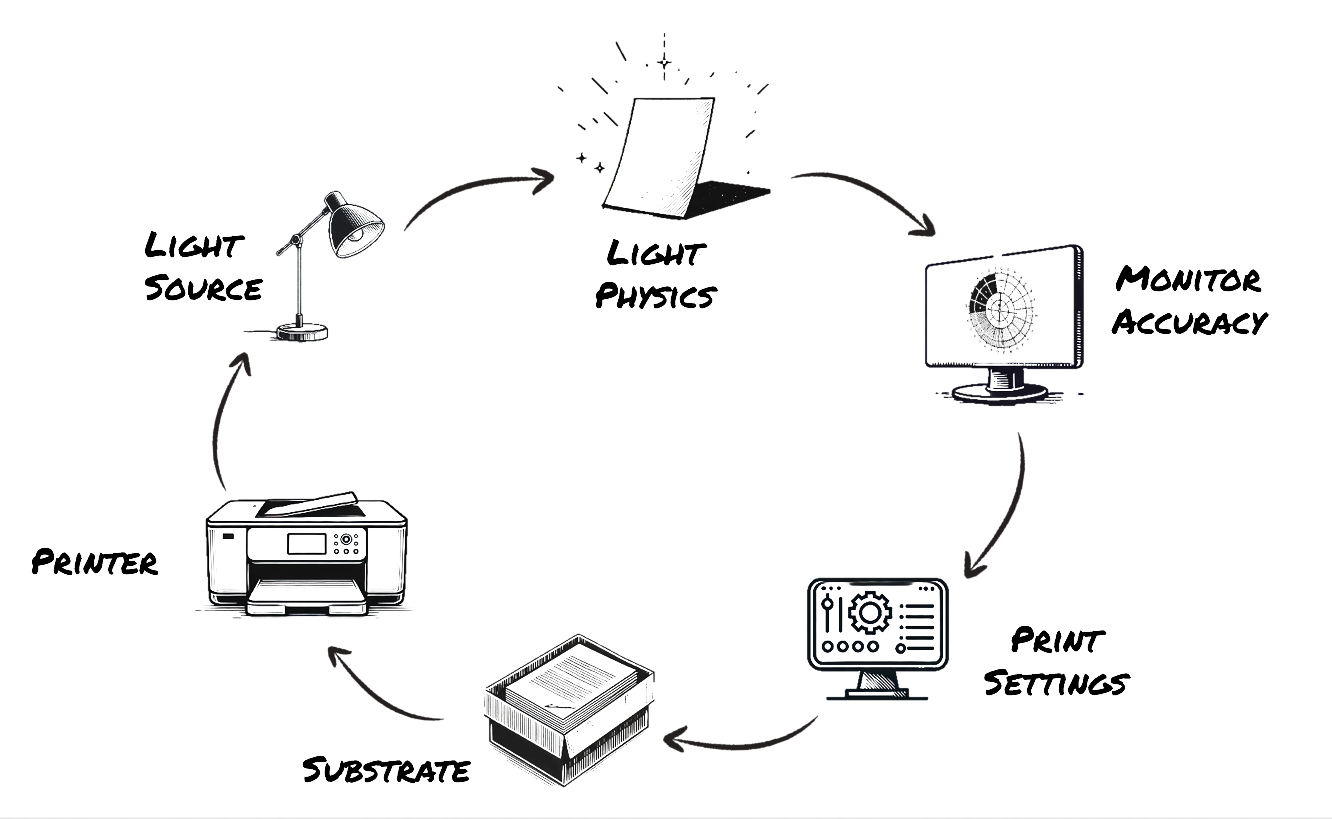
Print Color Accuracy Can Be YOURS!
Actual Experiments Unveiled
Take a look at this experiment. These are SCANS of prints, so the colors aren’t perfect, but this will give you an idea of how understanding the variables can make for more accurate print colors.
The first image (left side of slider) is the test print with no color management from Photoshop. This method is simply CTRL+P and let the printer do the work. As you can see, it needs a LOT of work.
The second image (right side of slider) is the test print after mitigating all the variables that can get in the way. After softproofing and managing the colors well, you can see a dramatic shift in the quality of the print.
We will look at this case study in great detail in the course and I’ll show you how to manage your colors in Photoshop for the best possible print quality you can get with your printer/paper combination.
I’m giving YOU everything…
Since 2020, I’ve been perfecting my Photoshop printing skills. In the last 5 years, I’ve created countless actions, checklists, and test charts to help me make the best print possible. All of my research, all of my test charts, and all of my actions are included in the course material.
I’m serious… I want to help you remove ALL the guesswork!

FINALLY!
A PHOTOSHOP Print Course that GETS RESULTS!
No more wasted ink, paper, or time!
Become a Member
Monthly Subscription Fee- ✔ Access to this course & 30+ others
- ✔ 25 Monthly Critique Sessions
- ✔ Access to all past live events
- ✔ Join monthly Roundtable Coaching calls
- .
Download Now
One Time Payment- ✔ 12 Unique Videos
- ✔ 176 Minutes of Education
- ✔ 23 PDF Pages
- ✔ All Follow Along Images and Experiments
- ✔ 10 Helpful Printing Actions
Lots of Content In One Very Small Package
Unique Videos
Minutes of Education
Lesson PDF Pages
Photoshop Actions
Frequently Asked Questions
I use the Epson Print Layout plug-in. Would this lessen the value of the course in some way?
Is this a one-time fee or a subscription?
There are two options here.
1. You can purchase this course and download it for $29. It’s yours to access whenever you’d like.
2. You can become a member of f.64 Elite for 19.99 a month and stream it on the site. There are over 30 courses you can view as a member, and you will gain access to all my critique sessions, live events, and roundtable discussions with the Elite members.
How does this compare to other educators courses?
I don’t tend to look at other educators’ content, but everybody has a different way of printing that is best suited for them. I would use this idea to your advantage. My approach is unique as it doesn’t necessarily show you how to make the perfect print, it shows you how to negate the variables to get your print the best it can look.
Instead of focusing on print perfection, I focus on reducing the variables that influence print perfection. It may sound the same thing, but it’s a different approach. What gets in the way of the perfect print are the variables. If we focus on the reducing the variables we will get as close as possible to the perfect print. See what I mean?
Is this course a download or is it online streaming?
If you purchase it for $29 it is a digital download that you will have access to whenever you want it.
If you become a member for 19.99 per month, you can stream it in the course section of f.64 Elite.
Which version of Photoshop do I need?
Photoshop CC (preferably the most up-to-date version), but the print dialog and the things I will be showing you can be done in almost any version of Photoshop.
This will not work in Photoshop CS6. CS6 is practically a dinosaur. Time to upgrade 😉
Does this course come with everything I need to follow along?
Blake includes all of his follow along images, actions, presets, PDF’s (if applicable) and or extras. Some lessons have actions and images, some just images, others a PDF and some do not have any extras (usually the introduction and conclusion videos). Everything you need to follow along is included in the course purchase.Programs, Plugins, and Software Applications are not included. For example, if this is a Photoshop course, Photoshop is not included in your purchase.
Do I need your plugins to use this course?
Nope!
I don’t use any of my panels or tools in this course (with the exception of actions, but you’ll get those with your purchase).
I use Lightroom, will this course help me?
NO.
I won’t even open Lightroom or any other software in this course. This is a PHOTOSHOP specific course.
Is this course offered for f.64 Elite Members?
YES!
It is available in the course catalog on f.64 Elite. Those members with a paid subscription can access the course material and al the included extras from the course library.
Hey, I’m Blake Rudis, and I’m what you’d call a Photoshop fanatic. All my life, I’ve been trying to capture and edit the PERFECT photos, and for the last decade, I’ve been teaching others how to do the same.
In 2010, I launched a blog. While initially a way of showcasing my work, thousands of people were visiting and, before long, asking me how I created the images I displayed. It quickly turned into an educational platform.
In 2016, I founded the f.64 Academy – a fully comprehensive “online school” for those wanting to learn how to use Photoshop to create the best-looking photos of their lives. Since then, I’ve helped thousands of Photographers learn basic and advanced Photoshop skills.
Today, I’m incredibly excited to share my passion for PRINTING. I’ve spent the better part of 4 years perfecting my print process and I think that I have the information you need to make great prints. If you have me, I’d be honored to be your Photoshop Printing Mentor!