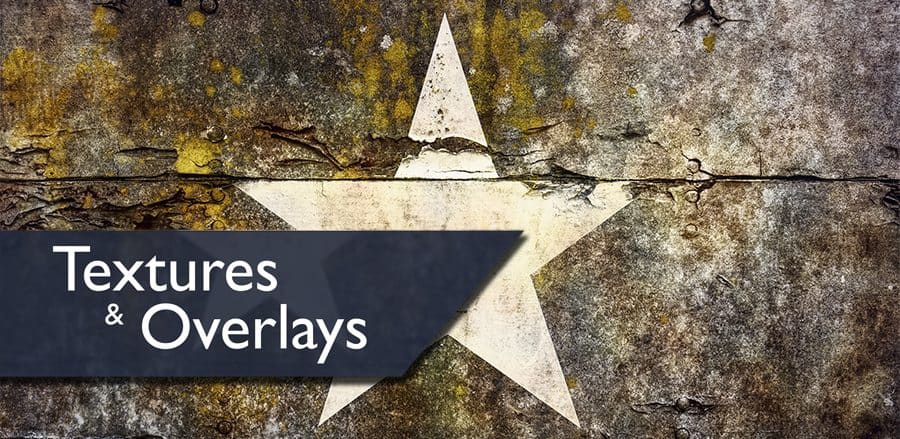In this course, we will cover everything Textures and Overlays. There are many uses for textures that you may not be aware of. I use them in my images a lot, but more often than not you do not actually “see” them. That is because I treat Textures like I treat vignettes. I want them to help the image, but not necessarily take away from the picture itself. I have been known to use textures in such subtle ways that the viewer doesn’t even know they are there.
I am going to take the “Dr. Seuss” approach to this course. We will talk about one element, then build upon that element in each subsequent lesson. It will look something like this:
- Applying Textures with Opacity
- Applying Textures with Opacity and Blend Modes
- Applying Textures with Opacity, Blend Modes, and Blend If
- Applying Textures with Opacity, Blend Modes, Blend If, and Curves Adjustment Layers
- Applying Textures with Grunge Screens
Package Includes:
- 100+ Textures and Overlays
- 51 minutes of content over 7 videos
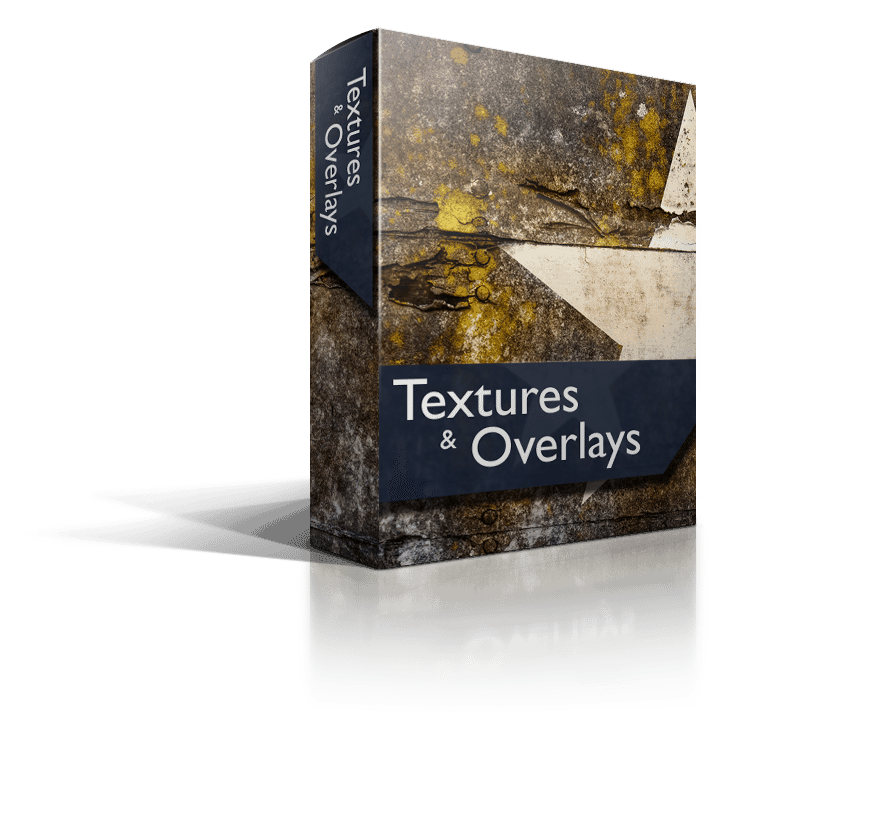
Download Now
No Subscription Required
$29
- One purchase and you are free to download and get started with no monthly or recurring fees.
- Hours of course content in the membership area
- Members only Critique Sessions
- Monthly Photo Challenges
- Hop in the Community Forum
- Members only Live Event Replays
- Over 200 hours of Archived Video Content
- Download all Elite Courses for $9
Stream It
Members can stream it with their subscription
$19.99/Month
- Stream this course, join the community, and enjoy these perks:
- +Hours of course content in the membership area
- +Members only Critique Sessions
- +Monthly Photo Challenges
- +Hop in the Community Forum
- +Members only Live Event Replays
- +Over 200 hours of Archived Video Content
- +Download all Elite Courses for $9