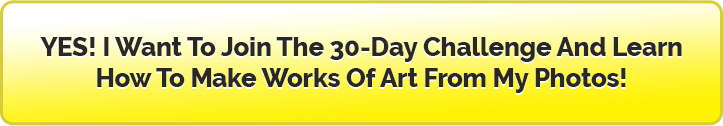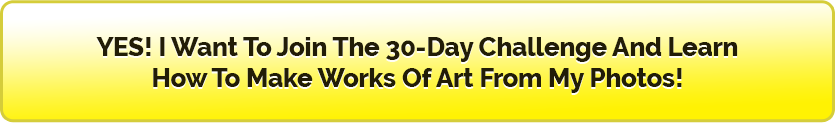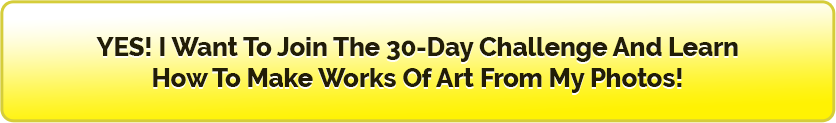4 Strategies for Mastering Photoshop
In this video, I will share four strategies you can implement TODAY to help you Master Photoshop.
You can Master Photoshop, despite any reservations you may have. Yes, it is a beast of a program, but even the mightiest of beasts have a soft spot. I am going to show you how to find it!
If you want to take your journey to mastery to the next level, learn more about my 30 Days to Photoshop Mastery Course below.
Whether it’s family events, holidays… or pictures of your grandchildren, nothing else warms your heart like looking back at treasured photos.
Unfortunately, while capturing photos is easy… editing them and making them look amazing is a lot tougher…
And today, using Photoshop can seem more complicated and time-consuming than ever before.
Photoshop isn’t just for manipulating unrealistic photos it’s your ultimate digital darkroom…
Creating high-quality images and editing them WITHOUT guesswork can seem near impossible…
And, as a result, you end up being left with a bunch of half-hearted photos you’re not happy with.
Maybe you’ve tried to follow online tutorials before…
Maybe you’ve tried to learn how to use Photoshop yourself…
Or maybe you already have some basic editing skills – but want to make your photos look even better…
Today, I’m going to show you an EASY and EFFECTIVE way of creating stunning works of art from your photos…
Without spending hours in Photoshop trying to “figure things out” yourself.
I realize the struggles and frustrations that come when you don’t know how to use this powerful photo editing tool…
And I realized that almost ALL conventional Photoshop tutorials, courses and guides are poorly laid out.
They’re confusing… they overload you with information…
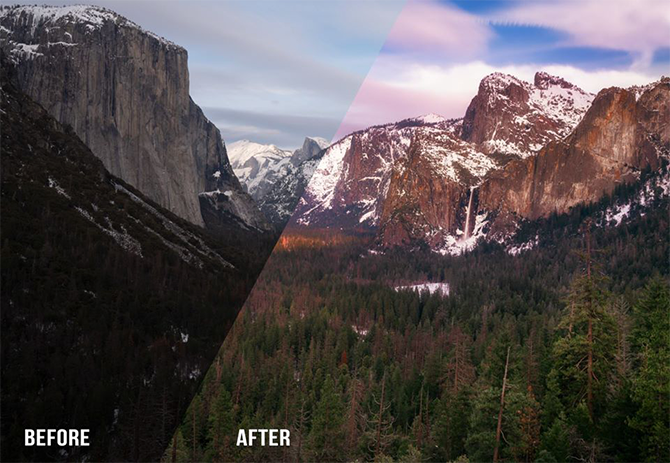
That’s why I decided to create a special 30-day challenge… that gives you a small “bitesize” lesson every day, for 30 days.
It’s designed to teach you the skills and techniques you need to make high-quality, great-looking edits to your photos…
And already, this 30-day challenge has helped thousands of photographers, like you, create stunning works of art… memories they can look back on for years to come.
You should be really proud of what you have accomplished with your 30 day PS course, Blake. Folks out there, this course is, by itself, clearly worth a subscription to f.64 Elite. You have really exceeded my expectations.
I get excited to try out the techniques on the samples and then can’t wait to go back to some of my older photos to try it. Kudos!!!!
Learning so much.
I’ve seen other lecturers who have “full” courses on Photoshop, but these 30 days are superior to them.
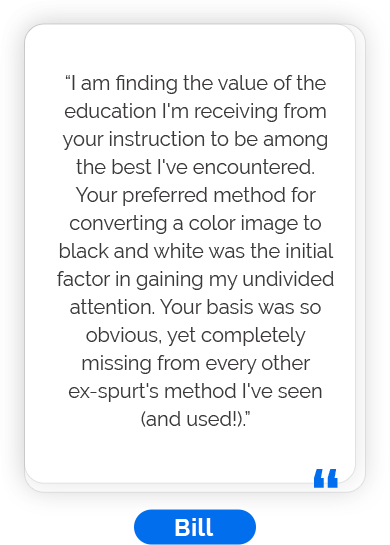
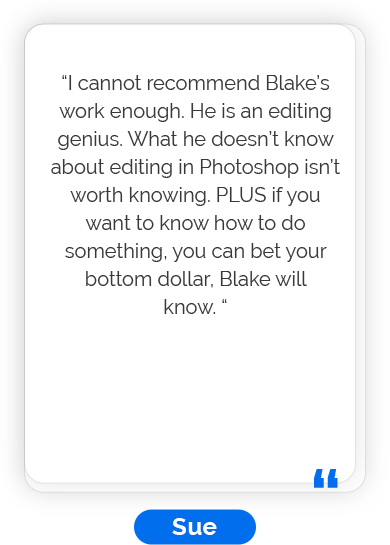
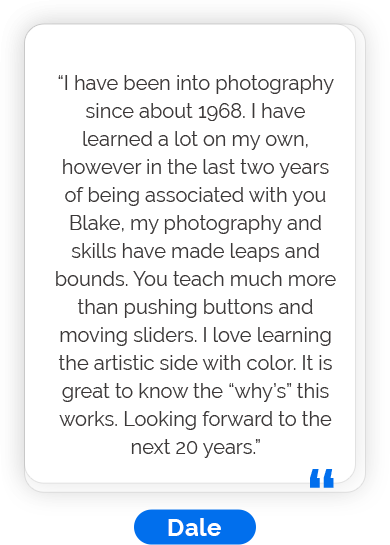
I started a few days late but have now caught up. Delighted to learn a few things but even more pleased to discover how much I already know because of watching Blake’s other videos.
Well no surprise to you, I did! Thank you, thank you, thank you.
These strategies and techniques have helped thousands of people like you learn the photography and editing skills they need to create great-looking images…
And very soon, YOU can take the challenge… and get access to powerful, step-by-step skills and strategies to develop YOUR photo-editing skills.
It doesn’t matter whether you’re brand-new to photo editing or if you already have some experience…
This 30-Day Challenge is designed to teach you implementable strategies and techniques FAST…
And, if you’ve…
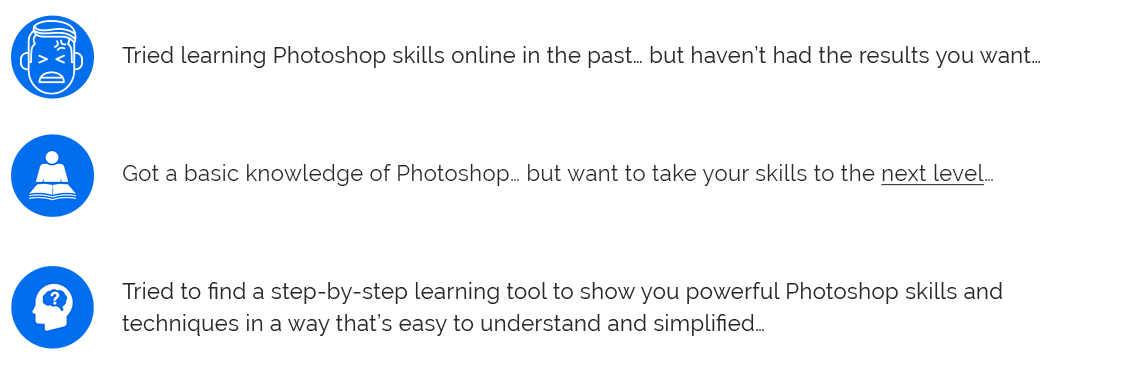
Because… this unique 30-day challenge is going to give you ALL the skills and techniques you need to make great-looking images… works of art… from your photographs…
Without steep learning curves or frustrating “guesswork”.
Now, you’re probably wondering what this challenge is all about. It’s called 30 Days To Photoshop Mastery… and it’s designed to teach you short, effective tricks and strategies to let you create great-looking photos.

What’s Included In
The 30-Day Challenge?
In just 30 days, you’ll learn basic and advanced techniques to bring your photographs to life…
The course is designed to give you the tools and strategies you need to make great-looking photos.
Every day, for 30 days, you’ll receive a “bite size” lesson, which reveals how to use a different function in Photoshop. Here’s a quick preview of what’s covered each day…
Your 30-Day Journey to Photoshop Mastery


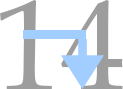

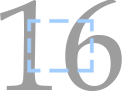

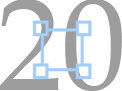
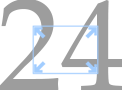




It’s a comprehensive, no-holds-barred course designed to get you up to speed with Photoshop… in just 30 days.
30 Days To Photoshop Mastery is designed to take you by the hand and show you EXACTLY how to use Photoshop to create stunning, great-looking pictures.
Whether you’re a professional photographer or someone who wants to improve your image-making skills, 30 Days To Photoshop Mastery is designed to give you ALL the tools and techniques you need to bring you up to speed with Photoshop and create works of art from your photographs.
Once you’ve signed up, each day, you’ll receive an email with that day’s lesson. There will be additional resources… and if, at any time you have questions you can contact me personally, for help and advice.
It’s easy to get started, all YOU need to do is press the button below.


30 Days To Photoshop Mastery Reveals EXACTLY How To Improve Your Photography Skills And Create Great-Looking Captures…
And if that’s something YOU want, then you may be wondering how much this is going to cost you.
Let me begin by saying it’s a lot less than you probably think.
After all, if you were to have someone teach you this one-to-one, you’d pay hundreds or thousands of dollars.
Even many “online schools” charge well over $500 for this level of information…
So, what’s a fair price for the 30 Days To Photoshop Mastery program? I think $197 is fair…
But you know what?
I WANT you to learn exactly how to make great-looking photos and images…
I’m passionate about helping people like YOU learn the skills and tools needed to use Photoshop… without constantly making mistakes and press the dreaded “undo” button…
And, if I’m honest, I’d rather charge a much lower price… allowing more people to join the 30-Day Challenge… than make more money myself…
And that’s why I’ve decided on the one-off, low price of…
Only $67
Why am I keeping this price so low?
I only wanted to cover my overhead (and make just a little bit on the side…)
While making it easy for YOU to become a Photoshop master in just 30 days. NOTHING is left out… we cover everything…
And, in just 30 days from now, you’ll be creating works of art from your photos… using Adobe Photoshop.
Sound good? Great.
All you need to do is press the button below, and you’ll get instant access to the challenge!
The Next 30 Days To Photoshop Mastery Challenge Is About To Close…
And if you leave this page and come back later… there’s a strong chance registration will have closed and you’ll have missed out.
That’s why, if you do want to learn how to use Photoshop to make amazing photos you need to act NOW.
It’s incredibly simple to join, and all you need to do is press the button below. Fill out a few personal details, add in your payment details, and as soon as your order is processed, you’ll be successfully registered.
I’d hate for you to miss out on this… So, if you’re ready… If you’re ready to discover EXACTLY how to use Photoshop to create stunning works of art, then click below.
Are You Ready To Discover How To Make Great-Looking Photos In Photoshop?
Are you ready to finally look back at your captures… and think… “wow, that looks incredible!”
Are you ready to get access to a simple, step-by-step challenge that takes you by the hand and shows you exactly how to use Photoshop?
And, are you ready to learn all the tips and tricks that’ll let you create stunning works of art you’ll look back on for years to come?
Then you’ll want to join the 30 Days To Photoshop Mastery Challenge. Click below to register your spot now.
The way I see it, you have two choices.
You can click away from this page… and hope to figure Photoshop out yourself.
But with today’s technology being more advanced – and more complex – than ever before, learning all this yourself takes a lot of time. You could follow videos on YouTube… but how do you know the information is any good? How do you know they’re using the latest version of Photoshop?
Or…
You could join the 30 Days To Photoshop Mastery Challenge.
30 days of actionable, implementable strategies and techniques designed to show you EXACTLY how to use Photoshop the right way, bringing your photos to life and making them look great.
Sound good? Then just click the button below and get instant access…
I look forward to working with you,

PS Mastery on f.64 Elite
Become an Elite Member and stream this course with your Membership.
What is the benefit of watching the 30 Days to Ps Mastery on Elite?
✅ The course is dripped daily to enforce the deliberate practice concept.
✅ Access to supplemental content.
✅ Access all the Elite Member Perks
Membership really has its perks!
Download 30 Days to PS Mastery
Don’t like subscriptions? No worries, this option is for you!
Here are the benefits of downloading the 30 Days to Ps Mastery.
✅ The course is contained on your computer.
✅ You may watch it at your leisure at your own self guided pace.
✅ No wait time between videos.
Retail Value of $197!
REVIEWS
Responses to the 30 Days to Ps Mastery Course


Hey, I’m Blake Rudis, and I’m what you’d call a Photoshop fanatic. All my life, I’ve been trying to capture and edit the PERFECT photos, and for the last decade I’ve been teaching others how to do the same.
In 2010 I launched a blog. While initially a way of showcasing my work, before long, thousands of people were visiting, asking me how I created the shots and captures displayed. It quickly turned into an education platform. Since then, I’ve helped tens of thousands of men and women learn basic and advanced Photoshop skills…
And I founded the f.64 Academy – a fully comprehensive “online school” for those wanting to learn how to use Photoshop to create the best-looking photos of their lives.
Today, I’m incredibly excited to invite you to join the 30 Days To Photoshop Mastery challenge… and in just 30 days from now you’ll be up-to-speed and competent with Adobe products… letting you create works of art from your photos.
The next challenge is about to begin, so make sure you secure your spot now. Click the button below, and make creating great-looking photos the easy way.