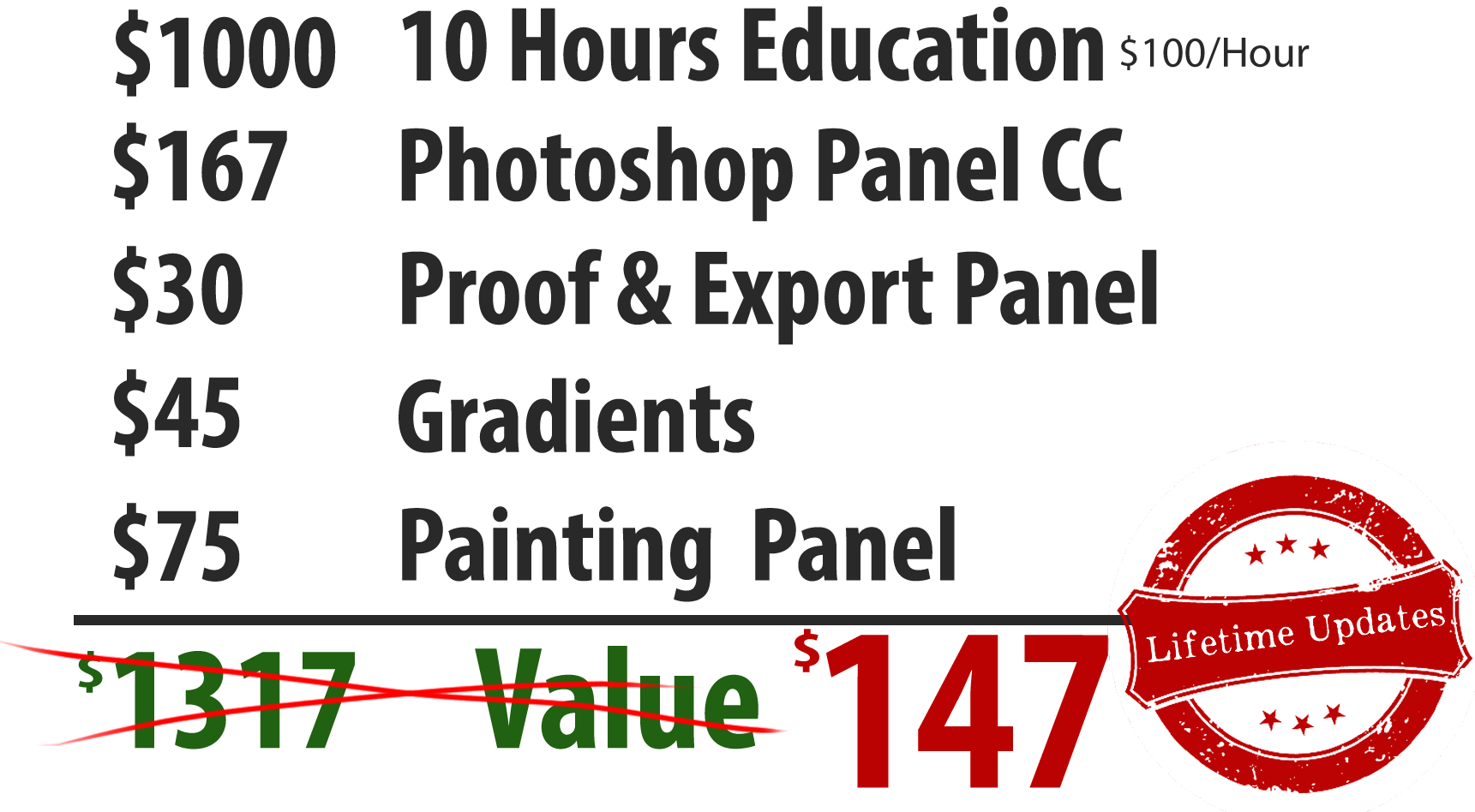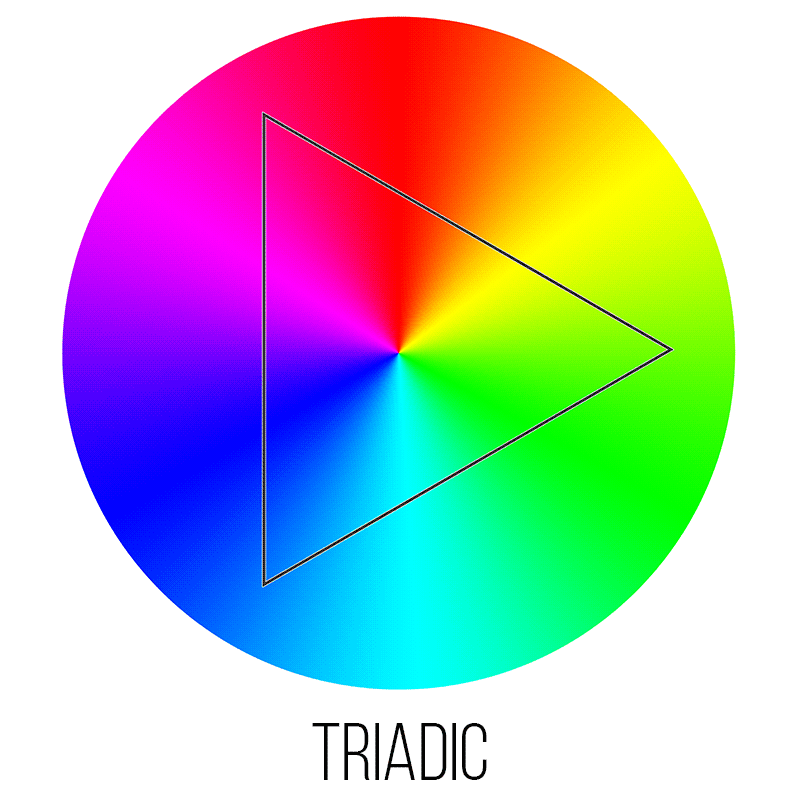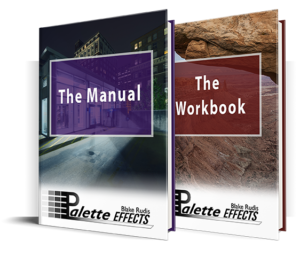STOP MAKING PHOTOS…
BUILD EXPERIENCES instead!
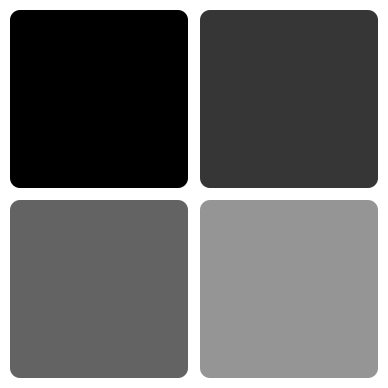
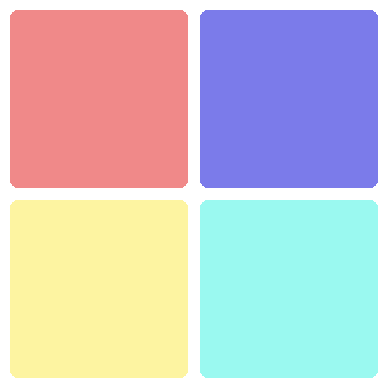
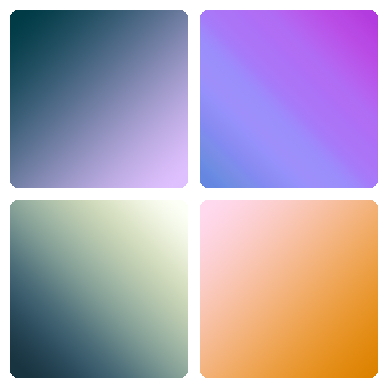
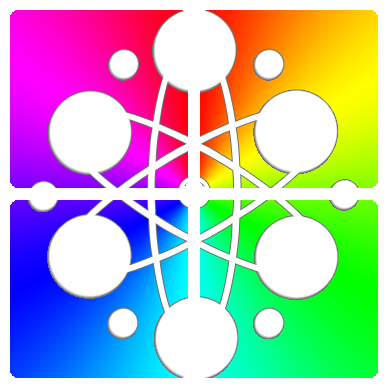
With Palette Effects you are not hopping into a Photoshop Extension that gives you push button satisfaction, save that for the other panels. With Palette Effects you are working with a non-destructive, workflow reliant system that is backed by the color theory principles of the great painters. The education + the panel will accelerate your post-production knowledge and the once stifling “Color Theory” will become second nature to you!
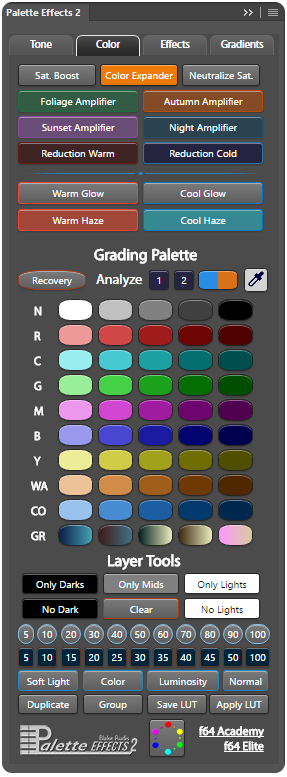
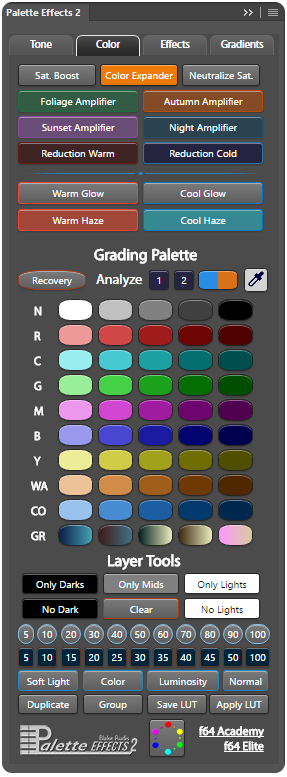
Organized Workflow
Palette Effects 2.0 is optimized for a systematic approach to color grading and stylization. It follows Blake's time-tested workflow of Tone, Color, Effects.
Unique Effects
The Effects in Palette Effects are unique and can only be found in this panel. Each Effect uses Color Theory principles to help you add emotion to your images quickly.
One-Stop Color Grades
Palette Effects is the only Photoshop extension that allows for quick color grading using colors you need with powerful blend modes for seamless color grading.
Instant Blend If
Blend if is the most powerful feature in Photoshop as it allows you to blend any effect with accuracy and efficiency. Palette Effects is equipped with one-click blend if adjustments that take the guesswork out of Blend if!
Instant Color Wheel
Palette Effects will build an interactive Color Wheel inside Photoshop while you work. It is imperative that one understands Color Theory and the Color Wheel is the foundation for it all.
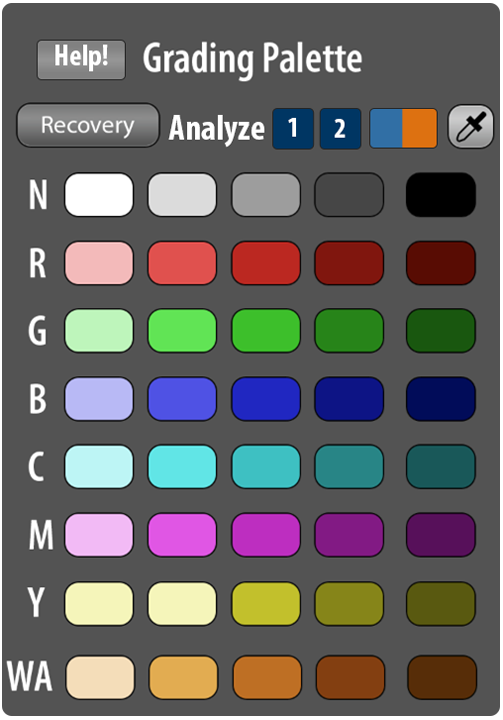
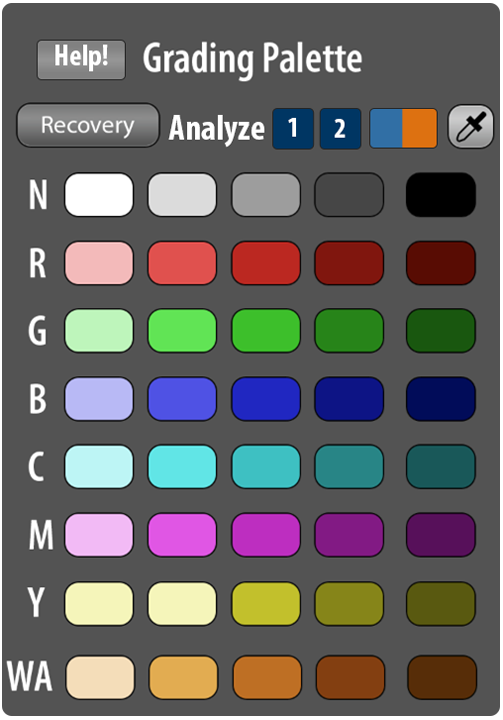
The Grading Palette
The heart and soul of Palette Effects. It was built by a painter to mimic the painter's palette. All the colors you need to grade your images are included with intuitive pre-set blend modes.
Analyze Palette
The Grading Palette is not only for efficient color grading. It offers analytical tools to assist in your color grading efforts.
Image Recovery
If you take your photo too far, Palette Effects can address your canvas and make an educated decision to recover tones and colors. It is a fail safe of sorts to ensure you maintain tonal and color accuracy.
Custom Masks
Palette Effects can make a custom mask from any color in your image. With the click of a button, you can build very effective masks for fine-tuned color grading.
Color Grading Columns
Each column in Palette Effects is pre-set with a Blend Mode for the colors in the rows. These buttons allow for efficient and predictable color grades to help you build a style with ease!
With all the programs and plugins on the market, why on Earth would you want to use Palette Effects?
I will give you my honest and straightforward opinion in the video below.
- Reason 1: It is Unique
- Reason 2: Makes Photoshop Easy
- Reason 3: Nothing Compares
- Reason 4: Education is Key



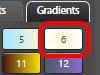
Radial Spotlight
A Radial Spotlight was used to showcase the lone horse in the pasture.
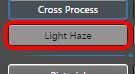
Light Haze
The Light Haze was used to exploit the drama in the clouds.
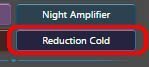
Reduction Cold
A blue contrast reduction was used to add an atmospheric blue haze to the shadows.
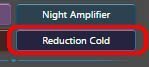
Night Amplifier
The Night Amplifier was used to add more blue drama to the sky and foreground.

Cooling Grade
A Cooling 1 and 3 Color Grade were used for setting the mood of the photograph.
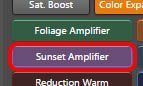
Sunset Amplfier
The Sunset Amplifier was masked near the rainbow to help extract the colors that were lost in the camera.
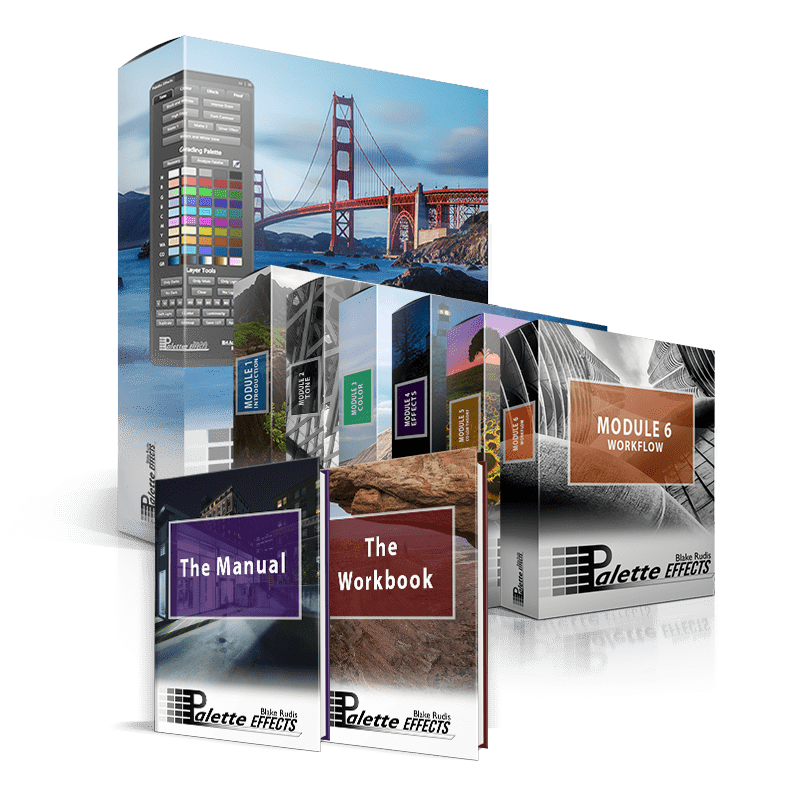
Palette Effects Education Bundle
The Palette Effects Education Bundle includes 55 videos you will NOT find on YouTube, all of my gradients, unique painting brushes, and two panels for Photoshop CC.
In this bundle, you will receive the Palette Effects Panel as well as the necessary education to begin crafting your images and honing your artistic expression. You will receive six educational modules totaling nearly 10 hours in length.
- The Introduction
- The Tone Module
- The Color Module
- The Effects Module
- The Color Theory Module
- The Workflow Module
- Introduction to Palette Effects
- Installing the Panel in Photoshop CC (Auto Install)
- Manual Installation
- Uninstalling the Panel
- Installing the included brushes
- Installing the Gradients
- Setting up the Photoshop Workspace
- Intro to Tone Effects
- Basic Black and White Adjustments
- High and Low Key Effects
- Matte Effects
- Film Grain and Noise
- The Silver Effect
- The Black and White Glow
- Black and White Haze
- Pictorial Pro Black and White
- Welninski Drama
- Intro to Color Effects
- Native Saturation Adjustments
- Color Amplifiers
- Reduction with Selective Color
- Warm and Cool Glows
- Warm and Cool Haze
- The Painting Palette
- Intro to Artistic Effects
- Cross Processing
- Daguerreotypes, Cyanotypes, and Sepia tones
- Kodachrome Effects
- Bleach Bypass
- Lomograph Effects
- Light Haze and Light Burst
- Pictorial Effects
- Gradients
- The Color Wheel and Color Theory
- Color Theory for Photographers
- New Color Wheel
- Color Interaction
- Color Interaction with Ps
- Color Theory and Inverse Color Relationships
- The Grading Palette
- Using Analyze Palette 1
- Using Analyze Palette 2
- Using Analyze Palette 3
- Using the Color Wheel and Grading Palette
- Introduction to Workflow
- Workflow From ACR
- Full Black and White Workflow
- Portrait Tips and Workflow Ideas
- Noise Gradients
- Color Expander
- Color Lookup Tables
- Export For Print
- Export For Web
- Proofing
Minutes of Education
Videos
Gradients
Brushes
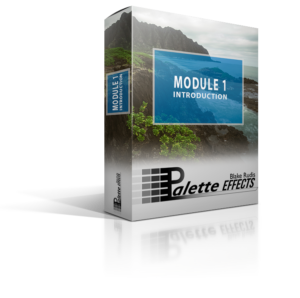
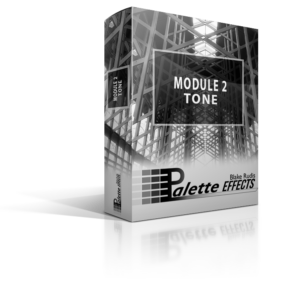

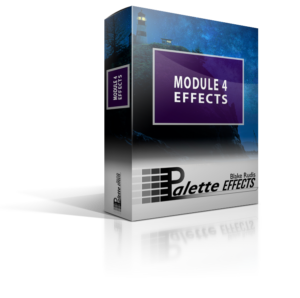

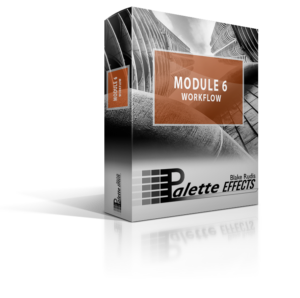
Flexible
Simple To Use
Intuitive
Nondestructive
Systematic
Actionable
Ready “right out of the box”. Responsive panel built for color!
No matter if you want to create a BW conversion, try one of the breathtaking lens effects or learn how to color grade an image – the panel provides you with a tool. No button clicking and predefined looks – you always find a layer stack that sets you up for success but also leaves you with all the freedom to tweak and adjust the effect to your liking.
No mistakes – this panel is not for the faint of heart. What Blake offers here is an ingenious piece of work created by an artistic genius – and not very easy to digest.
For that reason, the panel comes with a bundle of profound, laser focused education – a vital and very valuable part of the whole comprehensive package. The video tutorials provided me with all the knowledge to use the panel – and now it is on me to continue practicing.
Now Blake has brought us yet another tool called Palette Effects (PE) incorporating all the previous material and adding to it artistic effects. With PE Blake has raised the bar yet again and clearly jumped it.
With the accompaniment of 9 hours+ of clearly laid out training, you will too. Beyond that, Blake provides you with all the materials he uses for the training so you can follow along at your own pace with your own equipment.
I guarantee you that after seeing what he has provided, it will be obvious that Blake is rapidly becoming THE digital editing guru.”
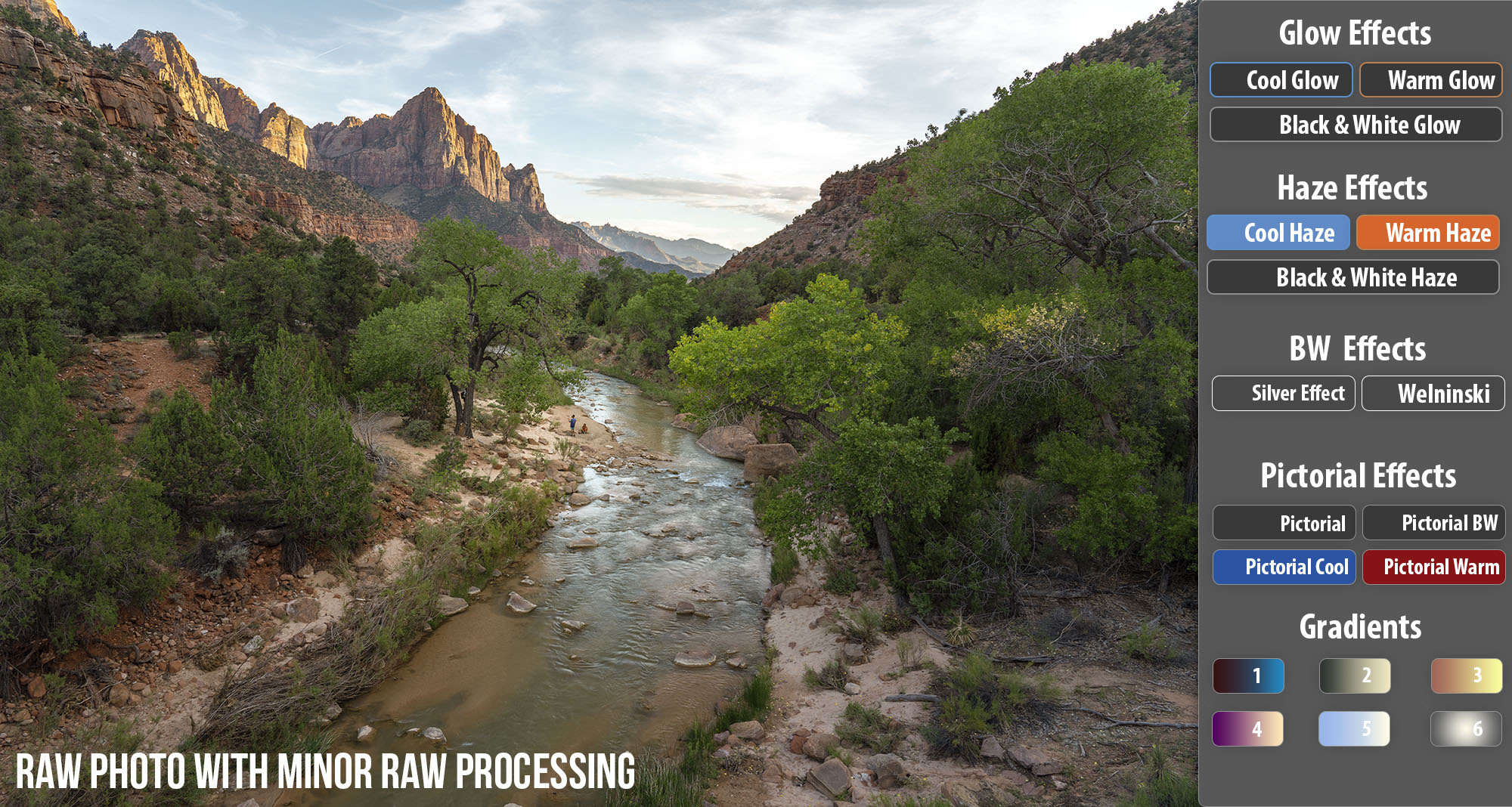

Cool Glow
Glows add color and contrast to your image to give it a glowing appearance.

Warm Glow
Glows add color and contrast to your image to give it a glowing appearance.

Black and White Glow
Glows add color and contrast to your image to give it a glowing appearance.

Black and White Haze
Hazes reduce contrast while adding color to your image. The effect resembles a colored fog to add mood and atmosphere.

Cool Haze
Hazes reduce contrast while adding color to your image. The effect resembles a colored fog to add mood and atmosphere.

Warm Haze
Hazes reduce contrast while adding color to your image. The effect resembles a colored fog to add mood and atmosphere.

Welninski Drama
Named after my great friend, and fellow educator, Jim Welninski. Jim is one of the most impactful Black and White artists I know. His images create mood and drama that is second to none in the industry. This button mimics his process and sets you up with a dramatic Black and White image.

Silver Effect
The Silver Effect is a Black and White Effect that severely reduces the contrast in your Black and White photos, but offers unique adjustments to fi tune your tones.

Pictorial Effect
The Pictorial Effects resemble images from the early 1900's Pictorialist movement. They are a combination of a glow and haze with a soft focus effect.

Pictorial Black and White
The Pictorial Effects resemble images from the early 1900's Pictorialist movement. They are a combination of a glow and haze with a soft focus effect.

Pictorial Warm
The Pictorial Effects resemble images from the early 1900's Pictorialist movement. They are a combination of a glow and haze with a soft focus effect.

Pictorial Cool
The Pictorial Effects resemble images from the early 1900's Pictorialist movement. They are a combination of a glow and haze with a soft focus effect.

Gradient 1
Gradients are an excellent way to add a hint of Color Theory to your image in a fast and effective way. With these pre-set gradients you will have all kinds of color grading at your fingertips. When used in combination with the Blend If buttons, they are an unstoppable stylization tool.

Gradient 2
Gradients are an excellent way to add a hint of Color Theory to your image in a fast and effective way. With these pre-set gradients you will have all kinds of color grading at your fingertips. When used in combination with the Blend If buttons, they are an unstoppable stylization tool.

Gradient 3
Gradients are an excellent way to add a hint of Color Theory to your image in a fast and effective way. With these pre-set gradients you will have all kinds of color grading at your fingertips. When used in combination with the Blend If buttons, they are an unstoppable stylization tool.

Gradient 4
Gradients are an excellent way to add a hint of Color Theory to your image in a fast and effective way. With these pre-set gradients you will have all kinds of color grading at your fingertips. When used in combination with the Blend If buttons, they are an unstoppable stylization tool.

Gradient 5
Gradients are an excellent way to add a hint of Color Theory to your image in a fast and effective way. With these pre-set gradients you will have all kinds of color grading at your fingertips. When used in combination with the Blend If buttons, they are an unstoppable stylization tool.

Gradient 6
Gradients are an excellent way to add a hint of Color Theory to your image in a fast and effective way. With these pre-set gradients you will have all kinds of color grading at your fingertips. When used in combination with the Blend If buttons, they are an unstoppable stylization tool.
Two Powerful Panels
Palette Effects Education
Follow Along Images
Photoshop Extras
Lifetime Updates
No Added Fees
Is this a monthly or yearly subscription?
Once you purchase it is yours for life! You have access to all of the videos and can watch them at your leisure offline.
Do I have to pay for updates?
You will never have to pay for updates to the Palette Effects Panel. As Blake updates the panel he will notify you via email and you can update your Photoshop Extension free of charge! As of May 30th 2017, updates will no longer be created for CS6.
Is this an upgrade to the Zone Systems?
Palette Effects is its own panel completely separate from my Zone System Express. It was designed to be used after the Zone System Express. Palette Effects is a finishing touch panel engineered for efficient Tone, Color, and Artistic Effects modifications. I typically use this panel after all of my preliminary edits which could include my Adobe Camera Raw (Lightroom) or Zone System Express Workflow. It fits perfectly at the end of any workflow to assist in the creation of artistically beautiful images!
What Versions of Photoshop will Palette Effects work in?
Palette Effects will only work on the following platforms:
- Photoshop CC (All Versions)
Palette Effects WILL NOT work in the following programs.
- Photoshop Elements
- Lightroom
- Versions of Photoshop CS5 and Below (As of May 30th, 2017, updates will no longer be created for CS6)
- The panel is in ENGLISH, but is fully functional in all languages of Photoshop
Can Palette Effects be used with other Plug-Ins? (i.e. ON1)
- Possibly use ON1 Photo RAW for an HDR looking image
- Adobe Camera Raw for pre-processing (like Chromatic Aberration, Noise, etc.)
- Fix small things in Photoshop, like straightening the horizon fixing lens distortion
- Run the Digital Zone System
- Run the Color Zone System
- Use ON1 Photo RAW for the desired artistic effect.
- This process is covered in more detail in the Education Bundle.
With all the other programs out there why use the Palette Effects?
Best of all it can be incorporated into any Photoshop Workflow and can keep all of your photo editing in one place!
These are rather large downloads!
Please be patient, these are rather large downloads.
The Full Education Bundle: 2 Downloads for a total of 2.40 GB
- Modules 1-3 = 1.3 Gigabytes
- Modules 4-6 and Bonuses = 1.4 Gigabytes
All of the videos were recorded at 1080p HD and come with high-res images to work with. While it is a rather large download, it is being hosted on Amazon S3′s reliable server. It is highly recommended that you use one of the following browsers to download the file:
- Internet Explorer
- Chrome
- Firefox
- Safari
How secure is my payment information?
Your information is secure in the hands of Stripe or PayPal (whichever method you choose to use at checkout). Beyond that, I would never sell your email address to a 3rd party agency.
You are safe and secure here!

Blake Rudis
Blake is a self-published author and the host of f64 Academy. He has a passion for teaching and has worked with many reputable companies to include Creative Live, Topaz Labs, and ON1.
Blake takes great pride in his Fine Art background. From Acrylic and Oil Painting to Printmaking and Sculpture he has had his hands in just about every art form. This has been paramount in shaping his ideologies on Photography and Post Processing. For Blake, it is not about the act of photography, but the artistic process as a whole.
Views on YouTube
Community Members
Students Taught
Years of Instruction
Palette Effects III Bundle
Retail Value: $247 Value
147
Today’s Price
Palette Effects III Photoshop© CC Panel
Proof and Export Panel
Photoshop Gradients Course
Panel PDF Guide and Printable Work-Along Book
55 Tone, Color, Effects, and Workflow Videos
Photoshop Extras & Follow Along Images
Workflow and Module Documentation
Lifetime Updates
~10 Hours of Color Theory Education
VALUE
Value of Items in Palette Effects III