Dodging and Burning: The Essentials
Dodging and Burning: The Essentials
I have been teaching Photoshop for several years and one thing I have learned over time is that everyone dodges and burns their images in a slightly different way. After all, the basics of dodging and burning is simply making an area of the photo lighter or darker. While it is often overlooked, it may be one of the most important steps in your entire image process. Are you dodging and burning your images I wonder?
In the past, Dodging and Burning was a tedious process in the darkroom. Unlike today’s practice, Dodging and Burning required a lot of patience and manual labor with perfectly cutout masks and a splash of math. It could take hours and multiple attempts to get your image looking great.
These days dodging and burning is a breeze in Photoshop. While it is a simple task and can be accomplished in mere seconds it can add complex visual aesthetics to your images. If you aren’t dodging and burning, it is about time you start painting with light!
In the Dodging and Burning Course material, you will learn the following:
- The origin of Dodging and Burning
- Destructive Dodging and Burning
- Nondestructive Dodging and Burning
- Curves Layers for Dodging and Burning
- Dodging and Burning with Brushes
- Installing and using the Dodge and Burn Photoshop Extension (CS, CS6, CC)
*Included in this course is a Dodging and Burning exclusive Photoshop Extension!
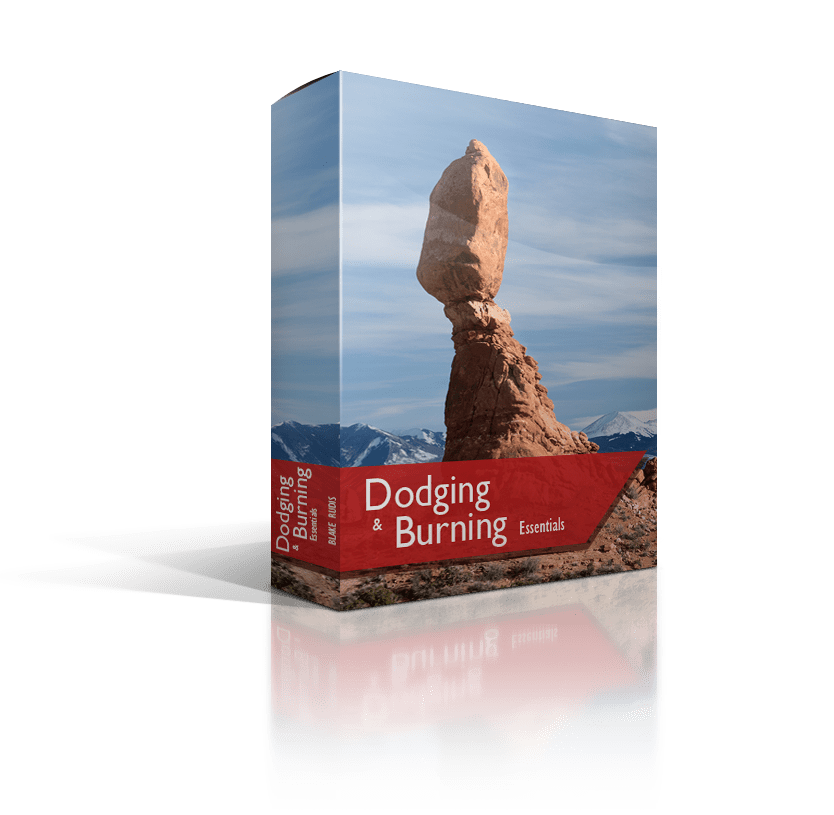
Package includes:
8 Videos: ~1 hour of education
2 Follow Along Images
1 Photoshop Extension and required presets
Download Now
No Subscription Required- One purchase and you are free to download and get started with no monthly or recurring fees.
- Hours of course content in the membership area
- Members only Critique Sessions
- Monthly Photo Challenges
- Hop in the Community Forum
- Members only Live Event Replays
- Over 200 hours of Archived Video Content
- Download all Elite Courses for $9
Stream It
Members can stream it with their subscriptionStream this course, join the community, and enjoy these perks:
- Hours of course content in the membership area
- Members only Critique Sessions
- Monthly Photo Challenges
- Hop in the Community Forum
- Members only Live Event Replays
- Over 200 hours of Archived Video Content
- Download all Elite Courses for $9
The Dodge and Burn Panel in Action!
Comes with a Photoshop Extension for CS5, CS6, and CC!

Learn three powerful Dodging and Burning techniques! For Portraits and Landscapes
