A Deeper Look Into Actions in Photoshop
As the name implies, this is the continuation from the Beginner’s Guide to Workflow Automation. While some use the term Beginner and Novice interchangeably, I feel a Novice is one with a bit of experience but is not quite an expert. Beyond the level of a budding beginner but far from the level of advanced or expert. Also as implicated in the name, we are going to one up your knowledge of workflow automation here. While it is not necessary, I would highly encourage you to take the beginner’s course first as we will be building upon the knowledge shared in the first course.
In this course, we are going to take a deep dive into some of the more advanced techniques for making Actions. We will look at Stop Actions, Conditional Actions, Interaction Actions, and Actions that contain menu items. With the knowledge in this course combined with the education of the beginner’s course and a little bit of practice, you will be well on your way to an expert in no time!
What you will learn:
- How to use Stop Actions to give instructions or reminders.
- How to use Conditional Actions with “If This Then That” functionality.
- How to make Actions that interact with other Actions in a set.
- How to insert Menu Items that are not recordable by default.
Actions you will make along the way:
- A Basic Radiance Action for impressive glowing effects.
- Resizing Actions for Horizontal and Vertical Images
- Luminosity Masks
- Proofing for the Web, Monitor, and Print
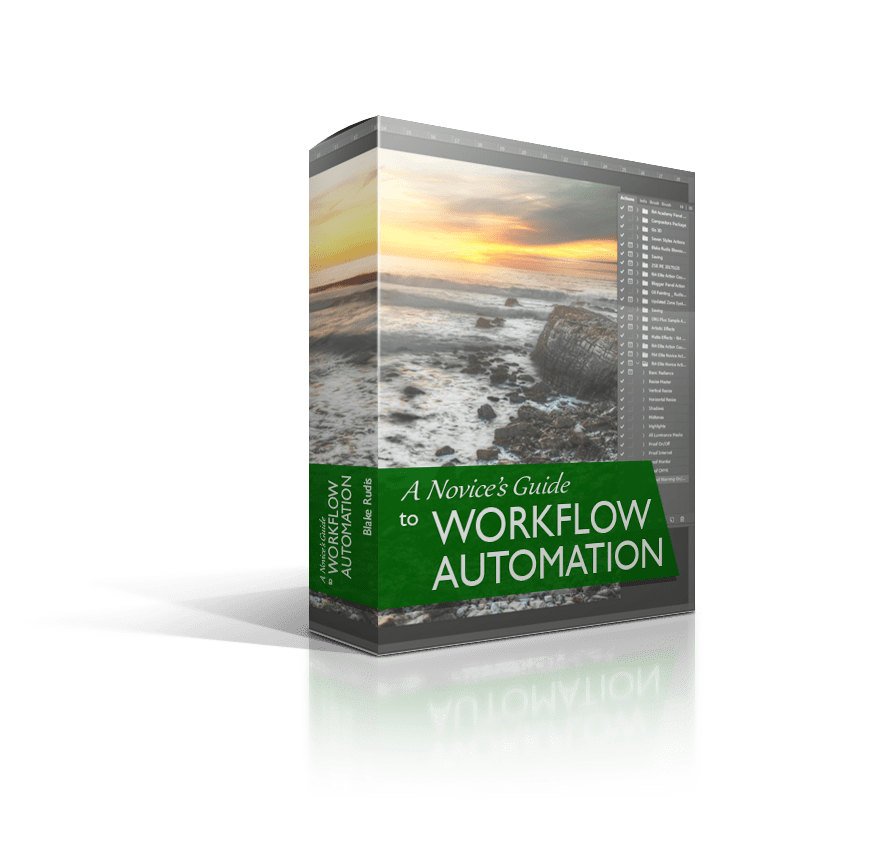
Purchase for $29
One purchase and you are free to download and get started with no monthly or recurring fees.