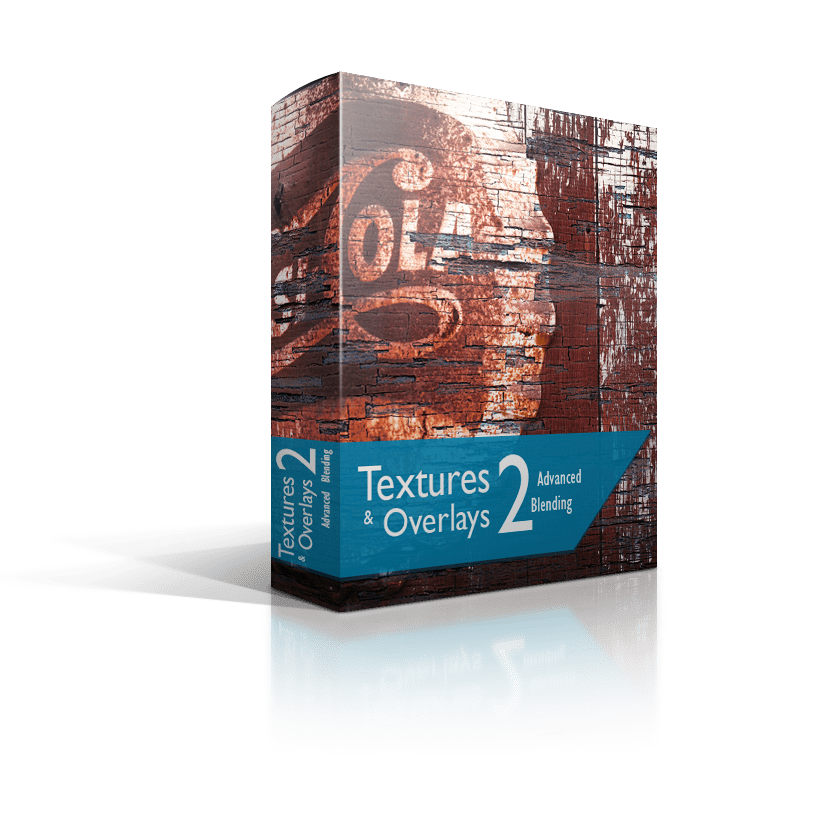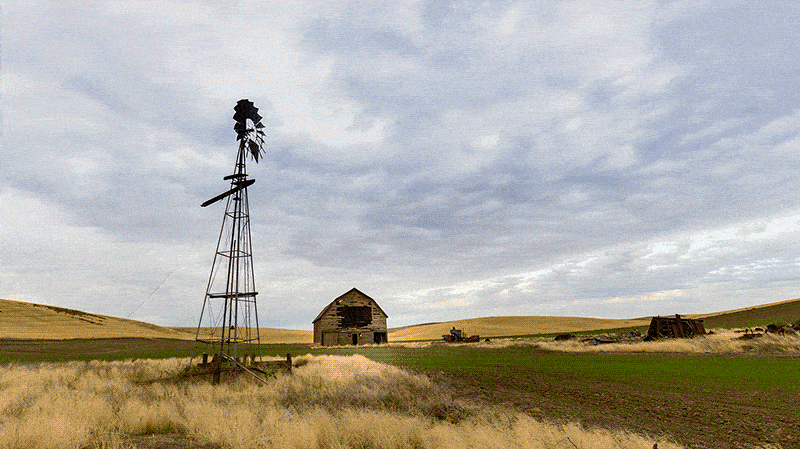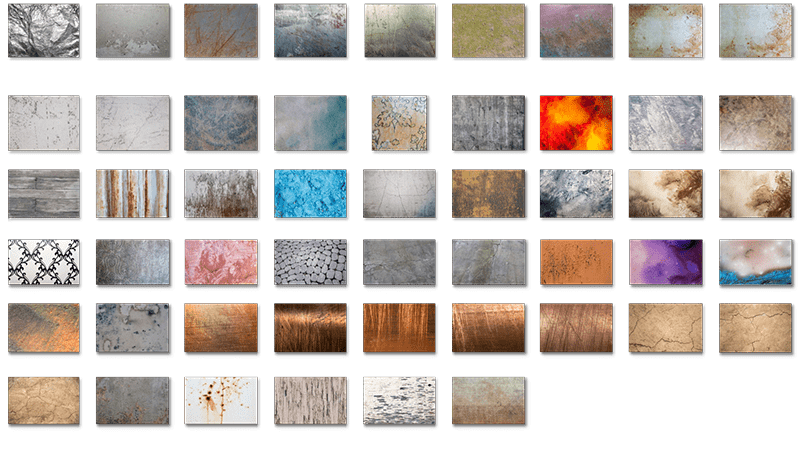Textures & Overlays 2: Advanced Blending
Going the next step in Texture Blending
It’s time to take texture blending to a whole new level. The basic concept of combing a texture with an image is simple and can be achieved in many ways. In the past, we have looked at basic techniques like Blend If, Blend Modes, and Opacity, but there is a whole new level of possibilities in this course.
Over the last several years, I have been experimenting with some unique ways to blend textures with images. During my experiments, I have uncovered some unconventional techniques that produce incredible results. Many of these techniques you are already using on your images right now, just not with texture blending in mind.
In Textures and Overlays 2: Advanced Blending we are going to look at the following ways to blend textures and images:
- The Blur for Color
- The High Pass for Detail
- The Apply Image to make masks and create stunning effects
- Stealing Luminosity Masks from textures for Adjustment Layers
- The Reverse Method: How to apply an image to a texture
Package includes:
7 Videos: ~1 hour 30 minutes of education
4 Follow Along Images
50 High ResolutionTextures
Download Now
No Subscription Required- One purchase and you are free to download and get started with no monthly or recurring fees.
- Hours of course content in the membership area
- Members only Critique Sessions
- Monthly Photo Challenges
- Hop in the Community Forum
- Members only Live Event Replays
- Over 200 hours of Archived Video Content
- Download all Elite Courses for $9
Stream It
Members can stream it with their subscriptionStream this course, join the community, and enjoy these perks:
- Hours of course content in the membership area
- Members only Critique Sessions
- Monthly Photo Challenges
- Hop in the Community Forum
- Members only Live Event Replays
- Over 200 hours of Archived Video Content
- Download all Elite Courses for $9