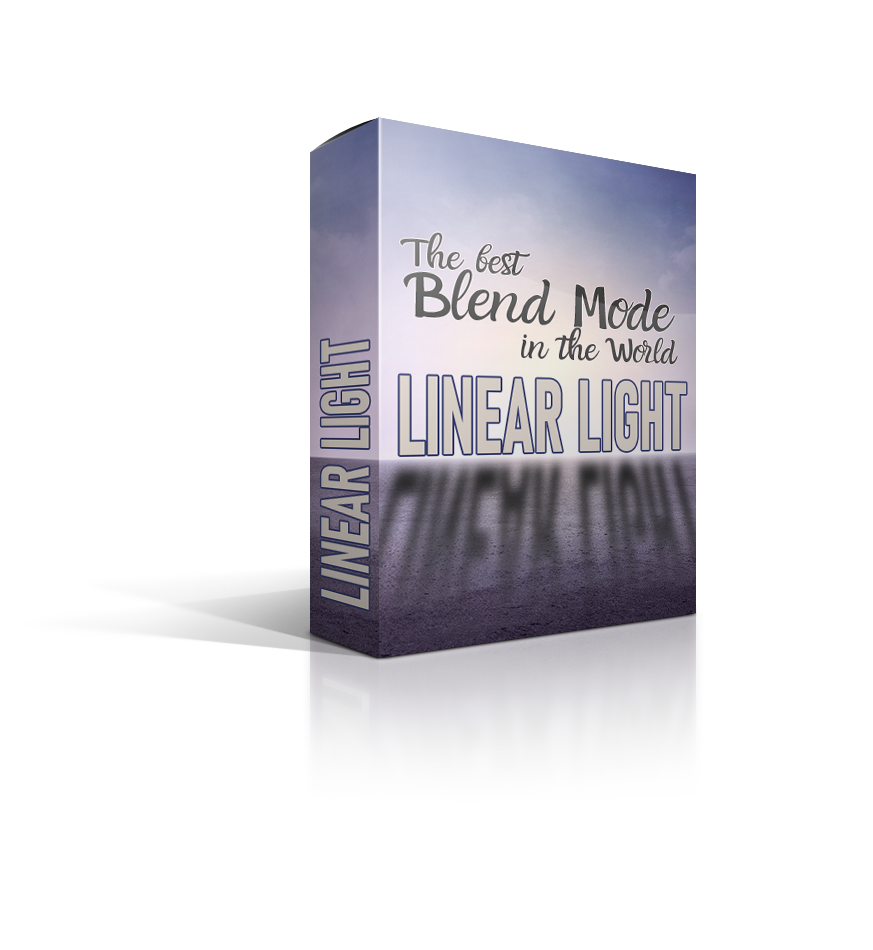– The Last Blend Mode You’ll Ever Need in Your Workflow –
– One Blend Mode to Rule Them All –
-The Jack & Master of All Trades-
Hover over the yellow arrows to learn more about how this image was made using only the Linear Light Blend Mode.

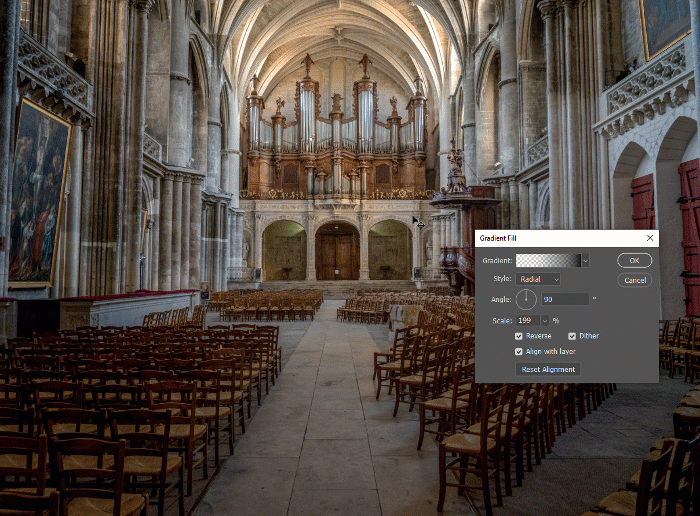
Create Light Anywhere!
With the unique way the Linear Light Blend Mode blends the pixels in your photos, you can craft the light in your photos, even if it wasn't there in the scene, to begin with!
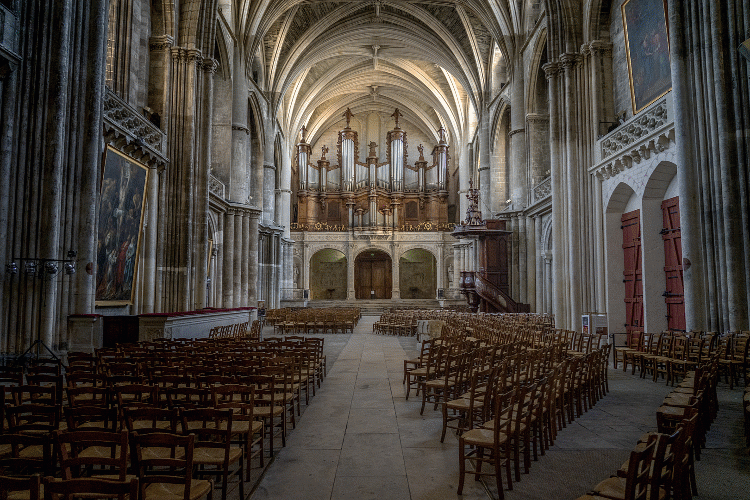
Add Life in Your Highlights and Shadows
By design, Linear Light was built for dodging and burning and while it works great for the tonal variety of D&B it's even better when used with a hint of color to add life to your tonal values.
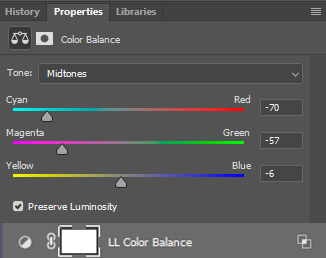
Effective Color Balance
The Color Balance Tool in Photoshop works very fast, almost too fast to be effective. However, when used with the Linear Light Blend Mode, you can put a governor on it and make the most of the sliders in the Color Balance Adjustment Tool

Color Grading
It doesn't matter what Color Adjustment Layer Type you throw at it, the Linear Light Blend Mode will outperform all others. Here we have three Color adjustment layers making this effect, Color Fill, Gradient Map, and a Gradient.
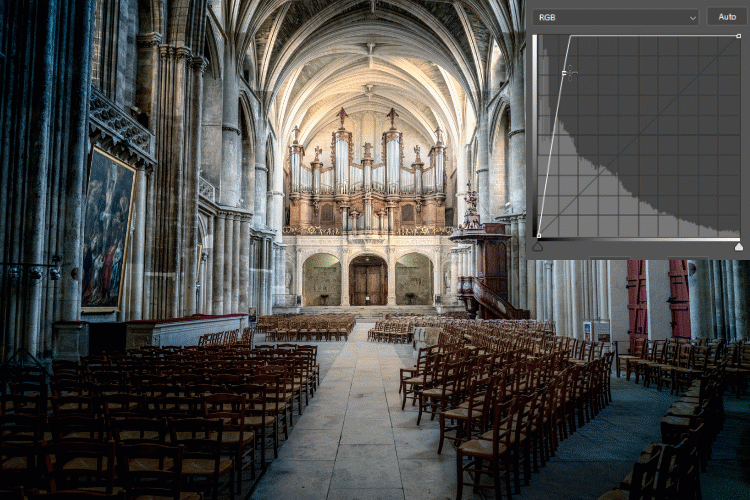
Complete Radiating Control
You may have heard of the Orton Effect, well combine that concept with the Linear Light Blend Mode, and you have a supreme recipe for success. Attach a clipped Curve to it and BAM! Amazing radiating glow effects in seconds.
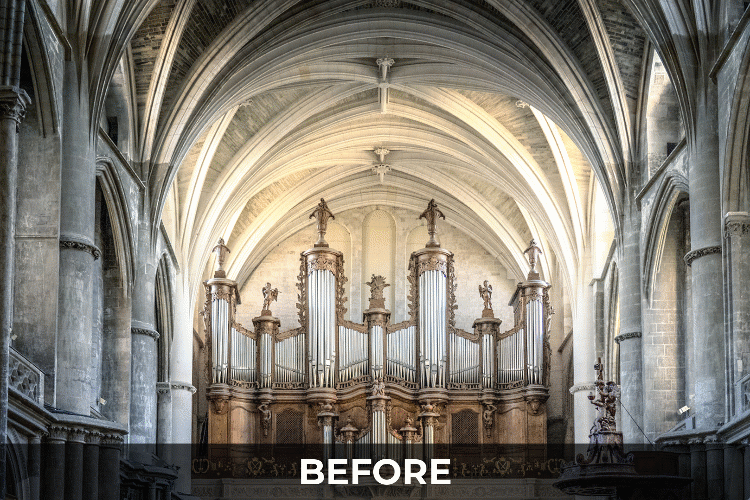
Kinda Like HDR...
... but with a WHOLE lot more control! Using ACR as a Filter and a clever formula with the Linear Light Blend Mode and you have an incredible way to introduced heightened dynamic range in your photos. Don't worry, you can use masks and blend if to make it appear natural... this isn't 2012 after all!
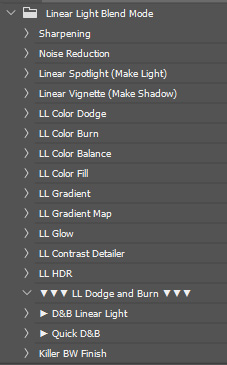
You'll Get Actions... of Course!
I want to teach you everything the Linear Light Blend Mode has to offer, but I don't expect you to remember everything. There is a LOT covered in this course. In the last lesson, I will give you 16 actions you can use right now in your workflow!
The Best Blend Mode in the World: Linear Light
It’s not often we think of a Blend Mode as being the best thing since sliced bread. But, I gotta tell ya out of all Photoshop’s 28 Blend Modes, there is one that rules them all. There is one Blend Mode that can handle any task you throw at it with unprecedented results. It’s NOT Soft Light, it’s Linear Light!
For the last several months I have been documenting every task I have used the Linear Light Blend Mode with and the list is exhaustive! I found that I use it with everything from Noise Reduction & Sharpening to Color Grading and Dodging and Burning. Really, there is no other Blend Mode that is quite as versatile.
In this course I will cover all the ways I use the Linear Light Blend Mode. I am 100% positive your workflow will change for the better when you start implementing the use of the Linear Light Blend Mode more often.
Included in this course:
► 129 Minutes of formal education and understanding of advanced techniques using Linear Light in Adobe Photoshop ©
► All follow along images and course resource materials
► 16 Actions for Photoshop
► 20 Page Cheat Sheet and Workbook Notes pages that detail every lesson
You will learn the following:
► The Basics of the Linear Light Blend Mode
► Linear Light Sharpening and Noise Reduction
► Dodging and Burning
►How to Create Light
►Color Dodging, Burning, and Painting
►How to Balance and Grade Color
►Astonishing Glows and Radiance Effects
►Create Micro Contrast quickly and easily
►How to make a Heightened Dynamic Range Effect



The Best Blend Mode in the World!
What to Expect
One simple little blend mode has brought great joy to my workflow. Yes, a simple seemingly insignificant thing like a Blend Mode has made an incredible impact in my workflow and it will do the same for yours!
Advanced Concepts
You will learn how to take your workflow to new heights.
Develop smart habits
This is more than learning the Linear Light Blend Mode. You will learn smart habits for a complete nondestructive workflow.
Easy to Follow
I’ve made it easy with a cheat sheet workbook and 16 Actions that will do all the work for you!
For any Skill level in Ps
There is a lot of content in here, I dont’e expect you to remember everything. I will leave you with 16 actions you can use in your workflow today!
Before & After Examples
Throw Anything At It!
This transformation happened using every Linear Light technique taught in the course. One Blend Mode to rule them all!!!
Not Just for Creative Effects
You will learn a FAR superior way to color correct your images using Color Balance and the Linear Light Blend Mode.
the Formula is The Key
The Linear Light Blend Mode is great, but you have to know the formula to make it work. I guarantee if you try using it right now without the formula you are going to say “Blake has lost his mind!”
There is a very specific formula that makes the Linear Light Blend Mode Magical! I will teach you the secrets and all the in’s and outs of this incredible Blend Mode.
The image on the right shows the Linear Light Blend Mode used with an Adjustment Layer that does not have the formula applied on the left. On the right, you see the results of the Linear Light Blend Mode used with the correct settings.
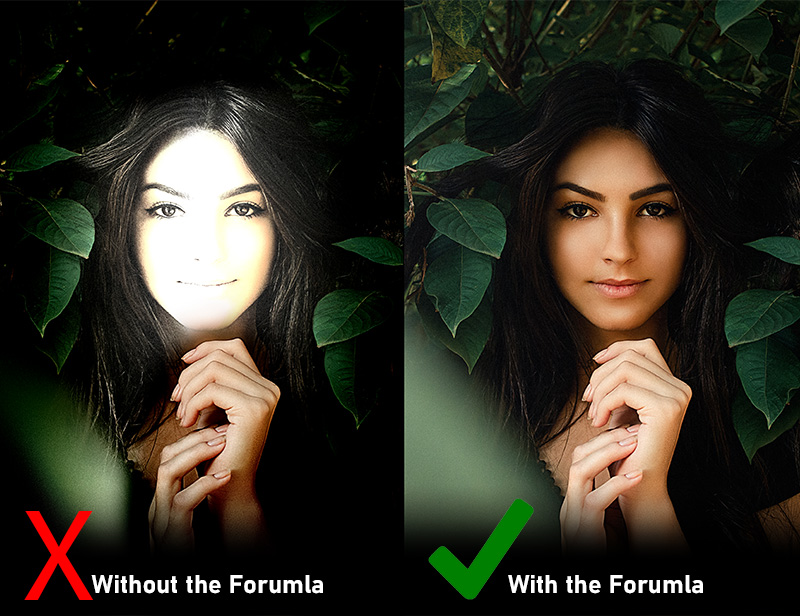
– Topics Covered in this Course –
Linear Light Blend Mode Explained!
Practical Application with Linear Light
Linear Light Sharpening
Linear Light Noise Reduction
Dodging and Burning
Creating Light
Color Dodge, Burn, & Paint
Color Balance & Grading
Radiating Glows
Contrast Detailer
Heightened Dynamic Range
Full Linear Light Workflow Actions
Frequently Asked Questions
Do I need a subscription to watch it?
Not necessarily. I offer two options for viewing this course.
1. Elite Members can watch it on the site and download all follow along resources with their subscription access. But the download of the video content is restricted on the site.
2. You can purchase the course without a subscription and download all resources, assets, and videos.
What version of Photoshop do I need?
While the information in this course can work on any version of Photoshop, the panel will only work in Photoshop CC. To get the most out of this course, I advise that you are running the most up to date version of Photoshop CC. However, many of the items discussed in this course will be relevant in older versions of Photoshop as well.
Does this course come with everything I need to follow along?
Yes!
Blake includes all of his follow along images, actions, presets, PDF’s (if applicable) and or extras. Some lessons have actions and images, some just images, others a PDF and some do not have any extras (usually the introduction and conclusion videos). Everything you need to follow along is included in the course purchase. Programs, Plugins, and Software Applications are not included. For example, if this is a Photoshop course, Photoshop is not included in your purchase.
Can you provide me with the course syllabus?
You betcha!
• Lesson 1: The Linear Light Blend Mode Explained – 7 Minutes
• Lesson 2: The Linear Light Practical Application – 12 Minutes
• Lesson 3: Sharpening with Linear Light Explained – 13 Minutes
• Lesson 4: Noise Reduction with Linear Light – 12 Minutes
• Lesson 5: Dodging and Burning with Linear Light – 16 Minutes
• Lesson 6: Creating Light where light did not exist – 12 Minutes
• Lesson 7: Color Dodging, Burning, & Painting – 9 Minutes
• Lesson 8: Color Balancing & Grading – 16 Minutes
• Lesson 9: Glow and Radiance with Linear Light – 7 Minutes
• Lesson 10: Contrast Detailer – 7 Minutes
• Lesson 11: Heightening Dynamic Range – 7 Minutes
• Lesson 12: Using the Actions / Conclusion – 11 Minutes
Learn How To Use the Best Blend Mode in the World!
1 Blend Mode to make your workflow 1000 times more efficient
Download Now
One Time Payment- With this option, you will have access to the course and may download it and watch it at your leisure.
- One purchase and you are free to download and get started with no monthly or recurring fees. This option is NOT a subscription.
- Hours of course content in the membership area
- Members only Critique Sessions
- Monthly Photo Challenges
- Hop in the Community Forum
- Members only Live Event Replays
Over 200 hours of Archived Video Content
Become a Member & Stream It
Low Monthly Investment- With this option, you may stream this course and enjoy the perks of an f.64 Elite membership.
- This option is a subscription that offers streaming courses that are not downloadable.
- ►Hours of course content in the membership area
- ►Members-only Critique Sessions
- ►Monthly Photo Challenges
- ►Hop in the Community Forum
- ►Members-only Live Event Replays
- ►Over 400 hours of Archived Video Content
REVIEWS
Responses to the Linear Light Course
Unpaid endorsements, just pure enthusiasm
I couldn’t make these reviews up if I tried!