How to take your Photoshop Workflow to the Next Level
– The ZSE6 Extended Edition –
ZSE6 Accelerated Learning
During the Zone System Express Extended Edition we took the ZSE 6 to new heights. We discussed a lot of topics and made difficult things very easy to understand. We did this through peer interaction on Live Events, Surveys, and Formal Tutorials. Now, all of that content is complete and ready for you to watch and download.
Experience the ZSE6 Extended Edition
While we may not be live with the Extended Edition anymore, you can enjoy all of the recorded content. Over 6.5 Hours of unique Zone System Express 6 content. 
EXAMPLES
More Workflow Examples
Bonus Workflow
During the Live Events many people asked about the Zone System Express and how I use it with Palette Effects.
So I concluded the ZSE Extended Edition with this gorgeous night photo using to show how I craft my artistic vision.
MEGA Workflow
For the third week of the ZSE Extended Edition I put together a huge workflow that started at the beginning of my thought process in Bridge, extended into ACR for my basic adjustments, and finished in Photoshop with the ZSE6.
The whole way through I focused on my artistic vision and my initial emotional response to the landscape. It was a crowd-pleaser!
What to Expect From the ZSE 6 Extended Edition.
Below is a sample of the Zone System Express Extended Edition Page. This is just a snippet of one week of content, there are four more just like it!
Hover over the star for more information.
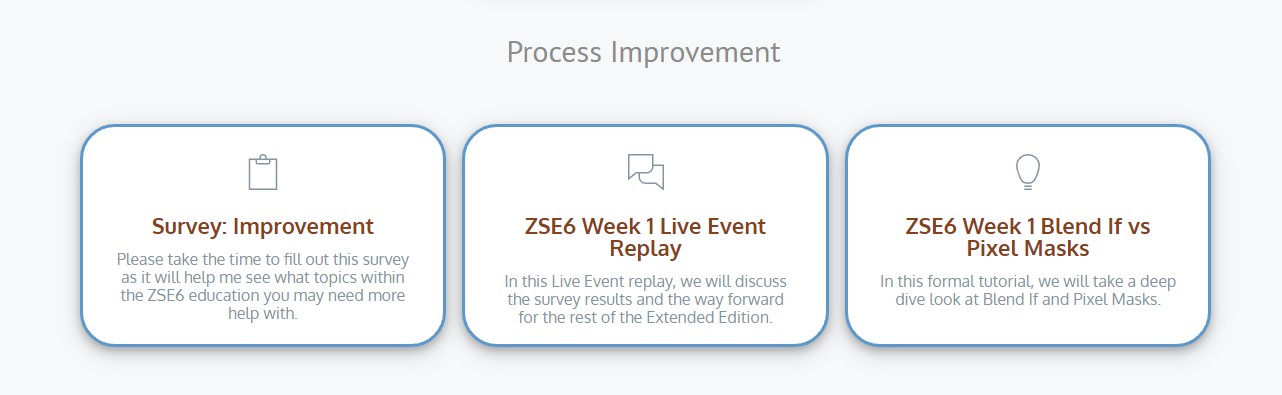
Formal Tutorials
At the end of every week, we wrapped up with a Formal Tutorial that took a deep dive into the most sought after topic for the week. One gentleman emailed me and said, "I just saw the week 1 Tutorial, it was worth my whole tuition for the extended edition!"
The Live Event Replay
Our Live Events for the ZSE6 Extended Edition were deemed invaluable by the attendees. Here we discussed the topic at hand, off the cuff and answered 20-30 questions per event. You have questions, here are your answers!
The Weekly Survey
During the four weeks, we conducted weekly surveys that would give us data to discuss for the Live Event. Right now the survey's are inactive, but you can see all the results during the live event replay.
Lots of Extra Zone System Express Content
Minutes of Live Discussion
Minutes of Formal Tutorials
Minutes of Bonus Material
In the second week, our primary focus was on the workflow itself. You know, Tone, Color, Effects… We talked about the key focus areas of the ZSE6 workflow and what you need to take into consideration to make it work for you.
From the Live Event we discovered that the Curves Modifiers put a huge question mark over a lot of people’s heads. So, Blake referred to his classical painting training and discussed how the color curves modifiers work for both color correction and artistic expression exaggeration.
***All Content is available to stream on the site or download***
In the second week, our primary focus was on the workflow itself. You know, Tone, Color, Effects… We talked about the key focus areas of the ZSE6 workflow and what you need to take into consideration to make it work for you.
From the Live Event we discovered that the Curves Modifiers put a huge question mark over a lot of people’s heads. So, Blake referred to his classical painting training and discussed how the color curves modifiers work for both color correction and artistic expression exaggeration.
***All Content is available to stream on the site or download***
In the third week, we took a deep look into the workflow. With two of the biggest sources of contention out of the way (masks and curve modifiers) we were free to focus on the workflow as a whole and that we did! We had an incredible Live Event that answered a handful or two of questions.
After the Live Event, Blake recorded a HUGE Workflow tutorial that put all the workflow information from the live event and the ZSE6 education into perspective. This workflow, many emailed and said was the best piece of education they have ever seen from me.
***All Content is available to stream on the site or download***
With the innovation of the new Zone System Express 6 Blend If Masks, the potential for workflow automation has never been better! However, the lookup table workflow proved to be a hot topic for the Extended Edition Education. We discussed it in great detail during the Live Event and answered some burning questions.
Following the Live Event, Blake followed it up with an incredible Formal Tutorial that showed a much deeper look at the LUT workflow and just how powerful it could be for your workflow when embraced instead of rejected!
***All Content is available to stream on the site or download***
Throughout the course of the Extended Edition content, may random ideas came up. When they did, Blake grabbed a hold of them and turned them into Bonus Content.
1. How to use the Color Wheel Button on ZSE6
2. How to make an INCREDIBLE color grade with one button click on the Radiance 2.0
3. How to use the ZSE6 and Palette Effects 2 in a single workflow.
***All Content is available to stream on the site or download***
You Have Questions, We Have Answers, Lots of Them!
Every live event replay focused on the questions of ZSE users just like you.
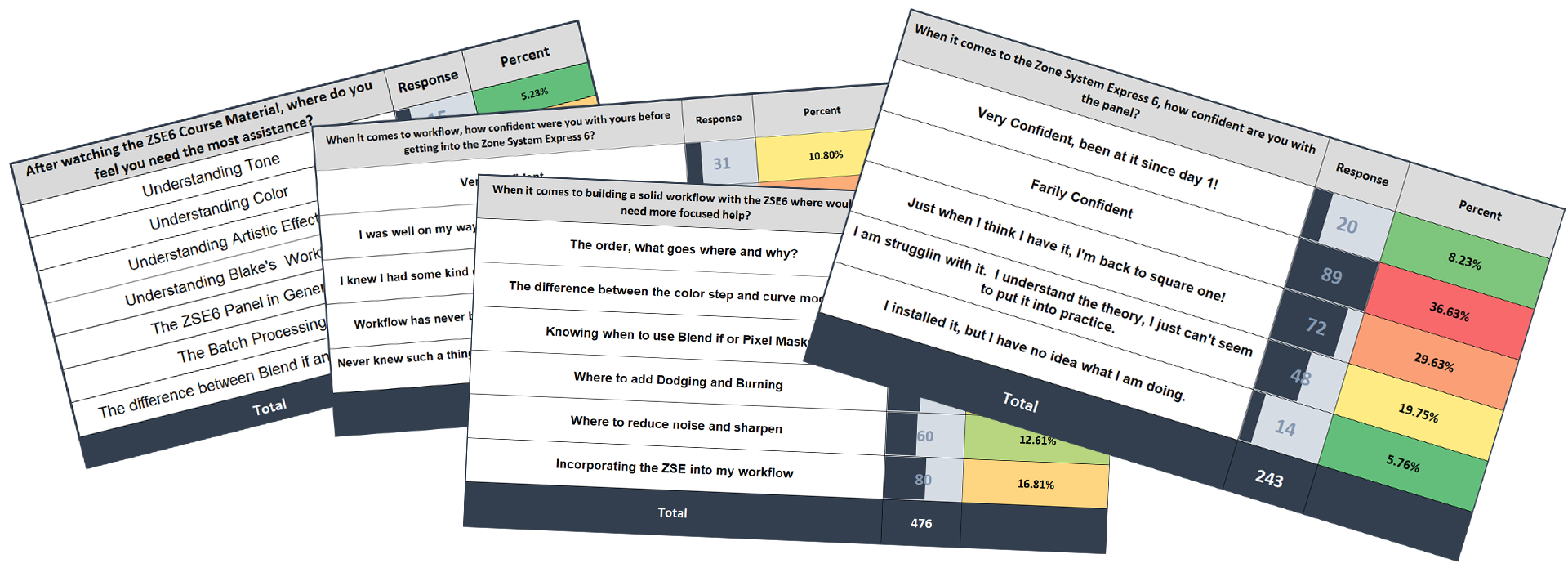
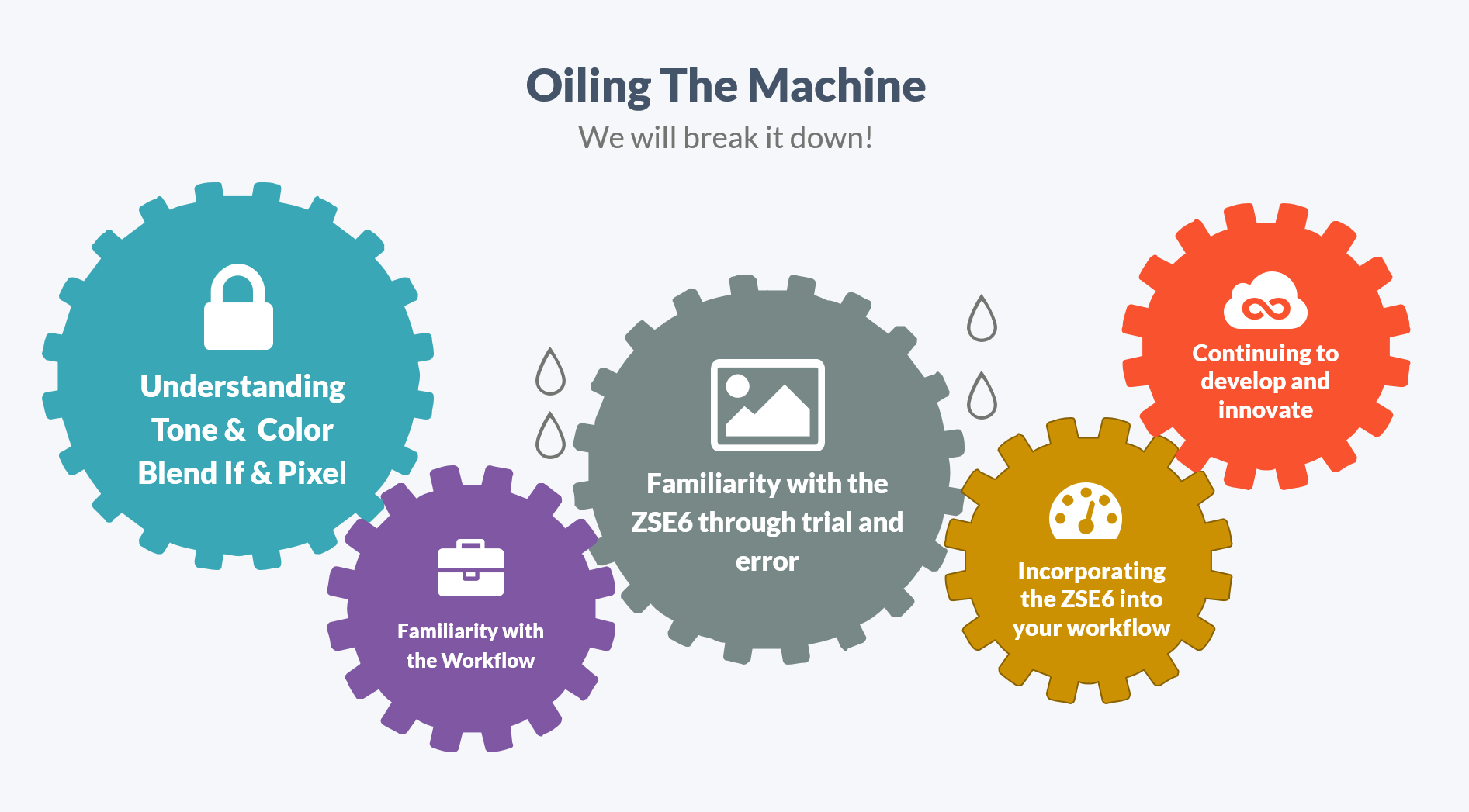
Experience the ZSE6 Extended Edition
Your questions, answered! Over 6.5 Hours of unique Zone System Express 6 content.
Click the link below for over 70% off.
REVIEWS
Responses to the Extended Edition



