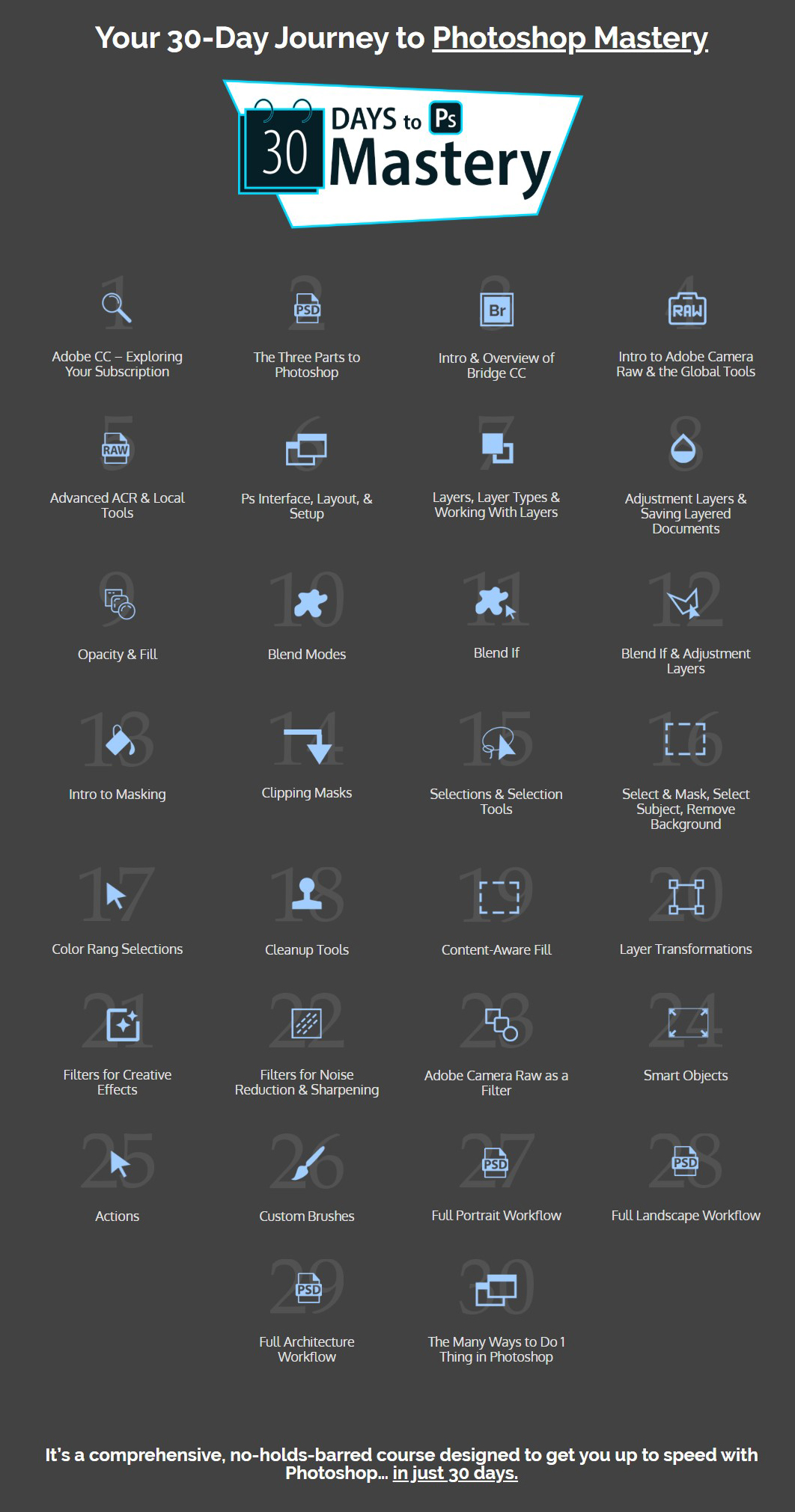30 Days To Photoshop Mastery is designed to take you by the hand and show you EXACTLY how to use Photoshop to create stunning, great-looking pictures.
Whether you’re a professional photographer or someone who wants to improve your image-making skills, 30 Days To Photoshop Mastery is designed to give you ALL the tools and techniques you need to bring you up to speed with Photoshop and create works of art from your photographs.
Once you’ve signed up, each day, you’ll receive an email with that day’s lesson. There will be additional resources… and if, at any time you have questions you can contact me personally, for help and advice.
It’s easy to get started, all YOU need to do is press the button below.
Modules
30 Day Photoshop Mastery
Lessons
- Day 1: Creative Cloud App
- Day 2:The Three Parts to Photoshop
- Day 3: Adobe Bridge Overview
- Day 4: Adobe Camera Raw
- Day 5: ACR Local Tools
- Day 6: The Photoshop Interface and Workspace
- Day 7: Layers
- Day 8: Adjustment Layers
- Day 9: Opacity and Fill
- Day 10: Blend Modes
- Day 11: Blend If
- Day 12: Blend If and Adjustment Layers
- Day 13: Intro to Masking
- Day 14: Clipping Masks
- Day 15: Selections & Masks
- Day 16: Select & Mask and Select Subject
- Day 17: Range Selections and Masks
- Day 18: Cleanup Tools
- Day 19: Content Aware Fill and Move
- Day 20: Layer Transformations
- Day 21: Filters- Creative Effects
- Day 22: Noise Reduction and Sharpening Filters
- Day 23: ACR As a Filter
- Day 24: Smart Objects and Smart Filters
- Day 25: Actions in Photoshop
- Day 26: Custom Brushes in Photoshop
- Day 27: Full Portrait Workflow
- Day 28: Landscape Workflow in Photoshop
- Day 29: Architecture Workflow
- Day 30: The Many Ways of Ps
- Day 31: What’s Next
- Follow Up Live Event Replay Q&A