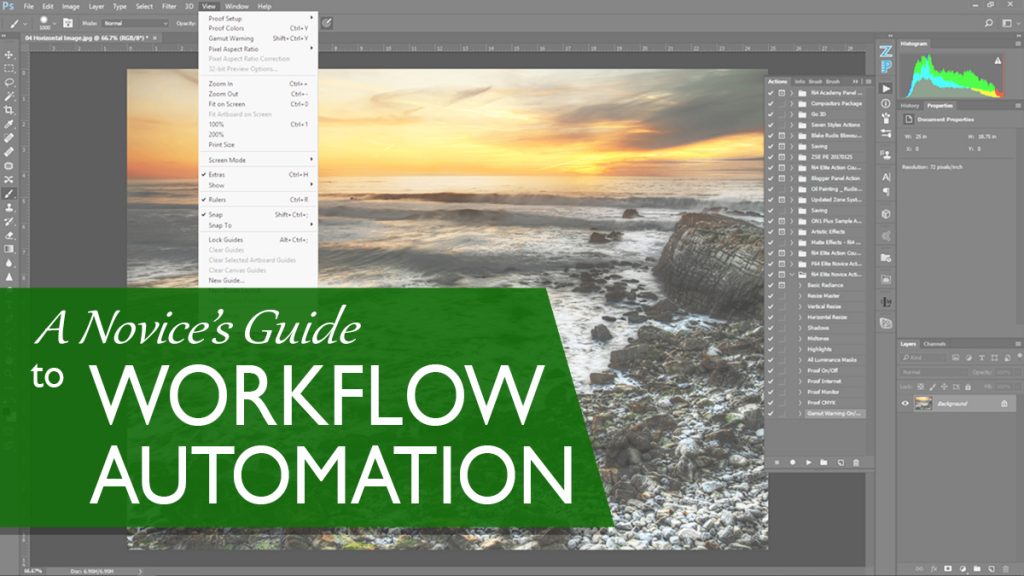A Novice’s Guide to Workflow Automation
As the name implies, this is the continuation from the Beginner’s Guide to Workflow Automation. While some use the term Beginner and Novice interchangeably, I feel a Novice is one with a bit of experience but is not quite an expert. Beyond the level of a budding beginner but far from the level of advanced or expert. Also as implicated in the name, we are going to one up your knowledge of workflow automation here. While it is not necessary, I would highly encourage you to take the beginner’s course first as we will be building upon the knowledge shared in the first course.
In this course, we are going to take a deep dive into some of the more advanced techniques for making Actions. We will look at Stop Actions, Conditional Actions, Interaction Actions, and Actions that contain menu items. With the knowledge in this course combined with the education of the beginner’s course and a little bit of practice, you will be well on your way to an expert in no time!
What you will learn:
- How to use Stop Actions to give instructions or reminders.
- How to use Conditional Actions with “If This Then That” functionality.
- How to make Actions that interact with other Actions in a set.
- How to insert Menu Items that are not recordable by default.
Actions you will make along the way:
- A Basic Radiance Action for impressive glowing effects.
- Resizing Actions for Horizontal and Vertical Images
- Luminosity Masks
- Proofing for the Web, Monitor, and Print
Lessons
01 Introduction to Novice’s Guide to Automation
02 Basic Radiance Action Creation
The Basic Radiance Action In this lesson, we will create a basic radiance action to act as a refresher and give you an AWESOME tip for using Stamp Layers in Actions. This tip was brought to me by one of our very own f.64 Elite Members, Heike, and is a breakthrough in Action creation. […]
03 Stop Actions
Stop Actions If you are familiar with the Zone System Express’ Radiance 2.0 button then you are familiar with Stop Actions. They are breaks in an Action that can be used to inform the user of what they need to do to continue with the Action. They can be great to add notes or reminders […]
04 Conditional Actions
If This Then That Actions Believe it or not, Photoshop is smart enough to predict which Action to pick from your set, as long as you set it up to do so. With Conditional Actions, you can set one Action as an If This Then That statement. For example: If the photograph is a Landscape, […]
05 Interaction Actions
Actions that Interact with Others In this lesson, we are going to start off by making a set of Luminosity Mask Actions. We will use these as our base for the master interaction action. If you are familiar with any of the Zone Systems you have already used an Action like this. Interaction Actions […]
06 Menu Item Actions
Insert Menu Item By default, there are some menu items that will not record without being told to do so already. As we have already discovered, image resizing is a menu item but the steps record without any special instructions. However, there are some menu items that will not record without being told to […]
07 Conclusion to the Novice’s Guide to Workflow Automation
All good things come to an end… In the last lesson of the Novice’s Guide to Workflow Automation, we are going to do a top-down overview of everything we covered here. Just as you’d suspect, this course is to be continued. While we have elaborated on our initial knowledge of Actions there are still some […]