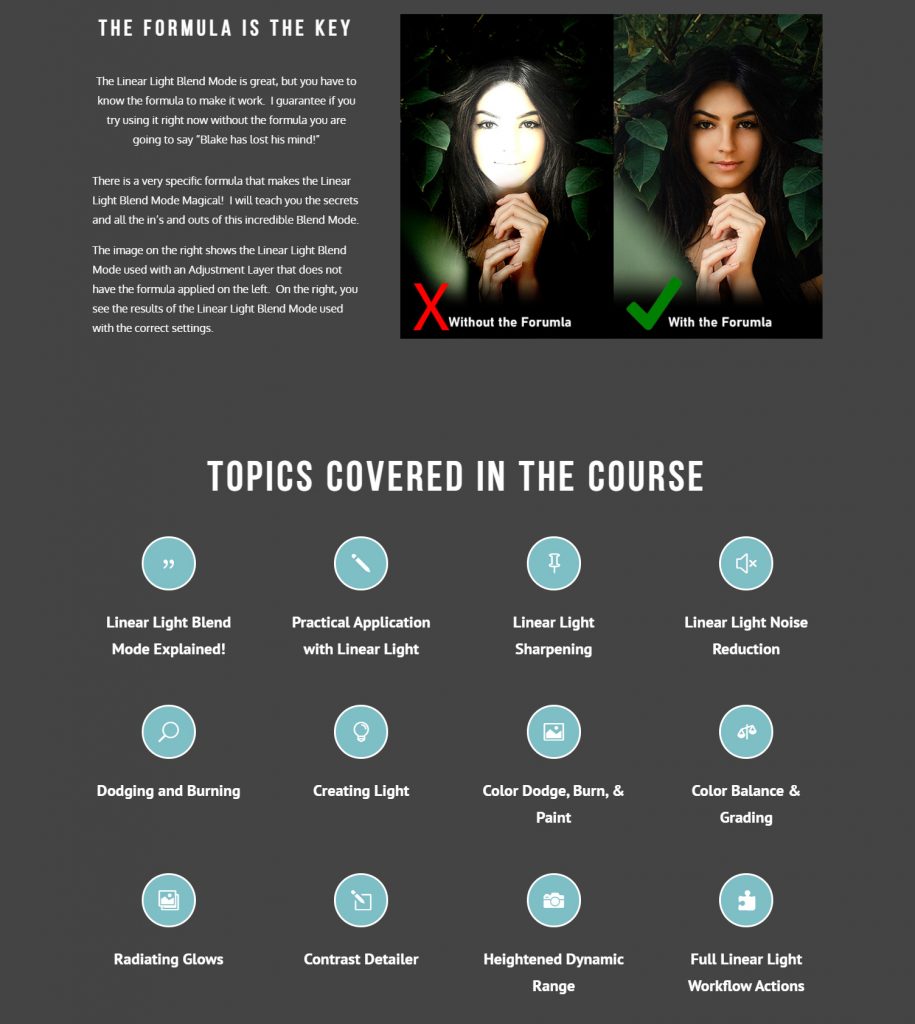The Best Blend Mode in the World: Linear Light
It’s not often we think of a Blend Mode as being the best thing since sliced bread. But, I gotta tell ya out of all Photoshop’s 28 Blend Modes, there is one that rules them all. There is one Blend Mode that can handle any task you throw at it with unprecedented results. It’s NOT Soft Light, it’s Linear Light! For the last several months I have been documenting every task I have used the Linear Light Blend Mode with and the list is exhaustive! I found that I use it with everything from Noise Reduction & Sharpening to Color Grading and Dodging and Burning. Really, there is no other Blend Mode that is quite as versatile. In this course, I will cover all the ways I use the Linear Light Blend Mode. I am 100% positive your workflow will change for the better when you start implementing the use of the Linear Light Blend Mode more often.
Included in this course:
► 129 Minutes of formal education and understanding of advanced techniques using Linear Light in Adobe Photoshop ©
► All follow along images and course resource materials
► 16 Actions for Photoshop
► 20 Page Cheat Sheet and Workbook Notes pages that detail every lesson
Modules
Linear Light Blend
Lessons
- Lesson 1: Linear Light Explained
- Lesson 2: Practical Application of Linear Light
- Lesson 3: Sharpening with the Linear Light Blend Mode
- Lesson 4: Linear Light Noise Reduction
- Lesson 5 : Linear Light Dodge and Burn
- Lesson 6: Creating (Linear) Light or Darkness
- Lesson 7: Color Dodge, Burn, & Paint
- Lesson 8: Color Balancing and Grading
- Lesson 9: Glow and Radiance
- Lesson 10: Contrast Detailer
- Lesson 11: HDR Method
- Lesson 12: Conclusion
- *BONUS* Linear Light Dodge and Burn Video (YouTube)
- *Bonus* HDR Method (as seen on YouTube)