Description
Discover how to exploit the true potential in your photographs with Perfect Effects 9 using Blake’s HDR methods and his essential workflow secrets.
In this Course, Blake will discuss everything from how he takes HDR images to how he uses Perfect Effects 9 to extract every ounce of dynamic range from his exposures.
The best part, he does it all without using a single Preset.
What are others saying about HDR and Perfect Effects 9?
Top 6 Things I Love About Perfect Effects 9
Topics Covered in this course:
- Gear required for HDR
- Blake’s Go-To HDR Settings
- What you should HDR
- HDR vs Tone Mapping
- 5 areas to target in Post Processing
- Multiple Exposure HDR Method in Perfect Effects 9
- Single RAW Exposure Method in Perfect Effects 9
- Maximize your knowledge of Perfect Effects 9 without using presets!
What is included in the download?
- One hour and 46 minutes of video content spread over 6 videos
- Example Images to follow along with
- A printable HDR Settings Infographic
- This package DOES NOT include Perfect Effects 9. You may go to their site and purchase it or download a 30 day free trial.
Required Software:
- Perfect Effects 9
- ~90% of the training is in Perfect Effects 9
- You must already own Perfect Effects 9 or your may download a free 30 day trial or purchase it from the on1 website.
- Photoshop CS6, CC, or CC2015
- Photoshop is only used for about 10% of the training and can really be replaced with other programs. While it is used in the instruction, it is not necessary to get the most out of the training.
- If you do not own the later versions of Ps you will have to follow along in the stand alone Perfect Effects 9 Program.

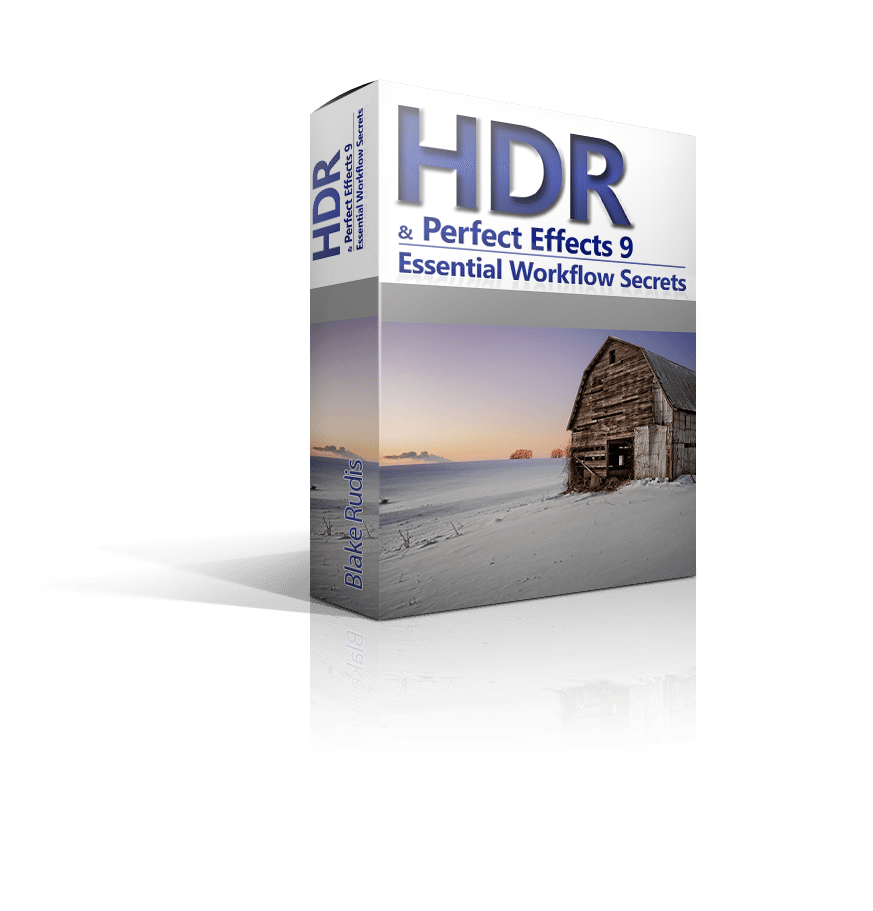
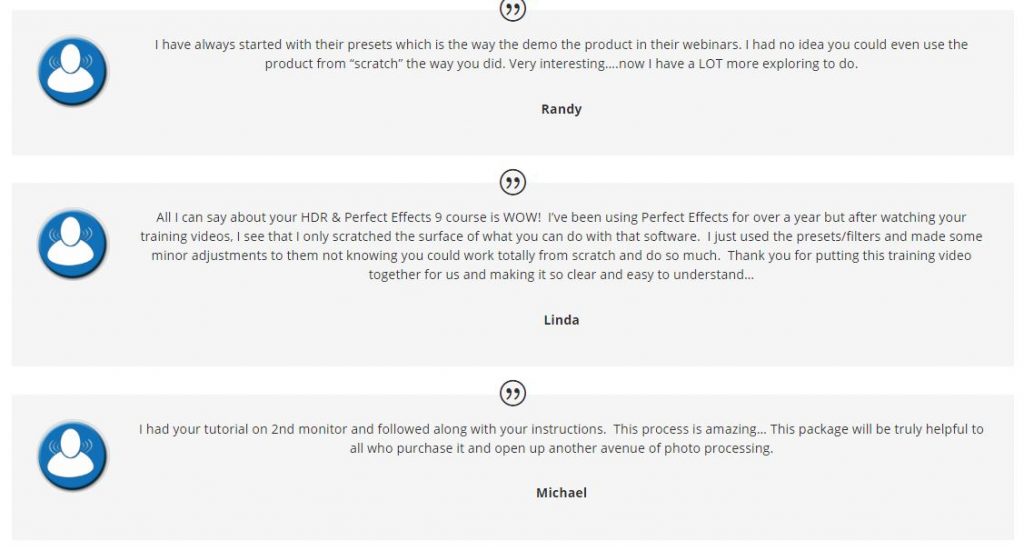
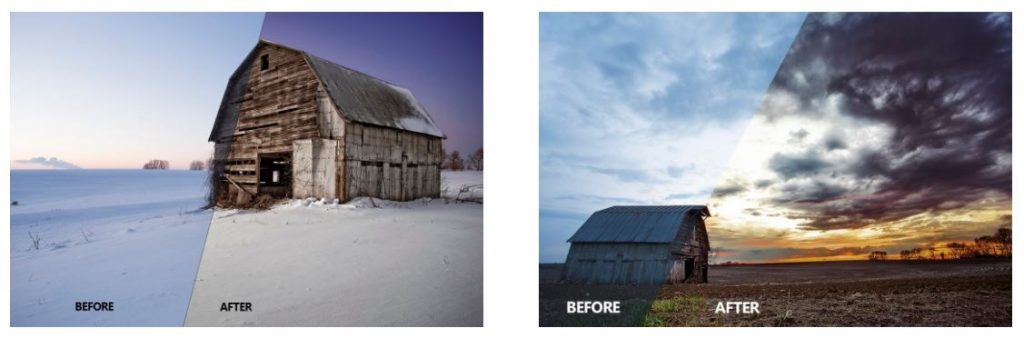
Reviews
There are no reviews yet.