Description
Photoshop Foundations – The Pen and Tablet
Shortly after someone sees me use a pen and tablet in a video, I am asked, “Hey do you have a video or a course on how to use a tablet in Photoshop?” My typical answer was no, followed by an email that said something like this… “I just use the pressure sensitivity, nothing extraordinary in my workflow.”
However, it occurred to me that there really is more to the pen and tablet than that one sentence covers. Pressure sensitivity can be a tricky thing, and there are so many tablets with all kinds of bells and whistles. Not to mention the befuddling question, “Which one is right for me?”
In this course, I will cover the basics of the pen and tablet. I will tell you exactly which one I have grown to love (a very inexpensive tablet). You may be shocked to know that while there are a lot of bells and whistles in this part of the industry, I don’t ring or sound them. I use the basics, and in this department the basics are powerful!
You will learn everything about Blend Modes:
- The types of tablets available
- How to set up your tablet for success
- How to understand pressure sensitivity and the benefits of a pen and tablet
- The importance of a tablet with Masking and Dodgin & Burning
Included in this course:
- 48 Minutes of formal education and understanding of the Pen and Tablet in Adobe Photoshop©
Programs Required:
- Adobe Photoshop© CS – CC: Not included in the purchase of the course.

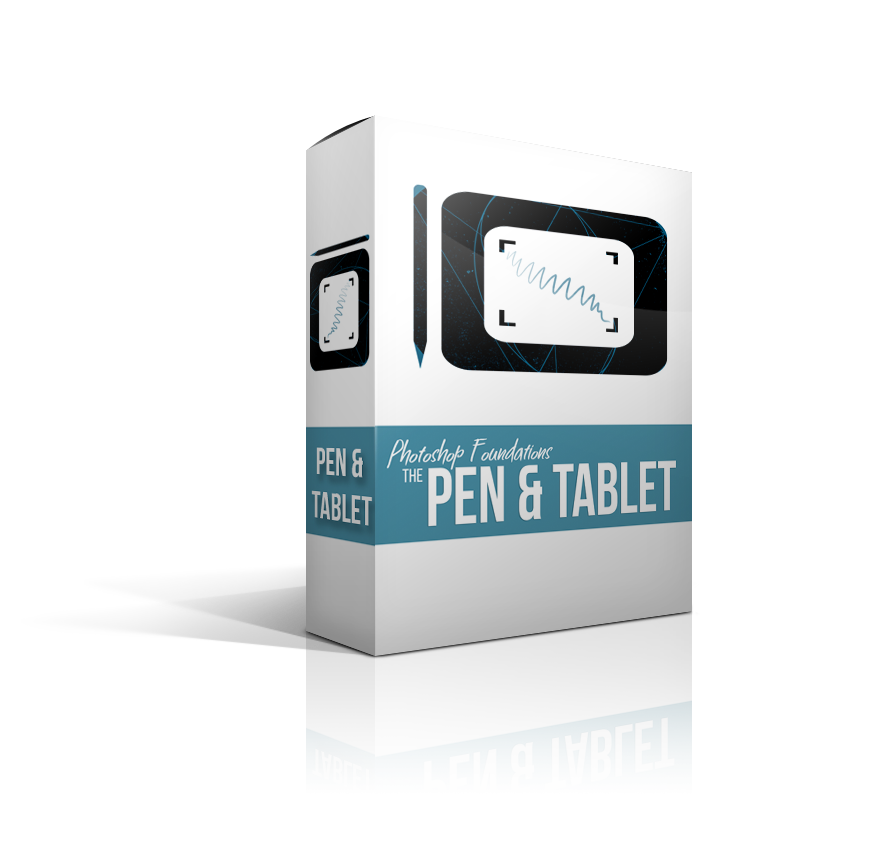
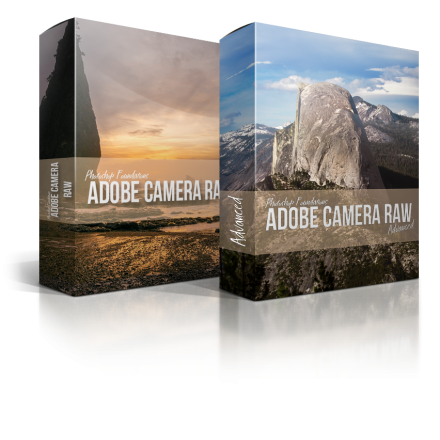
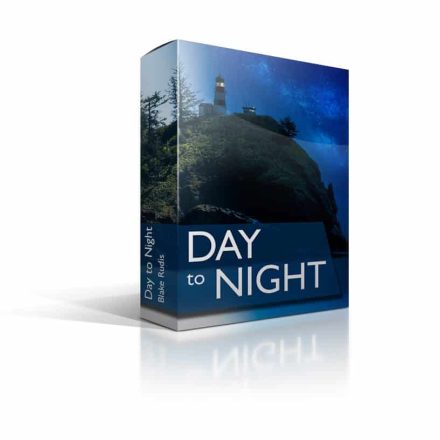

Marty T. (verified owner) –
The video info was well presented and useful. A personal experience with the XP-G640 recommended, if you are using a Mac, as I am, I couldn’t get it to function so I went back to a Wacom.
charles d. (verified owner) –
Just what I needed to understand how to set up within PS! Very helpful!
Oswald Peverett (verified owner) –
From a photographers point of view and the use of the Tablet for Photography the lessons were adequate.
Charles Stone (verified owner) –
I’ve been considering the use of a tablet for some time. This course gave me the encouragement I needed to finally take the plunge. Blake explained everything I needed to know to get up and running.
John cook (verified owner) –
this is a great way to get started using a tablet….good and basic explanations
Chris B. (verified owner) –
Simple but detailed.
Gary Conrad (verified owner) –
I found the series of videos to be quite informative and easy to follow using Photoshop and the pen & tablet as I watched.
Lisa Delp (verified owner) –
I bought the small portable tablet upon watching this class – perfect for my small van – artistic life. I love the tablet and loved the class!
DENNIS SOUERS (verified owner) –