Description
Elite Members can stream this course for free with their membership priveleges.
Go to the Course Page Become a Member
Photoshop Foundations: Cleanup Tools
Did you know that 4 out of every 5 images that I see during the critique sessions require some form of image “cleanup”? Either there are distractions that are keeping the viewer from enjoying the piece or there are tiny dust spots that will annoy the trained eye. Either way, these distractions exist in our photos and it really is our job as the post-production experts to clean them up.
I do not want you to confuse image cleanup with image manipulation! We are not going to be doing anything here that would fool the viewer. These cleanup tips and tricks are designed to make the image more visually appealing to the viewer while maintaining the integrity of the scene.
My goal is to get you as comfortable as possible with all the tools so you can enjoy the therapeutic nature of the Clone Stamp tool as much as I do!
What you will learn:
- How to clean up your images in Photoshop
- How to use the Clone Stamp (and many other tools) like a pro
- How to use custom selections from your photo for advanced cleanup
- How to practically apply your knowledge of all the cleanup tools for efficient post-production
Included in this course:
- 104 Minutes of formal education and practical application for cleaning up your images in Adobe Photoshop©
- All follow along images, actions, and course resource material
Programs Required:
- Adobe Photoshop© CC: Not included in the purchase of the course. Some features may not be available in CS6 or CS5

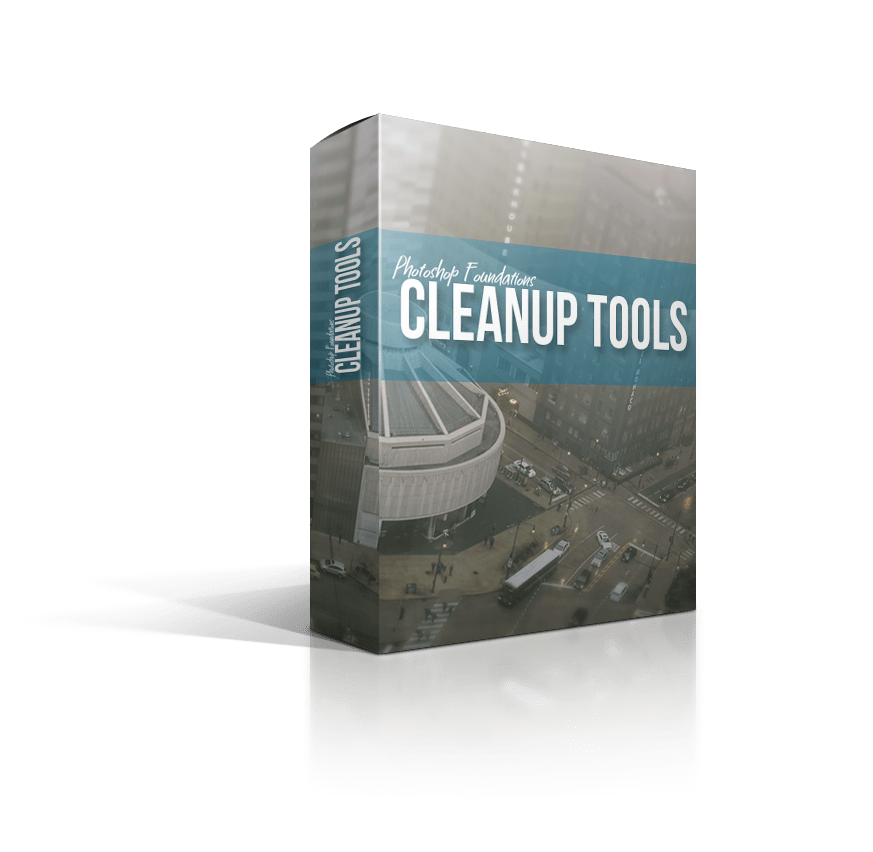
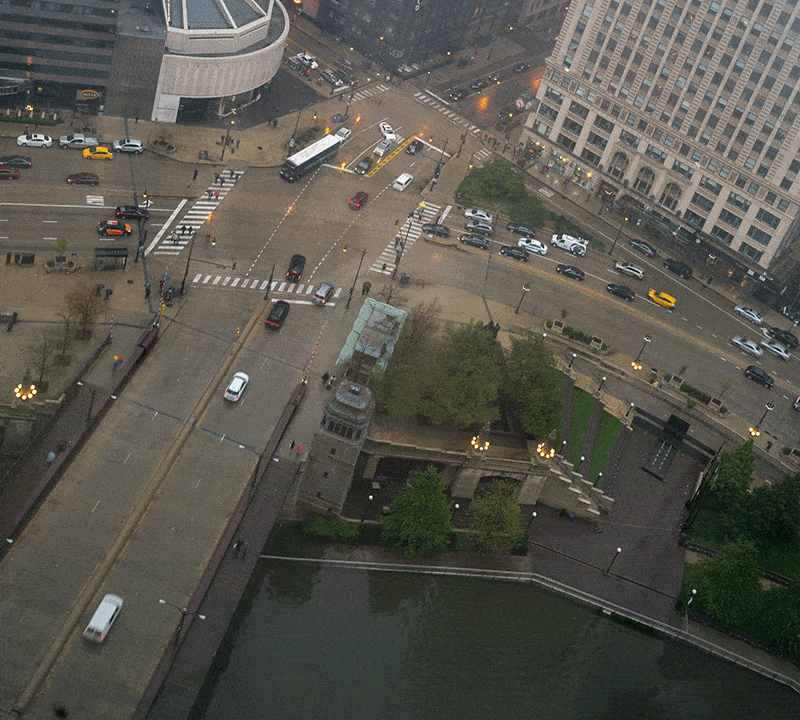
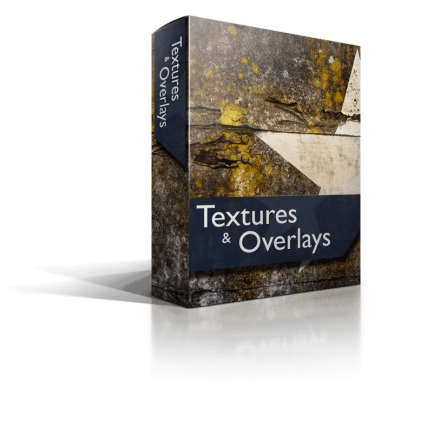
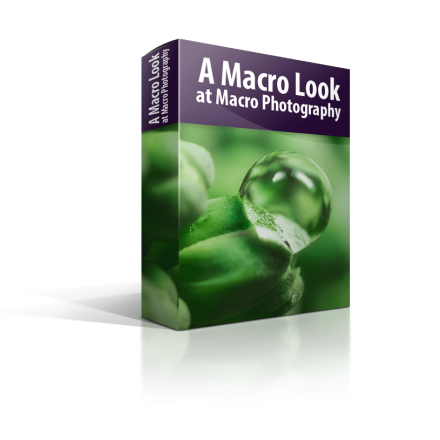
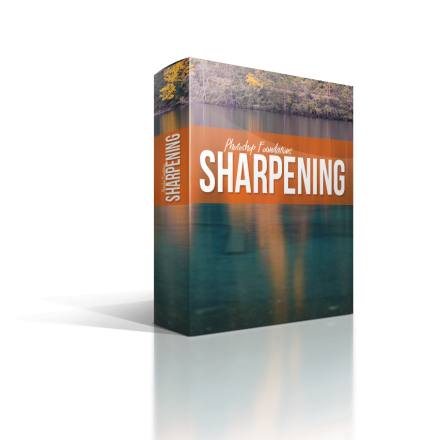
Michael Van Wettering (verified owner) –
Nick Logan (verified owner) –
Knowing how to handle unwanted objects in a photo is a basic skill everyone should know. In 10 lessons Blake demonstrates how Photoshop tools (ACR Spot Removal Tool, the Healing Brush, Clone Stamp and Patch tools) and how Content Aware Fill and Content Aware Move can be best used for certain situations. Follow along photos are also included for practice as he demonstrates how to use the tools. He teaches in a comprehensible, easy to understand way that helps me a lot.
Cor van der Linden (verified owner) –
Great package about Clone Tools and family
Donald warden (verified owner) –
Richard Hulbert (verified owner) –
Michael S. (verified owner) –
Practical and easy to understand advice on removing unwanted elements from your photos.
Gary Simms (verified owner) –
Grant K. (verified owner) –
They say a little knowledge can be a problem (more or less) and that was me. Yes, I could manage to get rid of a few spots but cloning and making it look ‘real’, nope, never happened. Now at least I’m better than half-way to getting rid of unwanted /unsightly items and having the finished product look reasonable, actually better than reasonable because Blake showed me how to do it, easy, uncomplicated and another tick in the box. At some stage, Blake will have me understanding and using Photoshop like someone who knows what they’re doing.
Donald R. (verified owner) –
Both of these course a great… Learned so much about removing all the annoying items I end up in my photos. Over the last year Blake and F64 Elite has allowed me to grow exponentially as a photographer
Harold (verified owner) –
Guy Zimmerman (verified owner) –
Chris B. (verified owner) –
Updated content on YouTube, well worth the money