Description
Elite Members can stream this course for free.
Go to the Course Page Become a Member
A Beginner’s Guide to Workflow Automation
In a Beginner’s Guide to Workflow Automation you will learn all about the art of creating Actions in Photoshop. While this isn’t the most fun topic in the world, it is a bit on the nerdy side; it will unlock a whole new world for you in Photoshop. I have spent the last seven years perfecting the techniques to make highly efficient Actions in Photoshop. As a matter of fact, the Zone System Express started out as a set of Actions and morphed into something I never imagined.
Whether you’re interested in speeding up your workflow or making Actions that you can profit from, this course will give you the knowledge to get started! This course is everything I wish I had seven years ago when I started my Workflow Automation journey in Photoshop!
What you will learn:
- What are Actions?
- Why use them?
- What you need to know before you start making them
- How to make, modify, and perfect the art of making your own Actions
Along the way, we will build several Actions that are specifically designed to teach you the core fundamentals of effective Action creation!

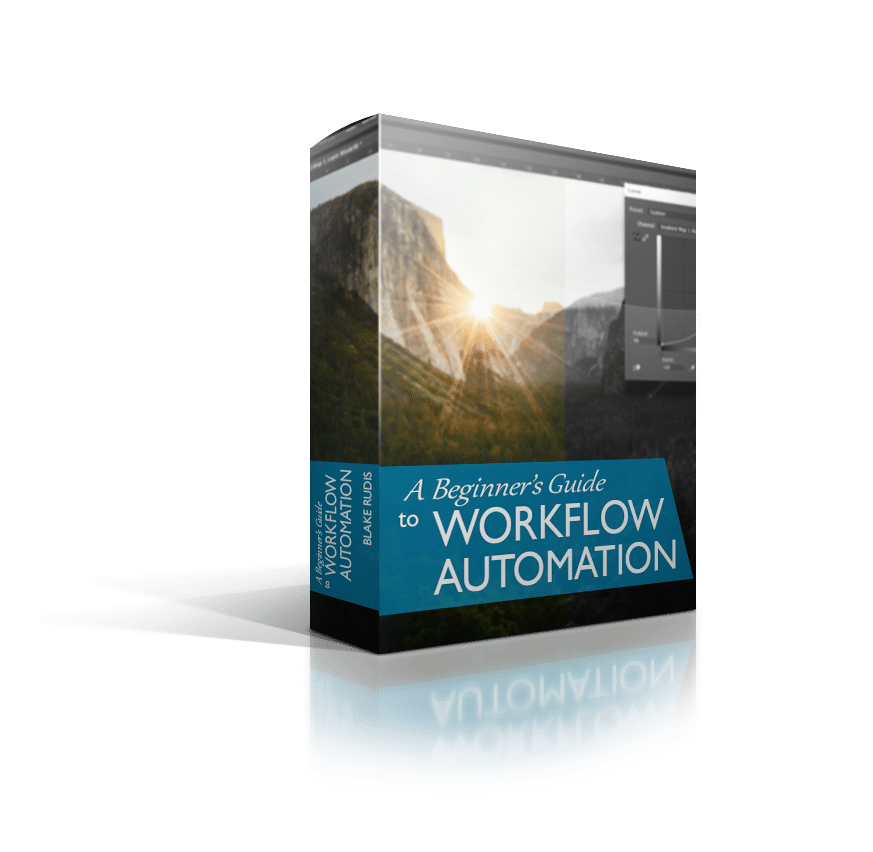
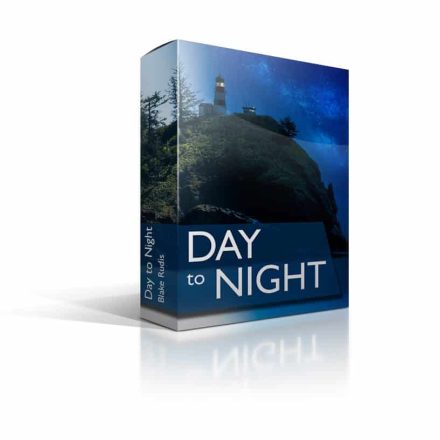
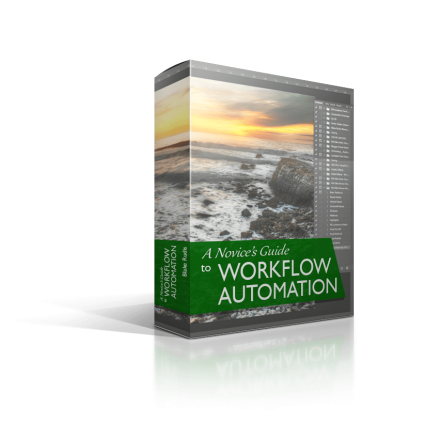
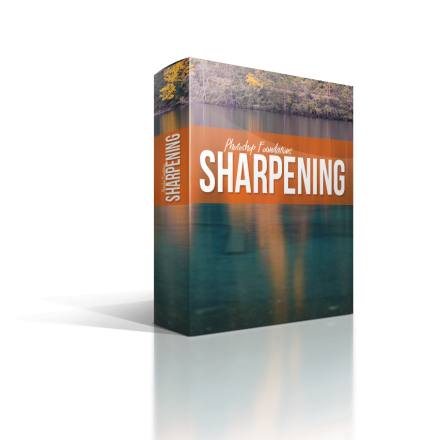
Göran Säll (verified owner) –
There is no doubt, Blake is an exellent teacher, sometimes a little too fast, I miss which button he pressed to show a dialog but it’s ok I can rewind.
In the course about Automation he teaches a lot but covers not all.
If you who read this want to learn about Blending modes skip Creative Live and go for Blake Course, I learned a lot.
Duane Moore (verified owner) –
Sometimes even if you think you know something inside and out, a fresh view from Blake is extremely helpful. A great value!
Guy Z. (verified owner) –
After taking all three of Blake’s Workflow Automation courses I just had to buy them to help me make my very own actions for His “My Panel” which I dearly love.