Description
Elite Members can stream this course for free with their membership priveledges.
Go to the Course Page Become a Member
Photoshop Foundations: Sharpening
Sharpening in your workflow is a necessary task, especially if you shoot RAW! Your camera processes JPEGs without you really knowing it. It applies Noise Reduction, Contrast & Color Adjustments, and Sharpening. You may have noticed that JPEG images are much sharper right off the sensor, but that doesn’t mean JPEG is the answer.
Sharpening, while it is a tricky concept, is nothing more than an optical illusion. You aren’t sharpening any edges like you would a knife, you are just heightening the contrast between the light and dark areas of details. Really, when you think about it that way it takes a lot of the mystery out of sharpening. On the contrary, some tend to take that heightening to levels they should really be avoiding.
In this course, we will debunk the mystery of sharpening and expose the tricks of the trade to make your images sharp with overdoing it. The best part is that we will not be using ANY plugins. Just the power of Photoshop!
What you will learn:
- Why we need to sharpen our images
- How to maximize the sharpening sliders in ACR
- How to use the Smart Sharpen Filter
- How to use the “outside the box thinking” High Pass Filter to sharpen
- How to sharpen images that are slightly out of focus using the data in the photo
- How to selectively apply sharpening
- How to use many types of blurs for effect, the anti-sharpen!
Included in this course:
- 99 Minutes of formal education and practical application for sharpening in Adobe Photoshop©
- All follow along images, actions, and course resource material
Programs Required:
- Adobe Photoshop© CC: Not included in the purchase of the course. Some features may not be available in CS6 or CS5

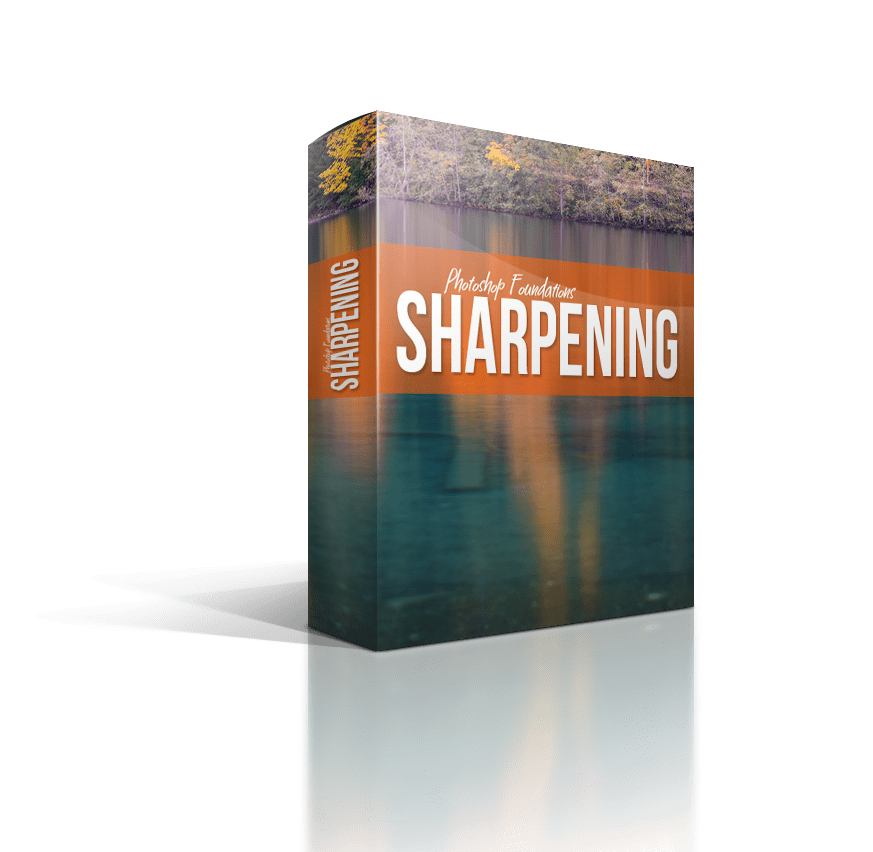
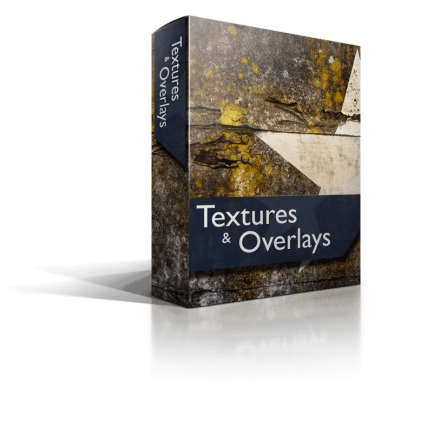
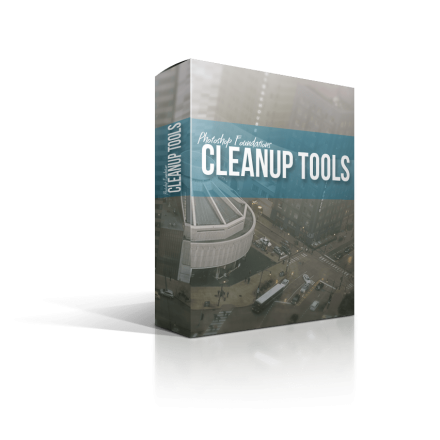
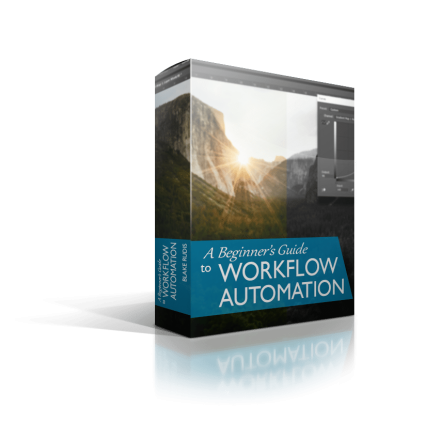
Nick Logan (verified owner) –
It’s often said that sharpening can easily be overdone. This course showed me how to avoid pitfalls, and describes six different sharpening techniques, including sharpening in ACR. I recommend following along with the example images for each one. I’ll put a lesson on “pause” (a lot) and jump back into PS for practice and hands on learning. Actions are also provided to download into Photoshop with instructions on use. Gotta love Blake’s enthusiasm in everything he teaches!
Randall (verified owner) –
A very thorough survey of Photoshop sharpening methods. Extremely helpful.
Gary Simms (verified owner) –
Chris B. (verified owner) –
Updated content on YouTube, well worth the money
Dmitry S. (verified owner) –
One of the best courses for sharpening. Shows how to sharpen an image without over or under sharpening. Thanks a lot Blake