Description
Elite Members can stream this course for free with their membership priveledges.
Go to the Course Page Become a Member
Photoshop Foundations: Cataloging
Cataloging your photos may be the most important part of your photographic workflow. If your cataloging system is broken, you will lose images, have a poor backup system, and may be less inclined to post produce your images. An effective catalog system accounts for your images from the moment you put your memory card into your computer to the final seconds of your backup procedure.
Cataloging is a topic that I have purposely avoided discussing for many years because I do not use Adobe Lightroom for cataloging my images. While Lightroom has become the industry standard for photo management, I have found it to be too controlling. Over the years I have developed a method for cataloging that works great for me that does not require the use of a file management system just a really good folder structure.
In this course, I will teach you how I manage my images from the moment I put my card into the computer to the backup process. I will discuss my methods for image culling, labeling, and organizing. I will also go over how I batch edit several images at once using Adobe Camera Raw. For this course, I will be using Bridge, Adobe Camera Raw, and Photoshop, however, these principles can be used in nearly every file management system.
What you will learn:
- How to create an effective folder structure
- How to install Bridge
- The basics of Bridge
- How to organize, cull, label, and catalog your photos using Bridge
- How to batch edit and export using Adobe Camera Raw and Photoshop
- How to backup your images with automated and manual methods
Included in this course:
- 88 Minutes of formal education and practical application for cataloging in Adobe Photoshop© and Adobe Bridge©
- 42 pages of documentation
Programs Required:
While the material will use the programs listed below, you may use the concepts in many file management systems for cataloging images.
- Adobe Photoshop© (CC, CS6, CS5). Not included in the purchase of the course. Some features may not be available in CS6 and CS5
- Adobe Bridge©

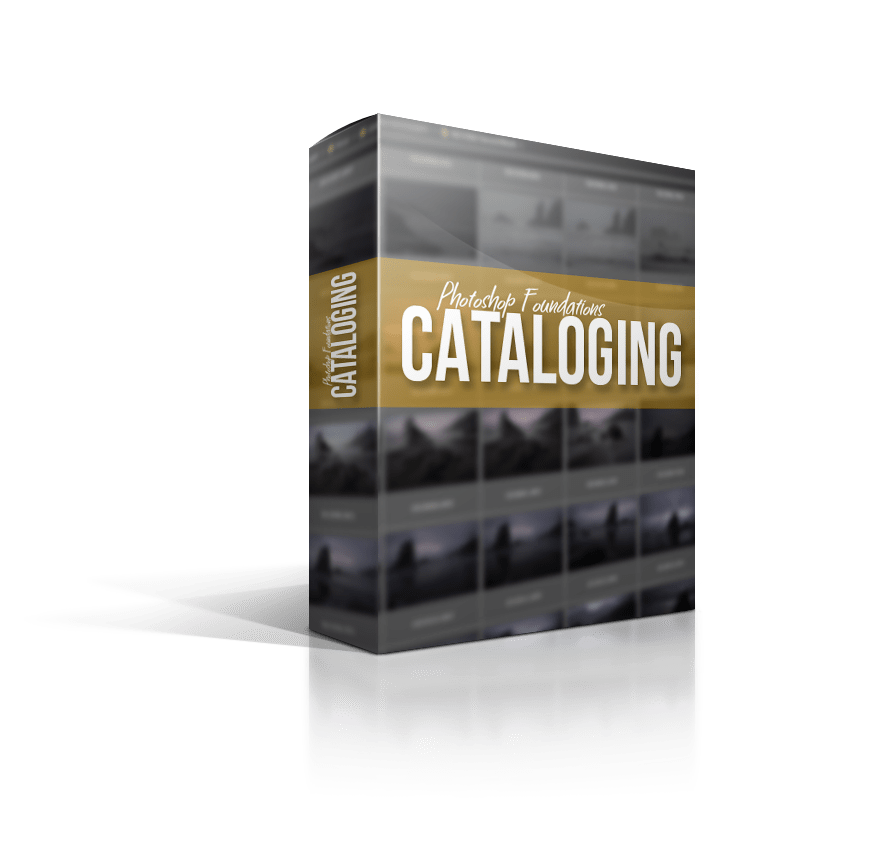



Michael Cameron (verified owner) –
This is for all of the outstanding products. I finally decided to use my free month of f.64 elite from Zone System purchase and watched as many courses as possible but I like being able to go back and watch at a leisurely pace so i purchased all of the courses I watched and then some. I cannot afford the elite membership right now but may rethink in the future depending on my financial situation.
Dmitry S. (verified owner) –
It is very good course that allowed start working with Adobe Bridge right a way. The fundamentals of cataloging and culling using Bridge and Adobe Camera Raw are very well explained. Very useful and highly recommended course.
Anonymous (verified owner) –
Anonymous (verified owner) –
This is a fantastic resource for any artist looking to organize their photos. The clarity for differences in catalog and file management is priceless.
Terry Timmons (verified owner) –
Angelo Falduzzi (verified owner) –
I really like it,
I am not really a big fan of Light-room and was looking for a simpler alternative…
Thanks Blake.