Description
This course does not contain the Visionary Panel. That is a separate purchase.
Visionary Panel Automation is your fast-track to creative efficiency. It teaches you how to harness 20 exclusive, expertly crafted Visionary Panel actions and empowers you to build your own. This companion course breaks down the art and science behind Photoshop automation, guiding you step-by-step through using, customizing, and designing actions that fit your unique workflow with the Visionary Panel. Whether you want to streamline your edits or craft signature effects, you’ll gain the tools and the practical knowledge to make Photoshop work smarter for you with the Visionary Panel 2.0—unlocking new levels of speed, precision, and creative freedom. This course also provides access to Blake’s 3-Part series, the Workflow Automation Series to ensure you know EVERYTHING about making actions in Photoshop. Details are in the download!
The concept is straightforward, much easier than you’d think:
- Before you start editing an image, open the actions panel and press record: ⚫
- When you’re finished with the effect you want to create, press stop:◼️.
- Open a new image, press play: ►.
- DONE!!!
You can get as creative with these actions as you want or use them to recreate an entire workflow.



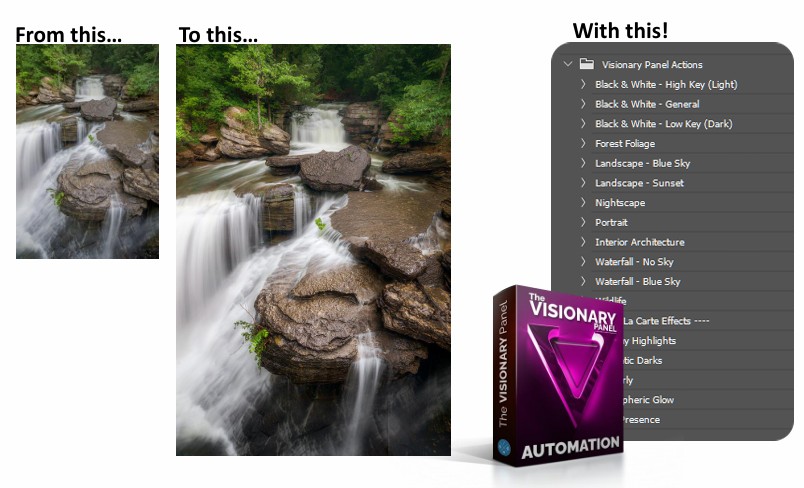
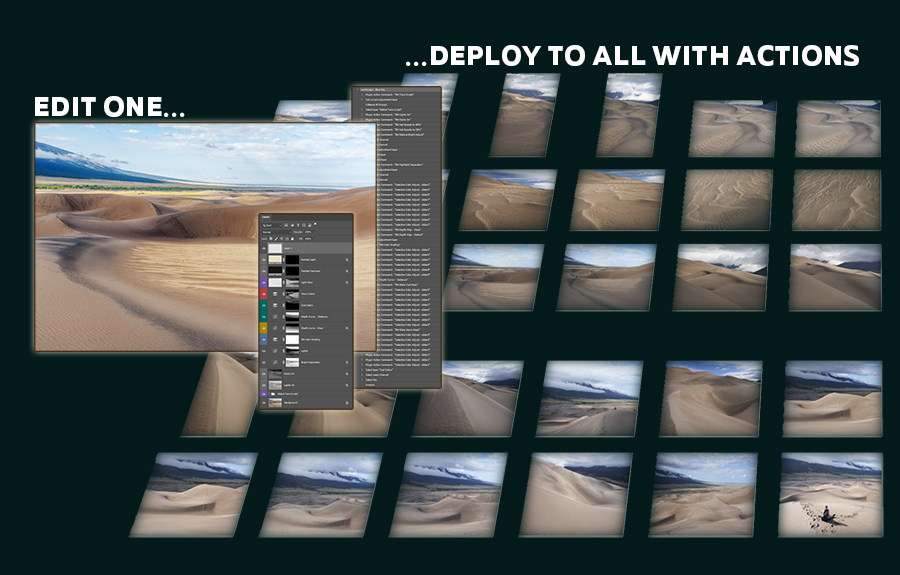
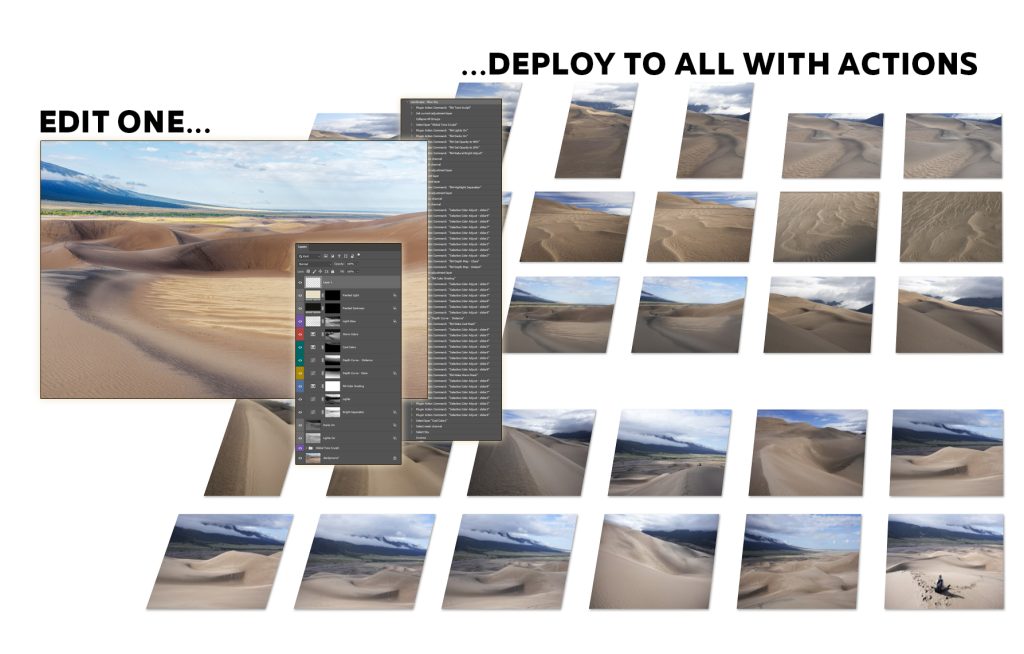
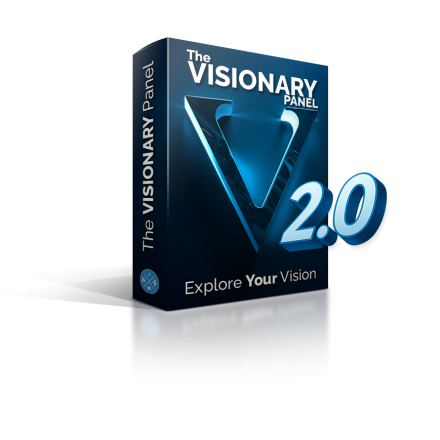


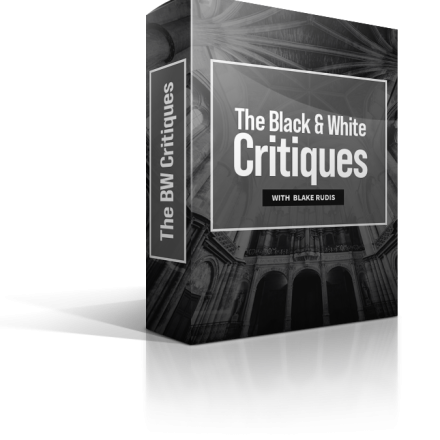
Brian B. (verified owner) –
A fantastic addition to the Visionary Panel! Everything you need to start taking advantage actions and automate with the VP is in there. As with other courses, there is training for folks with all levels of experience. There are, of course, actions included. Those actions are ready to use as is. Or as foundations for your own custom actions. You aren’t just buying actions. You are buying training and a toolkit to take your workflow further.
DENNIS SOUERS (verified owner) –
Neil Schaffel (verified owner) –
Blake’s totally unique approach to workflow is totally different from all of the other top educational courses and tools I have (which are many and also useful), but the mindset approach makes this one stand out from the others. Improvements over Version 1 make it very, very worth while. I recommend the course and panel to anyone serious about professional image processing.
Robert Glaskin-Clay (verified owner) –
This panel is well worth purchasing and using it to improve your photography processing. The educational lessons explain the theory behind the ‘why’ of what you are doing and later the lessons teach you how to use every aspect of the panel. The practice images which are included allow you to practice what you have learned.
The extra course on how to incorporate the Panel with Photoshop Panels is also very helpful and again one is taught not only how to use the included actions, but how to modify existing ones or make your own.
Overall a very useful tool to help make your images into Art, with endless possibilities and a panel that you will not outgrow. Thanks again Blake and Tony for a wonderful and very useful Photoshop Panel.
Chan Garrett (verified owner) –
Tim Blake (verified owner) –
As always Blake’s panels and tutorials are a excellent and worth every cent. I have all of the courses Blake has done so far and haven’t regretted any of them.
Ross LaFleur (verified owner) –
I’ll let you know when something isn’t great. I have learned a great deal over the years from you. Honestly, your products, putting out the best product you can, and your commitment to your customers are simply second to none. Oh, yea you wanted a review. Visionary Panel Automation is simply awesome, brother. God Bless
Jose L H. (verified owner) –
Daniel Portnoy (verified owner) –
The examples helped me to better understand how to get the most out of VP2 and get more efficiently to the result I was aiming for.
James Lassoie (verified owner) –
Takes any “fear” out of diving into developing and using actions.
David S. (verified owner) –
Thank you for your dedication in continuing to merge two art forms and in the process, enhancing one’s skill in thinking, and creating better images in PS. These are skills I am grateful to have learned!
Marilyn H. (verified owner) –
Always thought actions were too techy for me but Blakes easy way of explaining things has absolutely demystified the process. Loved this course and have gone on to make my own actions for how I edit. Thank you!
Art B. (verified owner) –
The Visionary Panel Automation makes great use of a seldom used gem hidden within Photoshop. In the same sense that the Visionary Panel saves time in post processing, the ‘actions automation’ accelerates processing completion yet again. Worth your time, whether you’re a newbie or refreshing forgotten skills.
Ed Snell (verified owner) –
Elisabeth Lindvall (verified owner) –
Stunning and fantastic!!
Felix H Rivero (verified owner) –
High level of education very well explained till the last detail, very happy!
Susan Nelson (verified owner) –
Paul B. (verified owner) –
Years of experience, this product exceeds expectations for workflow with immediate response. Let’s me play artist without interfering.
Rebecah Thompson (verified owner) –
I highly recommend the Visionary Panel. It has made my work look so much better! Thanks Blake!!
Kenneth Brown (verified owner) –
Presented well and easy to understand
Clay Swatzell (verified owner) –
This is a fantastic addition to the Visionary Panel allowing you to learn how to record and automate your own vision to re-create it with other photographs. The ability to replicate a feel and look without having to attempt to remember what steps and what edits you made. Additionally, you can turn on and off steps as each process is recorded as it’s own layer truly utilizing the power of Photoshop layers.
Jonathan H. (verified owner) –
The Visionary Panel has always been instrumental in helping me refine my photographs by consolidating essential and often complex Photoshop tools. Now, with the introduction of the Visionary Panel Automation Course and its accompanying files, Blake has truly perfected the process. This new addition allows for the automation of the Visionary Panel workflow without compromising creative control.
What once took hours can now be accomplished in significantly less time, thanks to the pre-recorded actions. This repeatability also means edits can be consistently applied across numerous similar images, offering substantial time savings when processing multiple photos from a vacation or a single shooting assignment.
I previously believed the Visionary Panel alone provided the ultimate touch to Photoshop. However, with the Automation course and its tools, I am now certain: Photoshop + Visionary Panel + Automations is a truly complete tool for photographers of all genres.
Donna (verified owner) –
Excellent compansion to the Visionary Panel. Well worth the money.
R Stoel (verified owner) –
Debra A. (verified owner) –
Blake always delivers in the education he has in all his products. He hit the ball out of the ballpark with this one.
Kaye V. (verified owner) –
Howard S. (verified owner) –
I find the Actions to be a great time saver yet allowing modifications of each action to suit my vision.
Garry F. (verified owner) –
Blake’s new panel is a master class in artistic photographic processing. It is like Einstein gave you a scientific calculator to teach you, his math. The training modules were well thought out and organized. The panel is easy to use and stimulates creativity and exploration.
Andrew Gray (verified owner) –
Haven’t got as far as using this yet but it looks as high quality as all of Blake’s other stuff.
Sanford S. (verified owner) –
Watching it two times to appreciate the knowledge.
Brian G. (verified owner) –
great learning materials and esy to follow and implement. It is changing my editing process
Anonymous (verified owner) –
So wonderful!!!
Ab Arends (verified owner) –
I have Visionairy Panel 1 and I am happy with the free update to VP 2. It is an update to Photoshop’s latest possibilities, especially the depth masks are perfect! The possibility of converting your operation into an action that you can then use endlessly is also an outcome! The actions you have made are fine, you can adjust them according to your choice. I also did the automation course because I did not understand how to use them, nobody on youtube can explain it like you do… Thank you for your clear explanation, this matter is now clear to me and i can work well with it! Thank you and Tooney for your many efforts and keep up the good work!
Kathy (verified owner) –
JOSE GALERA GARCIA (verified owner) –
Excellent
Charlene Adkins (verified owner) –
Totally changed how I think about editing! Phenomenal!
Frank P. (verified owner) –
Gotten through about half of the training. The automation is great, but I feel that I should practice more with the VP2 tools before I fully use the automation. What I’m trying to do is to break down the steps/layers to fully understand what I’m doing.
Karl Schneck (verified owner) –
I haven’t finished the VP Automation course yet but this is exciting. I don’t mind spending time on the computer editing photos, but speeding up the process and having more consistency/predictability will make this even more enjoyable and productive. I can’t wait to fully implement this into my workflow.
Bill Sensenig (verified owner) –
Haven’t had the time to take the course yet, but as I have been ordering Blake’s courses since the Zone System came packaged as actions, I know I won’t be disappointed. I’m looking forward to adding more tools to my toolkit.
Ray Grace (verified owner) –
Excellent, comprehensive tutorial. Why aren’t all instructors this thorough?
Frank (verified owner) –
Blake has been a mentor to me for a number of years. His education on photography, seeing and finding your vision cannot be compared to others in photography education. His courses are moderately priced and his course on visionary panel-automation cannot be compared to other products on the market (which there is none).You really should consider being a f64 member