Description
Elite Members can stream this course for free.
Go to the Course Page Become a Member
Dodging and Burning: The Essentials
I have been teaching Photoshop for several years and one thing I have learned over time is that everyone dodges and burns their images in a slightly different way. After all, the basics of dodging and burning is simply making an area of the photo lighter or darker. While it is often overlooked, it may be one of the most important steps in your entire image process. Are you dodging and burning your images I wonder?
In the past, Dodging and Burning was a tedious process in the darkroom. Unlike today’s practice, Dodging and Burning required a lot of patience and manual labor with perfectly cutout masks and a splash of math. It could take hours and multiple attempts to get your image looking great.
These days dodging and burning is a breeze in Photoshop. While it is a simple task and can be accomplished in mere seconds it can add complex visual aesthetics to your images. If you aren’t dodging and burning, it is about time you start painting with light!
In the Dodging and Burning Course material, you will learn the following:
- The origin of Dodging and Burning
- Destructive Dodging and Burning
- Nondestructive Dodging and Burning
- Curves Layers for Dodging and Burning
- Dodging and Burning with Brushes
- Installing and using the Dodge and Burn Photoshop Extension (CS, CS6, CC)
*Included in this course is a Dodging and Burning exclusive Photoshop Extension!

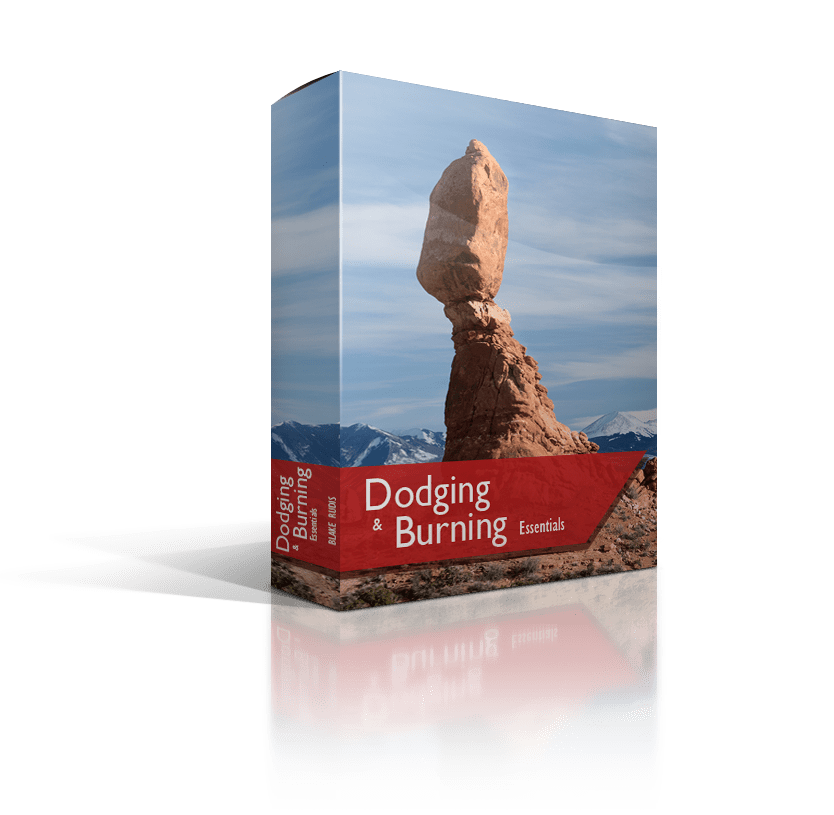
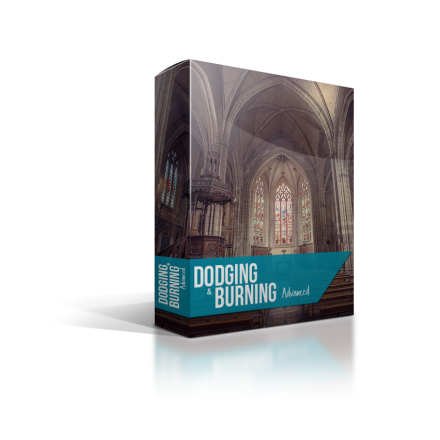
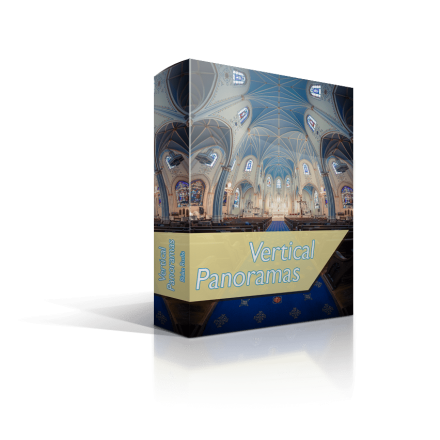
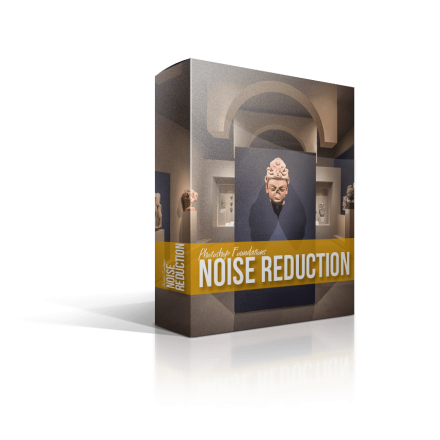
charles dupre (verified owner) –
Jay Robertson (verified owner) –
Alyson Parr (verified owner) –
Benoit (verified owner) –
Pamela B. (verified owner) –
Ilove it I am still learning I am little slow but you have opened up a new door for me thank you
Jeanette Frizzell (verified owner) –
You get 10 videos that go into wonderful detail on how to D/B. You get 2 PDF’s if you are a reader which I love both. On top of that you get photos to work along with Blake and he explains each step so you just can’t go wrong. If you want your photos to be extra gorgeous take this course. Believe me you won’t be sorry. I already see a fantastic improvement on my own photos. Thank you Blake you are amazing.
Ørnulf Berthinussen (verified owner) –
M Dudley Case (verified owner) –
I find all your courses very helpful and have purchased a lot of them for download.
Gerald Schultz (verified owner) –
I had ordered the Burn andDodge Tools before the lecture. Without a doubt they are the very best available and the tutorial is so well done. You really get to learn the subtle way to maximize the tonality of the image. Absolutely essential for the photographers toolbox !
David (verified owner) –
Awesome course. Really helpful. and a useful panel too!
Eugenio Garrido Martin (verified owner) –
Aclarar unas zonas de la imagen y oscurecer otras (dodging and burning) es un paso esencial en la edición de fotografías. Blake presenta tres modos esenciales. Ayudan 1. a no olvidarse de este paso, 2. a hacerlo con mayor rapidez, dado que te da todos los parámetros de los pinceles.
Wayne Henson (verified owner) –
Awesome for those that have little or no understanding of how important dodging and burning is
Edwin D (verified owner) –
Eugenio Garrido Martin (verified owner) –
Luis Ortega (verified owner) –
Absolutely worth every penny and more!
Arne (verified owner) –
It’s a good brush up course.
Mahinda (verified owner) –
Excellent refresher.
bernard (verified owner) –
Good overall bases
Nancy B. (verified owner) –
Bruce Hostetler (verified owner) –
ALAN SILBERLIGHT (verified owner) –
Once again, Blake Rudis, the master artist/Photoshop expert shows us how we can manipulate Photoshop in ways that no one else can show. I have learned so much about Dodging and Burning from this course. The Panel helps us dodge and burn to get us the results we want.
Geert Noij (verified owner) –
Kenn A. (verified owner) –
A good basis to understand dodging and burning. A good starting point.
Oswald Peverett (verified owner) –
I found the PANEL comprehensive and easy to understand. The Video Lessons was informative and gave the learner a good understanding of the uses and manipulations of the various methods and uses of the Panel. Thanks Blake.
Avilio Méndez (verified owner) –
Brian MacDonald (verified owner) –
Just what I was looking for!!
Brad –
I’ve been dodging and burning for years, but still found many nuggets of great information in this course. It covers 3 different techniques and discusses the pros/cons of each one. I tend to use the 50% gray layer with the dodge/burn tools, but found the other methods covered in the course very useful as well. The panel included in the course makes it easy to set up your layers, layer properties and tools; however it pales in comparison to the pro panel included in the Dodge and Burn Advanced course provided by Blake. If you’re new to dodging and burning, this is a fantastic course to set you up for successfully sculpting the light in your photos. If the techniques are old hat, you’ll still find useful info in here.
Roderick Wahr (verified owner) –
It’s like a breath of fresh air, listening and watching Blake Rudis explain the various topics of Photoshop clearly. He discusses the toughest topics, no matter how complex they are, in an enthousiastic and precize manner. I am so glad to have found him on the internet! Thanks Blake!!!