Description
Elite Members can stream this course for free with their membership privileges.
Go to the Course Page Become a Member
Dodging & Burning: Advanced Concepts
A few years back I created a course on Dodging and Burning that included the primary methods for dodging and burning. We discussed how to dodge and burn with brushes, with curves, and with a 50% gray layer. I thought I had taught it all, but as time will always tell, I have learned so much more and am ready to share it with you.
In the second installment to the Dodging and Burning series, you will learn some advanced dodging and burning concepts. We will discuss the use of color in dodging and burning and will even create some custom brushes that you can use to make beautifully blended dodging and burning effects. This course also includes a panel for Photoshop CC. You will love these advanced concepts and the new and improved Dodging and Burning extension!
In the Advanced Dodging and Burning Course material, you will learn the following:
A refresher of the origin of Dodging and Burning
The three primary methods for Dodging and Burning
How to add color and Dodge or Burn at the same time
How to create custom textured brushes for dodging and burning
How to install and use the Dodge and Burn Pro Panel for Photoshop CC
*Included in this course is a Dodging and Burning exclusive Photoshop Extension for Photoshop CC
** While it is not mandatory if you are well versed in Dodging and Burning, I would strongly recommend watching the Dodging and Burning Essentials course before taking the Advanced course.


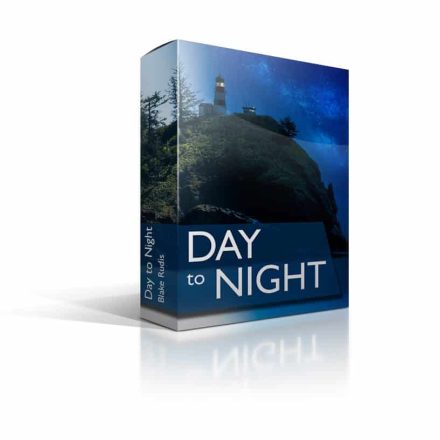
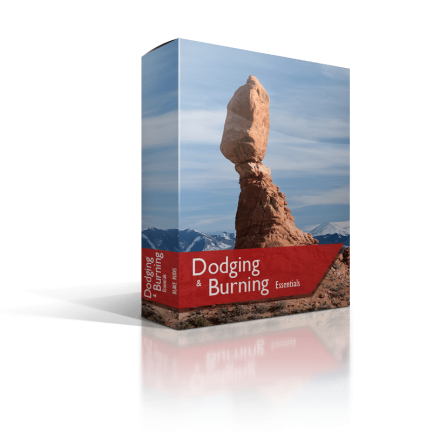

Gerald Bengtson (verified owner) –
Excellent tutorial. I have done some dodging and burning previously but this shed new light on the process.
Rudolf Krueger (verified owner) –
I bought this tutorial because my education in handling Photoshop is limited to own picking of topics, lacking here and there background information on the “why this way and not else” aspects. Realizing that even though the entire composition of a photo could be better, solid knowledge of post-processing could lift a photo from “common” to sort of “nobility” status :).
Blake Rudis’ tutorials are not for the faint-hearted. You must get used to the fast speaking of Blake and keep a close eye on where he puts his cursor in order to stop and take notes on what-to-do, But what he does, he explains and shows what not-to-do AND WHY. The speed is tough but since you own the videos you can come back to whatever question and get the answer. I found the “not-to-do AND WHY” most helpful and eye-opening. And since I am lacking a formal Photoshop education I am most grateful for the little keyboard shortcuts. But you have to pay serious attention.
Well, it’s a lot he has to convey and you might not be in the mood every day to expose yourself to the “machine-gun” of Blake but if you take it in digestible doses the gain in knowledge is serious.
Kudos Blake and thanks.
Patrick Hickey (verified owner) –
Another great course (and panel) from Blake. Always the best Photoshop add-ons and training.
Lothar (verified owner) –
Rolf S. (verified owner) –
I have not been through the complete course yet. Right now, I’m learning how to create Brushes in PS. The first five chapters about Dodging and Burning are excellent and I do like Blakes teaching technique.
Randall (verified owner) –
Blake, you have out done even you! The Advanced Dodging and Burning course is nothing short of phenomenal! I don’t normally write reviews as there seem to be so many of them. But in this case a 5 is certainly justified. Great work and keep it up!
Jim Kayser (verified owner) –
Very well done!
Randy Washam (verified owner) –
It has been my goal for awhile to improve my photography by painting with light similar to a Thomas Kinkade painting. The Dodging and Burning Advanced is exactly what I’ve been looking for. An amazing price and Blake is one of the best instructors you will ever come across. Highly recommend and look forward to seeing more
Ted McGee (verified owner) –
I like that I can jump from technique 2 to 3 and mix and match, plus dodging and burning in color very interesting. Very easy to alter the color. The tool to reset the brush to normal round is great. A small plus would be to reset it 100% opacity/100% flow. The tool will be a regular goto in my workflow.
Ulrich (verified owner) –
Terry Martin (verified owner) –
Probably the first thing you will think of when you learn what this software can do, is “I can do that already. It might take me longer, but I can do it.”
Sure, you can, and maybe you have the luxury of time to make all the extra work worth it. I generally don’t always have the time. When I come back from a photo shoot, I’ll have 2 – 3000 photos to process. I remember my last one when I had a time limit and chose to not do things to several hundred of them that I really wanted to do but I had to consider it time I wasn’t able to spend. It would have made those photos better, but I told myself, “no one else will ever know.” Well, the problem was, “I” knew, and it bugged me to accept the choice of ignoring them as I realized I had to do. Most of those “things” were dodging and burning adjustments and I really wanted to do them.
After only having this software for a few days now, I’ve not only learned many things I simply didn’t know before but learned how to do the things I did know how to do, faster, and in most cases better with this software.
How much is your time worth? As a photographer what amount of work can you do which for which you would charge only $29, the cost of this item? My guess is not a great deal of it, especially not as a photographer, and then only if the job was something relatively simple. So, if you can spend this small an amount and it increases your productivity 15 to 20% or more, you most likely are needlessly losing way more than the small amount this will cost you.
Leif Norinder (verified owner) –
Blake is a star!
Cornelis V. (verified owner) –
It really was an eye opener to follow this course. I did not know there were 3 ways to dodge and burn and i’m trying them all now. Thanks for this fine piece of teaching!
Donald warden (verified owner) –
Peter Aschauer (verified owner) –
maxine millis (verified owner) –
Mark Metlej (verified owner) –
One of the best dodge and burning course
Mike D. (verified owner) –
Hi Blake, Thanks for a very slick set of video instructions. Although I understand the fundamentals of Dodge and Burn both analogue and digital you explain perfectly how to refine the process within Photoshop and the panel is just perfect.
charles dupre (verified owner) –
Jay Robertson (verified owner) –
Alyson Parr (verified owner) –
Benoit (verified owner) –
Pamela B. (verified owner) –
Geoff Wagner (verified owner) –
I never cease to be amazed by your creativity and ingenuity – I have learned a whole new range of skills from you and you have provided the tools to facilitate this. Keep up the great work – I am in awe !! From your Australian devotee.
Jeanette Frizzell (verified owner) –
Robert Campsmith –
Robert Van Maele –
Great palette!!! Now it’s easy to finetune an images exact at the places you want it! The tutorial in it is superb!
Thomas (verified owner) –
Great tool to improve my editing process
Glen Thaxton (verified owner) –
Ørnulf Berthinussen (verified owner) –
Terence (verified owner) –
Fabulous course!! Learned so much and so practical. Recommend it to everyone. Keep up the good work Blake. Love your courses and videos.
Alain Thimmesch (verified owner) –
I’ve been using doging and burning for quite a long time but this approach is just “WOW”. Powerful technique, well explained and the provided panel is just amazing 🙂
Lynn Weissenfels (verified owner) –
I really appreciate your skill at bringing excellent programs to us.
Gerald Schultz (verified owner) –
My comments above incorporates the advanced techniques taught here
Paul L. (verified owner) –
This is a great addition to my editing process – great and enthusiastic training as always and the panel itself allows me to do things that I would never have the time (or memory) to do manually in Photoshop….. great job Blake!
Cristen (verified owner) –
I have been dodging and burning for 20 years, but watching Blake use his panel convinced me I’d been taking too much time doing it the hard way. I’ve been using it extensively the past week, and it really is much easier having it right there to do all the boring stuff for me.
David (verified owner) –
Maurice D. (verified owner) –
I bought the XP- Pen G640 Tablet. This has been a useful tool for your Dodging and Burning Course. It does take some getting used too. Now on to the course itself this has proved very good and very informative, with your video’s and practice files. This course is a must if you want to learn how to sculpt and add depth to your photos or art work. The panel is a must have tool for Dodging & Burning it offers so much.
Dennis D. (verified owner) –
Makes D&B much easier
Wayne Henson (verified owner) –
The panel is awesome. really helps with the workflow efficiency. All your panels are fantastic
Art B. (verified owner) –
Dodging & Burning, Advanced – again this is what I’ve come to expect from Blake’s courses… full of options; insights to ways of thinking about post-processing; and is smattered with other useful information such as color theory.
Anonymous (verified owner) –
Very easy to use. Thx for doing all the work
Edwin D (verified owner) –
See comments above.
Bjoern (verified owner) –
Worth every penny, wonderful explained by Blake and the Panel, that comes with the course, is amazing and easy to use
Randy Ranson (verified owner) –
Thank you for your craftsmanship and excellent product.
Eugenio Garrido Martin (verified owner) –
Después de hacer este curso no me quedan dudas sobre esta parte de la edición de la fotografía que no deb faltar en ese proceso. Completo, fácil y , una vez más Blake abre caminos que ignoraba.
Charles Fleischman (verified owner) –
What a difference this makes! Blake’s explanations of how and why these methods make it clear, understandable and usable. Follow his instructions and download the tools only after watching the videos.
Erik Gronn (verified owner) –
David Robinson (verified owner) –
Best Dodging and Burning tool ever.
Luis Ortega (verified owner) –
Absolutely worth every penny and more! Can’t get enough learning from Blake.
Arne (verified owner) –
D&B in a developed way. I learned very new methods.
Grant K. (verified owner) –
I reckon the two dodging and burning courses Blake offers are probably a couple of his most important offerings. I can see a big difference, dare I say improvement, in my images, particularly the mono and Blake gave me the tools and the information to make this difference. I know I sound like a broken record but his teaching style make it easy to understand and uncomplicated. To get a great end result I know what to do and why, can’t ask for more than that. Onya Blake, you’re an absolute ripper.
James H Johnson (verified owner) –
Excellent information to make your images stand out!
Mahinda (verified owner) –
Some very good methods to practice and adopt.
Bernd (verified owner) –
Edward Sadler (verified owner) –
Excellent plugin making the dodging and burn process easy with a lot of subtle control
bernard (verified owner) –
Provide the tools and explanation which make a real différence in overall workflow.
Anonymous (verified owner) –
Good value for money, great software and educational support
Richard (verified owner) –
This course and the panels have helped me reduce the amount of time I do dodging and burning. For the price, it cannot be beat. I recommend it to anyone who works with Photoshop a lot.
Nancy B. (verified owner) –
Great course and panel. Makes Dodging and burning much easier and understandable.
Danna (verified owner) –
Blake put’s together very helpful tools to aid in speeding up your editing workflow … they work well and I’ve been happy with the items I’ve purchased.
Gregory Smith (verified owner) –
Awesome course and the panel that comes with it makes dodging and burning easy and quick, but still keeps it fun.
John Falloon (verified owner) –
Good introduction to Dodging and Burning
Bruce Hostetler (verified owner) –
ALAN SILBERLIGHT (verified owner) –
Dodging and Burning with color? Was this ever done before? Was this ever thought of before? Now, thanks to Blake Rudis, the new panel makes it easy. Blake also cautions to watch the videos beforehand to have a firm understanding of what the Panel does. What a masterful creation from the Photoshop artistic master. Sure, there are several people giving Photoshop instruction but Blake’s knowledge of how color is manipulated puts him miles ahead. Buy this!
Fulin Foong (verified owner) –
The videos and its related document have given me a very good understanding of dodge and burn technique in photo-editing. The D&B Pro Panel is certainly helpful in speeding up my workflow during editing. Keep up your good work in education, Blake.
Dirk Uys (verified owner) –
makes dodge and burn very easy with a number of different ways
Don Waters (verified owner) –
Good to have so many options at hand in one spot! Tutorials are excellent as usual!
Jan Backx (verified owner) –
I always like Blake’s videos on YouTube. So I decided to put some money in my further ‘education’ and I am not disappointed ! With small but meaningful steps Blake takes you from theory to practice and from the details to the general procedure. And in a way that even a rookie like me can understand it. My dodging and burning will never be the same !
Geert Noij (verified owner) –
Best dodging and burning software I ever saw
Tim (verified owner) –
Great tool and great education on how to make the best of it. Highly Recomended
Kenn A. (verified owner) –
Builds on the first set of lessons with new ways to advance your dodge and burning workflow.
Serge Gérin (verified owner) –
It’s great to have the dodge and burn panel in my workflow. I learnd some special effects with the radial dodge and the color dodge and burn modifications.
Mark DeMarte (verified owner) –
I can’t say enough good things about this product. The bottom line is that within the methods it takes a subject that initially, on the surface sounds easy as pie, but in practice can be complex with results that turn out cheesy. Blake’s program gives me a system that in practice is fast while producing professional results. It will be my method of choice for D&B with all photos from now on. Thanks, Blake.
Krzysztof Przybylski (verified owner) –
I’m using D&B from previous version and I think it is one of most used one.
Avilio Méndez (verified owner) –
Mark McCloskey (verified owner) –
Very good panel with great brushes. The educational videos are really good and PDF of information is provided as well (great for reference after watching the video).
Tiak Koon (verified owner) –
The best PS tools I have brought so far. It covers a narrow and specific are of editing so well and it’s really encapsulate ‘Less is More’. Great value for money. My only suggestion is that the DB Gradient should have a palette set up too and allow user customization like the brushes setup too.
Ralf Rojé (verified owner) –
Perfect !
Brian MacDonald (verified owner) –
What an improvement to my dodge and burn workflow.
Eric M. (verified owner) –
I like this panel and use it a lot. Together with zone system express and pallete effects, it is part of my standard workflow.
Lars N. (verified owner) –
Thank you so very much for this amazing course and plugin. Its now in my every day workflow.
Richard Ernst (verified owner) –
As always, another great course.
Guy Z. (verified owner) –
Good course so far, (not finished with it yet) sense I liked your other two so much, I just had to have this one also.
Peter (verified owner) –
Great course, i enjoyed it
Anonymous (verified owner) –
Chris Bishop (verified owner) –
Benny S. (verified owner) –
Theory very well explained. A convenient panel to use.
Sandrie (verified owner) –
Haven’t started yet – Looking foward
PAul Penman (verified owner) –
Need more education on how to maximise it.
Tom B. (verified owner) –
If you want to learn the correct way to dodge and burn this course is it! Blakes training is always great!
Louise Danforth (verified owner) –
Blake makes the complex dodging and burning manageable and easier. You cannot go wrong by purchasing any of his courses. I am working my way through them and learn so much on every module.
Dave Evans (verified owner) –
Dennis Mahaffey (verified owner) –
Lisa D. (verified owner) –
This is another course I needed. I wanted to learn sculpting an image with light and shadow much better. Thank you. Great course!
Skip (verified owner) –
As always with F64 products, the education is great. This panel is a great timesaver. Well worth the price!
Eric Jones (verified owner) –
Hi, Blake –
I’m just recovering from fractured ribs (slipped on New Mexico ice covered driveway) and now after six weeks, I am off of the daily overdoses of oxycodone, Tylenol, etc., and finally stopped complaining about the pain.
However, I am extremely pleased with D&B Pro Panel and the presentation.
However, I do have one small observation which appears to be endemic with f64 Panels and will try to explain what I mean.
For example, in the D&B Pro Panel, I cannot seem to remember what Methods 1, 2 and 3 accomplish. Thus always have to return to your presentations, make notes etc., and proceed with my image modifications. Since I do not use this Panel every day of my life, I always seem to have to go back and remind me what are all of the options are for. Also, where did I put my notes on my desk!
Currently, I am 87 years old, but not yet senile. When I was younger, I wrote many many C-Programs for data acquisition equipment and techniques for low temperature Laser spectroscopy experiments, which (while the data was being captured) displayed real time data and analysis, long before all of the commercial programs and equipment offered today. Because I wrote the programs, I knew automatically what each part of the program or button selections, accomplished. However, when one of my Post Doc’s or users of my data acquisition schemes, ran these programs, they were lost because I had not clearly documented how to run the program.
Right now, for my own edification, I have made screen capture images of the D&B Pro panel, loading them into a program such as Acrobat, Pages (I’m a Mac Freak) or whatever and then creating three Text Boxes outlining and discussing what Method 1, 2 and 3 are meant to accomplish.Then, I will draw a line from a text box to the appropriate Button selection on the Panel. In this manner, I can load these screen capture docs into photoshop notes, a separate PS file, or just a notebook and proceed in real time. For me, placing the cursor over a button and reading a description is fine, but, it is sometimes hard remembering the description or finding it without random cursor selections.
I have similar plans for doing all of this again for the PE4 and ZSE 7 panels.
I hope all of this makes sense. I am not complaining and maybe all of this might be a waste of your time. I really appreciate the f64 site and courses. In my opinion, you are the one!
Eric
alex mach (verified owner) –
Dig it, Blake. I’m re-doing tons of photos from 12 years ago. This course is extremely helpful in achieving that goal.
Respect fam,
Alex
alxmach.pixels.com
from i & iphone
On Apr 2, 2023, at 12:32 PM, f.64 Elite via CR wrote:
Shop Logo
So how was it?
Hi alex,
Thank you so much! It means the world to me that you have shown up with your support of my education.
I would love if you could help other customers and me by reviewing the product that you recently purchased in order #525577 on March 21, 2023.
It only takes a minute, and it would really help me to ensure I am creating the best photography education on the web. I know, a tall order, but I like to think big 🙂
Click the button below and leave your review!
Your “eager to hear what you have to say” friend,
Blake
P.S. Here is the product(s) that you recently purchased:
Dodging & Burning: Advanced 2021 / $6.00
Review
This email was sent by CusRev on behalf of f.64 Elite.
If you do not want to receive any more emails from CusRev, please unsubscribe.
Postal address of CusRev is 71–75 Shelton Street, London, WC2H 9JQ, United Kingdom.
Robert Andrews (verified owner) –
Ab Arends (verified owner) –
Hi, Blake
I followed `Blend if`, `30 days of photoshop` and now `Dodging and burning`. As all of your courses from the `ground up`, very well documented and clearly explained!
Thank you!
Dave Hoffman (verified owner) –
I have the Dodge and Burn and Blendif panels. Both are great and a complete education system. Thanks and keep up the good work.
David Walker (verified owner) –
Good systems, makes the d&b job so much easier. Intuitive methods and good education
Vince J (verified owner) –
Great videos but Blake you go so fast I can’t keep up. Still experimenting with the panel. I can see how it will be very useful once I master it.
Mika P. (verified owner) –
Thank you very much for the clear, easy-to-understand course – things are presented in a very illustrative way. I highly recommend.
Ralph Marshall (verified owner) –
Anonymous (verified owner) –
vtnwwsufsm –
qzvqfszepthvkwhjbovurmgrvdtcan
nnoxmbaqyl –
joxgrjgmdvttwipnphblunxkfjnpqa
wwdzavozqs –
fpmewthmxvjjhawnrreaoqepqazyyk
rheclsvwcx –
jovgoaxddbvyanayvijiotrlhwspsa
hztwbiptjd –
vfoyemkdbyxcqxzvmsdjctdzqiyxon
kvyhdxxyjq –
ucvqtjxyhuigaifexmkxaadarfgnlw
Brad –
This course has some awesome color dodging and burning techniques that really opened my creative eyes. It also contains a killer panel that automatically sets up your layer properties and tools for dodging/burning, making it super easy to get right into sculpting the light as you envision it. I highly recommend the product!
Chan Garrett (verified owner) –
Very good content. Should be very helpful for someone who knows only the bare basics of creating Monochrome images, Not as advanced as the processes you teach in the Palette Effects IV panel.