Description
Elite Members can stream this course for free with their membership privileges.
Go to the Course Page Become a Member
An Expert’s Guide to Workflow Automation
The final chapter in the Workflow Automation course! We will be covering everything from exporting images from Adobe Camera Raw to Droplet creation. This one is not for the feint of heart, and it is strongly encouraged that you watch both the Beginner’s and Novice’s Guides before pursuing this course.
The course material in the Expert’s Guide will give you an advanced look at automation processes specifically for batch processes. Did you know that you can apply an action to an entire folder of images all without ever opening it? Or how about Droplets, did you know that you can create a drag and drop method for editing your images that do not require any editing effort on your part?
Workflow Automation is a critical skill to learn to increase the speed at which you edit so you can do the things you love most. As the name of the course suggests, this is the culmination of workflow efficiency and will make you much more efficient in Photoshop!
What you will learn:
- How to automate your editing and exporting process in Photoshop and Adobe Camera Raw
- This course focuses less on Action creation and more on Automated exporting for bulk edits
- How to use ACR’s Save Image Feature
- How to navigate your way through the Image Processor in Photoshop
- how to create Drag and Drop edits with Batch processing and Droplets!
Actions you will make along the way:
- Resizing for The Web (Conditional for Horizontal and Vertical)
- A Vintage Sepia Tone Effect

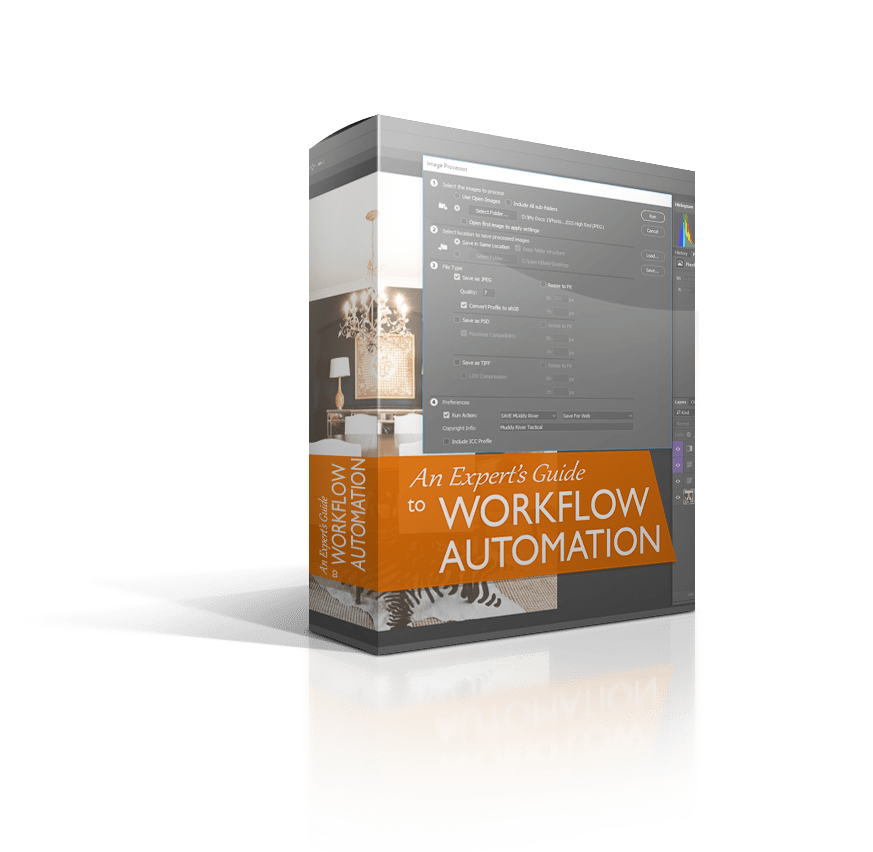
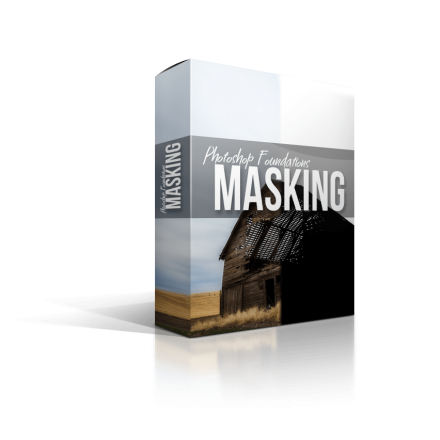
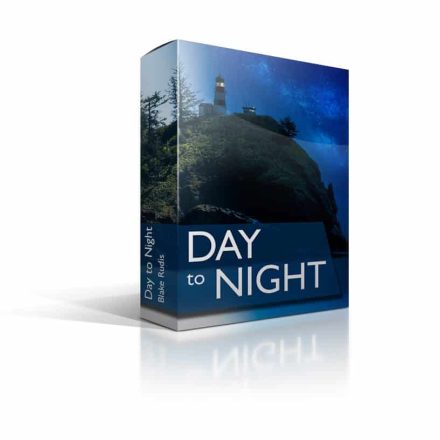
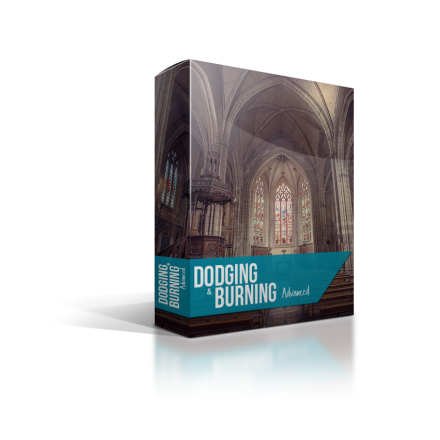
Sinjon (verified owner) –
Great course. Concise and very to the point.
Guy Z. (verified owner) –
Viliam (verified owner) –
Mr. Blake, thank you for your great work. I will learn a lot from you. You are a great teacher.
Gary Simms (verified owner) –
Johann Klaassen (verified owner) –
Worth every dollar!