Description
Textures & Overlays
In this course, we will cover everything Textures and Overlays. There are many uses for textures that you may not be aware of. I use them in my images a lot, but more often than not you do not actually “see” them. That is because I treat Textures like I treat vignettes, I want them to help the image, but not necessarily take away from the picture itself. I have been known to use textures in such subtle ways that the viewer doesn’t even know they are there!
I am going to take the Dr. Seuss approach to this course. We will talk about one element, then build upon that element in each subsequent lesson. It will look something like this:
- Applying Textures with Opacity
- Applying Textures with Opacity and Blend Modes
- Applying Textures with Opacity, Blend Modes, and Blend If
- Applying Textures with Opacity, Blend Modes, Blend If, and Curves Adjustment Layers
- Applying Textures with Grunge Screens
- Putting all of what you learned together into one video.

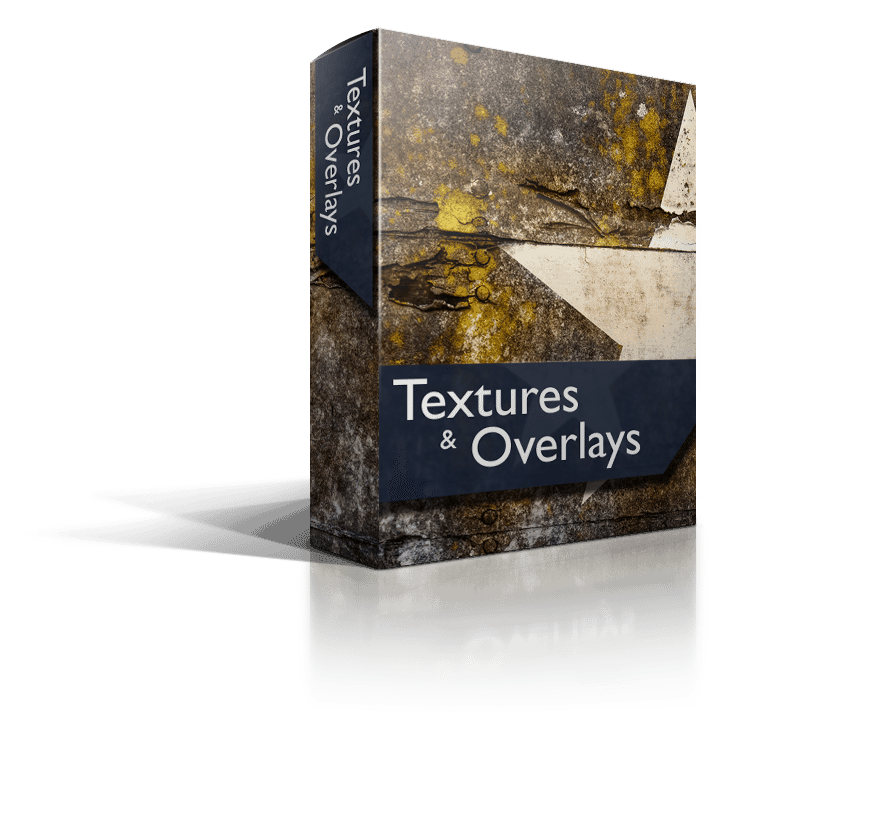


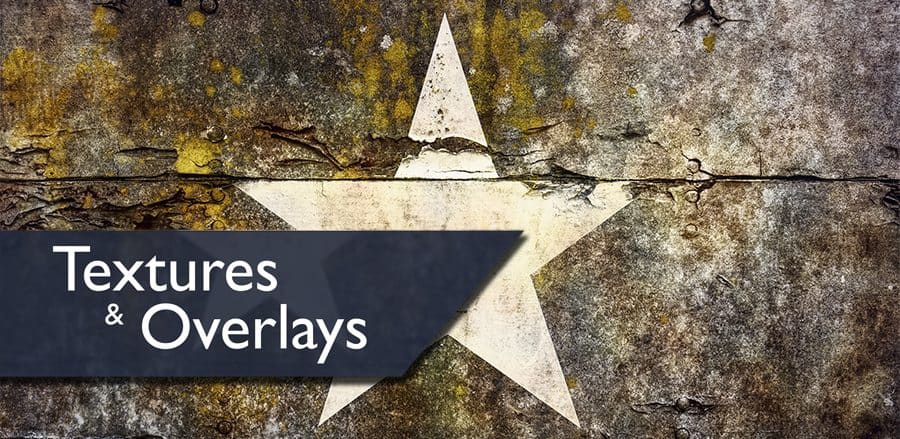

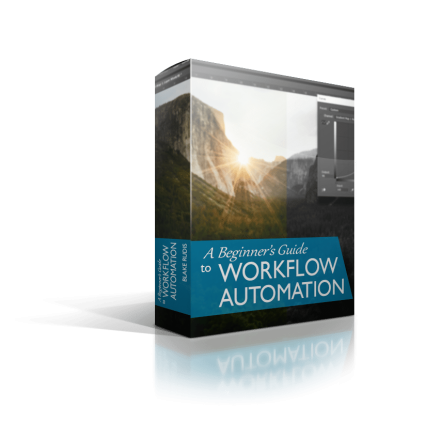
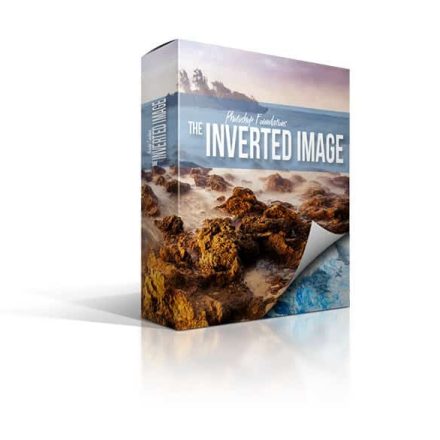
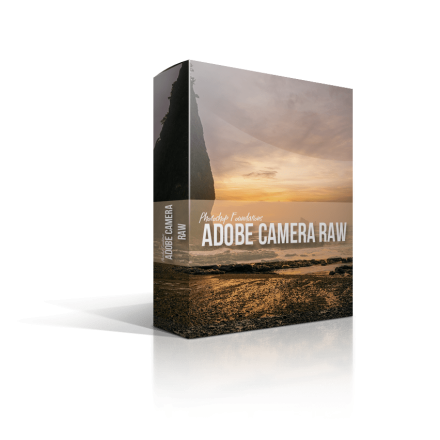
Michael Cameron (verified owner) –
Steven Schlagel (verified owner) –
Excellent step by step on the basics of texture blending – makes sure we have a good foundation.
Bill Wiley (verified owner) –
These textures are really great, I have used a couple of them already and it added a little more depth to my photo. I also have the Textures & Overlays 2, but have not used it yet. I am in the middle moving and my time is really tight.
Murali Narayanan (verified owner) –
Blew my mind,I was blissfully not aware that there are some many opportunities available when it comes to applying textures.In the advance courses it is bit overwhelming.Love to see as a texture panel in Palette effects upgrade . I am sure that it will definitely make all our lives easy and fun.Thanks,Blake for these wonderful courses and at a gift price.
Kathy Bechard (verified owner) –
I learned a lot about the different ways to apply textures. I’m glad I had a little prior knowledge of Photoshop because I don’t have your panel so I had to figure out how some of the parts of the panel works. Good thing I was able to pause the videos 🙂
Gary Simms (verified owner) –
Guy Z. (verified owner) –
Just getting to putting textures and overlays on my parrot portrait shots that I’m replacing the backgrounds on before I turn them into digital paintings and I knew from your other courses I have that the 2 Textures and Overlays
courses would have all the info I need to do the job. Guy
Wojciech Skorża (verified owner) –
Doug J. (verified owner) –
This course is an excellent presentation of textures and the rich options available for using them. Blake’s presentation is straight and down-to-earth without jargon. The overall structure of the course makes it easy to know where it’s going and how the pieces fit together. Have done texture courses from others and found Blake’s to be far more successful.