Description
Blend If is my absolute favorite way to blend any images in Photoshop. It is uniquely universal and provides dynamic masks built into each layer that will change and fluctuate as your image data changes and fluctuates. I feel Blend If is the best tool in Photoshop for blending images, but it does have its disadvantages:
- It isn’t easy to find if you don’t know where to look for it
- It’s not the most intuitive tool to use without direction
- It’s so hidden that most people forget to use it
- Its most powerful features (Blend If Color Channels) are rarely used
- It’s not easy to undo the changes made to the sliders
While all those downsides are undoubtedly prevalent, I have solved them in this new Blend If Course. I teamed up with Tonee Gee once again to create the first-ever Blend If Panel for Photoshop. It makes blending layers a breeze while making it equally accessible to the viewer.
Until now, I have only shown Blend If in various forms on YouTube videos. For years subscribers have asked me to make an all-inclusive Blend If Course, but I never felt quite ready to produce it. This course is finally ready and is a collection of all the ways I use Blend if in my workflow, and it gives you an incredible Blend If tool that you can use right now in Photoshop. I always say this is probably my best work yet, but this one truly is my best work! Enjoy!
What you will learn:
- The basics of Blend If and Color Blend If
- How to use my Blend If Panel
- Blend If for Noise Reduction & Sharpening
- Blend If for Luminance & Zone Masking
- Blend If for Sky Replacements
- Blend If for Color Grading
- Blend If for Texture Blending
- Blend If for Dodging & Burning
- Blend If for Portraits & Skin Tones
- Blend If for ACR Profiles
What is Included:
- 16 Videos – 157 Minutes
- 18 Follow Along Images
- 3 ACR & LR Profiles
- 70 Pages of Documentation
- 1 Photoshop UXP Blend If Panel

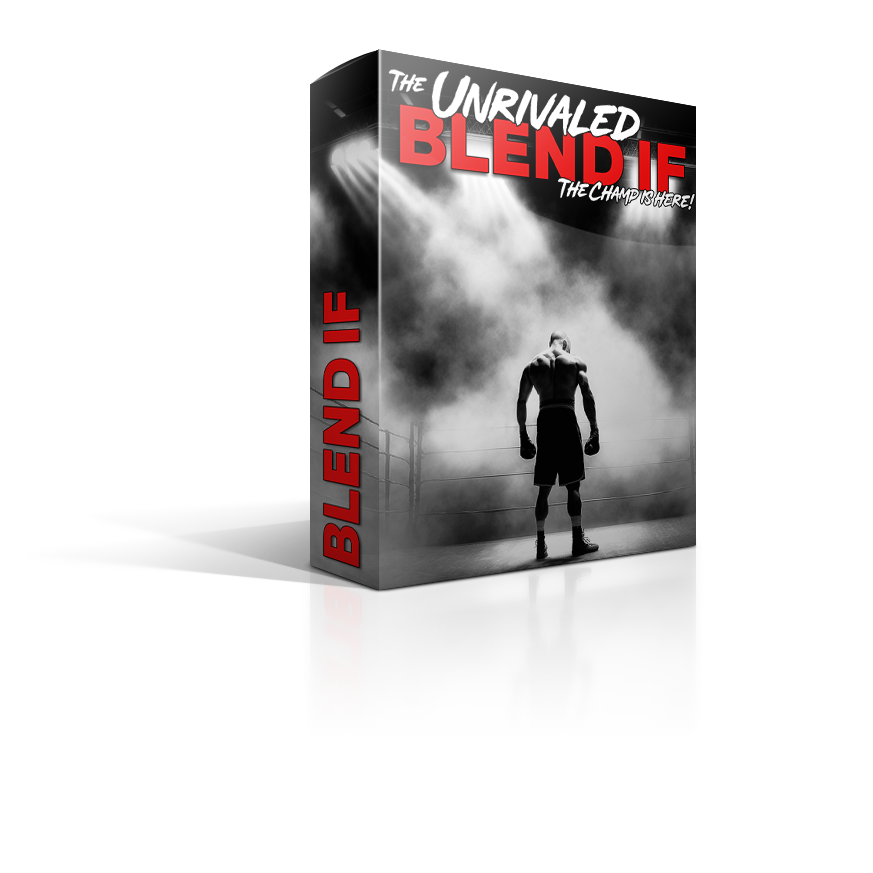
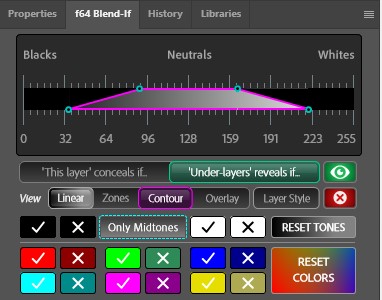


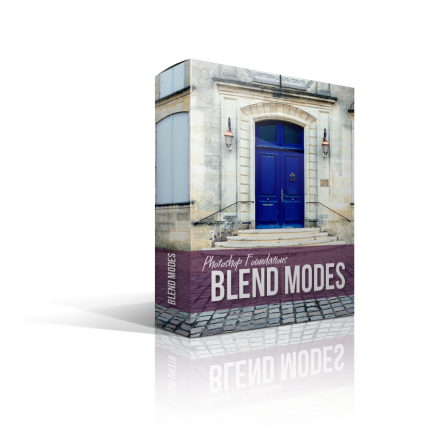
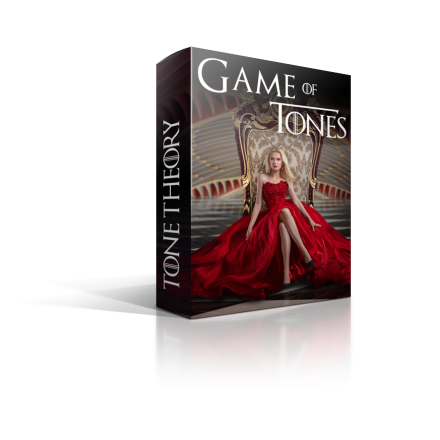
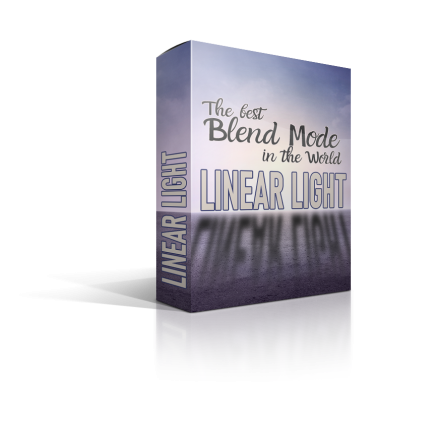
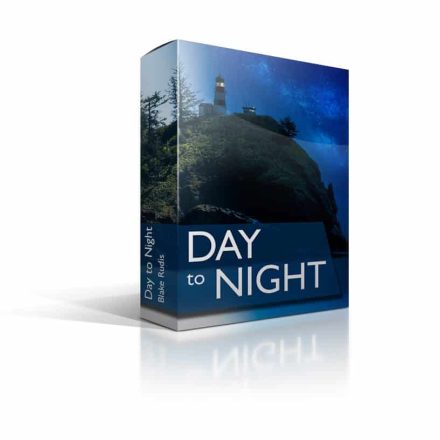
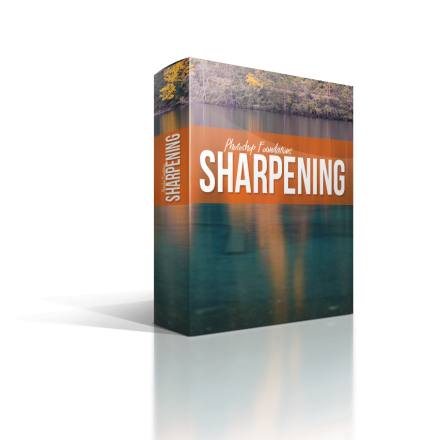
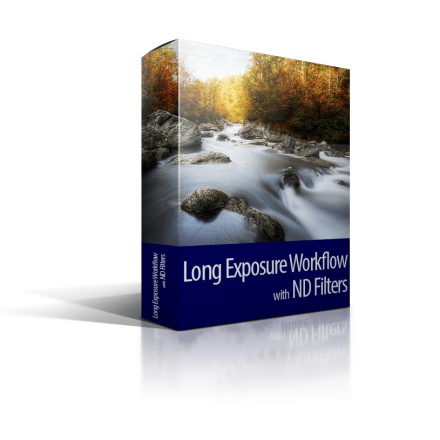
Brian B. (verified owner) –
Another “knockout” product! I had a basic understanding of Blend If (BiF) before getting the course. But Adobe’s implementation makes it hard to use. Especially when trying to split the sliders to feather the effect. This panel solves that for me. Blend If is now easy and fun to use for amazing results. The included training discusses BiF and the panel in-depth. So you are using it purposefully and not punting to get results.
Colin Baterip –
This is one of those things that you cannot understand why no one, especially Adobe hasn’t done before. It is unbelievably useful and has made my workflow so much simpler and quicker. I am an experienced Photoshop user and use Luminosity masks on virtually every image. These can take a long time to refine and get right, but what Blake Rudis has done with this Blendif panel is a game changer. I can see uses for this for all my editing and wish it had been available for me when I was starting out with Photoshop, it would have saved 100’s of hours of learning time.
If you haven’t experienced Blake’s teaching methods before then you are in for a treat. He is the best educator I have come across, with explanations that are easy to understand and examples that are relevant. I have never regretted purchasing any of Blake’s training or panels and frankly, I think I would have given up on Photoshop a long time ago without him and them.
Walter Perrott –
Absolutely the best discussion of blend if yet! Blake is an outstanding educator, and makes difficult concepts easy. I highly recommend this course if you are a serious editor and would like to up your game. I will be using the blend if panel extensively in my workflow. This is outstanding information and highly recommended.
Art Burkhalter –
Take a deep dive into world of targeted adjustments and color theory, and watch your images look the way you’ve always wanted them to look. The BiF panel and Blake’s tutorials will simplify elevating your image output way beyond global adjustments. It’s useful on luminosity as well as colors. If you only want one panel to enhance your Photoshop creations the BiF panel should be at the top of your list.
Jeffrey McPheeters –
This is the most elegant Photoshop panel to improve image post processing quality and speed I’ve experienced. The lessons go quickly and smoothly, with the emphasis on the practical How-tos. This is a very practical tool for people who need to get work done efficiently and with predictably better results than without said tool. It’s not simply a panel of actions already present in Photoshop if you know where to look. It’s a groundbreaking panel harnessing power not just hidden but actually untapped until now, making this more than simply an improvement to Photoshop editing; it’s an essential extension that makes the most powerful underlying and mostly hidden editing tool few have used due to the out of sight out of mind principal into a front and center control panel readily available and useful for almost every task imaginable in Photoshop. It is the panel that makes every other panel or action ‘better’ by virtue of its elegantly simple approach to making every adjustment made be just the right amount in just the right places non-destructively while adaptable to every prior modification
Michael Pottiger –
For years Blake has been encouraging us to explore the power of Blend if in our photo editing workflows. Now, with the Blend if Panel, he has taken the power of Blend if and made it both accessible and very easy to use. The tutorials provide explanations of how to use Blend if to provide precise control of many of the techniques we use in our normal workflows including luminosity masking, noise reduction, sharpening, dodging & burning, sky replacement, color grading, adding textures, and creating vignettes. Highly recommended.
joelbagley –
I’ve been a big fan of how you use Blend if for a long time but this new course and panel is a game changer! You have taken a powerful tool that Adobe has kept tucked away and put it at our fingertips. And you have made it so intuitive. Highly recommended.
ALAN SILBERLIGHT (verified owner) –
I bought the course yesterday. This is it. The real deal. This is the course that everyone who is serious about Photoshop should buy. Blake goes into a depth that no other educator has dared to touch. Blend If is one of the most powerful features of Photoshop but so many people do not know of its existence or if they do they shy away from it. Sure, the basic concept is simple: blend two or more layers. However, how they blend and what to expect is another story. This is what Blake explains in the videos. Also, other tutorials do not delve into the Red, Blue and Green channels. This course does.
After buying the course, I wrote to Blake for a clarification on something. He answered back quickly. I am most appreciative.
I would like to suggest that anyone reading my review also read the reviews of the people who wrote before me. They are all correct and well stated. I’m sure that they have brought out points that I have not. Read their reviews and BUY THIS COURSE!! You will not be sorry. This is a game changer and will seriously improve ones Photoshop skills. Blend If opens up new avenues in ways we never dreamed of.
I have always admired Blake’s method of instruction. I was a teacher for 47 years and I recognize good teaching when I see it. BUY IT! You will not be disappointed.
Eddie Sewall –
This is an amazing tool!! Every photographer should have this and use it. I’m going to tell all of my photographer friends about it.
Richard Karcher –
Blake has taken the most powerful tool in Photoshop and made it accessible to all users. This is a terrific course and opens up new avenues to really fine tune your photographs and more effectively apply your artistic vision. Highly recommended!
Mr Graham Bennett –
Blake has a back catalogue of great courses and panels but this course and panel are at the top of the tree. The panel is so easy to use yet it is so powerful. It makes experimentation easy as you can see what the effect of a change is immediately. It allows us to so some things that we used to do with luminosity masks yet with a dynamic result that allows us to come back and change the underlying settings. You can’t do that once a luminosity mask is in place. This course is a bargain at full price – the current offer price is ridiculously low. As others have said, Blake is a very clear teacher and each video can be watched in less than 15 minutes. Buy it.
Bruce Blaylock –
The power of Blend If is lost on most users for two reasons: it is hidden within a Photoshop Layer and it is difficult to understand when working within a layer and having to manipulate sliders and check boxes. Both of these problems are overcome with the clear, succinct education accompanying this product and the amazing, incredible panel itself. As an Elite f64 member, I get this free. If I don’t take advantage of any other benefits of my membership this year or no additional courses are produced, this one more than justifies my membership cost. Excellent education. Excellent tool.
Doug Johnson –
Blake gives us a tour de force of the amazingly powerful tool Blend If. Highlights provided using his Blend If panel include improved display of the selected Blend If settings and ease of making tweaks to modify areas included or feathered. The immediately seen changes make effective learning. Facilitating targeted changes to channels brings out capabilities relatively buried in PS. A final highlight to mention is.the rich collection of examples showing how Blend If can be combined with other PS features to accomplish amazing targeted results. Thank you!
DavidGibb –
This course is an absolute Game Changer! It’s opened my eyes to a huge range of applications of Blend-If in my post processing. Blake is the best and most dedicated educator who is committed to his work. This course and the included Panel make a complex subject easy to understand and apply. It’s a MUST for any Photoshop user.
Amy G –
Blake blew it out of the park with this one! I have only had the new panel and course for a few days, and I am just blown away. It has already had a significant impact on my editing workflow. Simple to use. As always, when he provides something such as his panels or profiles he always includes the education to go along with it. Not only how to use the items he sells, but also how you can do it manually if needed and why “this” happens when you do “that”. He is a first-rate educator and an all around nice guy. He teaches you how to experiment with blend-if easily, which he has been teaching us in Photoshop for awhile now, which is hidden away in layers. Thanks Blake, this is an amazing tool!!
randywasham –
Definitely one of the best courses and panels from Blake. Allows someone to fine tune in all areas of processing, and stand out from the typical filters being used, by so many, that are too global. The last lesson actually helped me understand profiles and LUT’s better then ever have.
jomans –
Congratulations Blake for this really clear and didactic course! Being French, I suffered a little less than usual from your flow thanks to the many practical illustrations!
A major lesson from the different areas covered is to show that this investment makes secondary or even useless the use of third-party plugins and that it also provides a deep understanding, very beneficial in the long term, of the photoshop tool!
William H Sensenig Jr –
Very powerful stuff! I’ve used blend if since Blake’s first explanation in one of his earlier courses, but this has opened my imagination to all the possibilities. I’m especially excited to begin experimenting with Dodging and Burning, creating LUT’s and developing an understanding of the color channels. I highly recommend this course.
Heike Lindner –
While ( because of Blakes teaching ) blend if grey was well known to me as magic tool hidden deep down in layer styles, Blake now reveals all the magic, explains the ins and outs of blend if clearly and make it easily accessible and easily adjustable on a click of a button.
I would never process an image without the power of blend if.
More so: finally a blend if COLOR that works and that I do understand!
The perfect tool and it comes with all the education you need to make it yours.
Wayne Pollard –
It sometimes takes some ‘outside the box’ thinking and a different way of seeing things to cut through to what is really important. For years Adobe has hidden one of the most powerful and useful tools available in Photo-shop in an obscure place most folk don’t even know about. It takes a Blake Rudis to see the potential and figure a way to bring it to the world that is easy to use, easy to understand, is visual, adaptive and, well, just terrific.
You will not regret this purchase.
Andy Kinsey –
What a fantastic panel, it takes a little known feature of Photoshop and brings it right to the forefront of your post processing. A simple panel that packs a powerful punch and I now consider this to be an essential part of my post processing. Blake has exposed this tremendous capability and explained it with unwavering clarity that you cannot help but imagine the possibilities for its use in other areas. A simple concept with powerful functionality and a must in any photographers workflow.
John Meo –
A perfect extension to anyone who’s trying to take their Photoshop processing to the next level. Blake, along with Tonee have created yet another tool that both simplifies the complex nature of PS and allows one to use these tools in a way that establishes a clear work-flow – one of Blake’s specialties.
There are many good teachers of PS out there but Blake goes far beyond them. He teaches you why many of these procedures and approaches help you achieve an artistic product unique to you, not a cookie cutter version for the instagram crowd. This is achieved by teaching why these things exist, why they are important, and how you can make the best use of them in your own art. If anyone doesn’t think that photography is art, they’ve never met Blake. If all that wasn’t enough, like this tool, he and his buddy Tonee create panels to use with PS to easily put his knowledge to work without having to learn too much about the esoteric ins & outs of the beast known as PS. One warning though, once you get involved with Blake and his teaching, you will likely be hooked and will want to see and buy everything he produces. You will quickly learn that you are getting far more value than you are paying for – something quite rare today.
Roy Blackwell –
A masterful Photoshop panel and course by a true master of Photoshop for photo editing. Well done, Blake!
Diantha Smith –
What a little gem this is! I enjoy the complimentary nature that this course brings to Blake’s other tools and artistic insights. The videos are a refreshing reminder of how Blendif can be used to refine techniques and workflows.
The simplicity of the panel and the test charts make it practical and fun to create styles and effects through experimentation without getting too caught up in the mechanical details. I highly recommend it too!
David Day –
Man, is this a fun, intense, insightful course. As a long-time photoshop user, I was skeptical that I could learn much! I was so wrong. Blend If is now an important part of my art and commercial photography workflow.
Thank you, Blake and f64!!
I would strongly encourage you to buy this course, better yet join the amazing f64 elite community. You will not regret it.
Michael Wallace –
Another Home Run by Blake, the panel is out of this world and the course really gets one started in the right direction. I enjoyed each video and the knowledge imparted is invaluable.
Thanks Blake
christian Pharaboz –
A vous tous je vous recommande le cours de Blake Rudis sur « The unrivaled blend-if » qui vous apportera des solutions inédites à de nombreux problèmes de traitement de vos images. L’essayer c’est l’adopter. En core bravo à Blake pour l’ensemble de son œuvre. Christian fidèle aficionado
To all of you I recommend Blake Rudis’ course on “The unrivaled blend-if” which will bring you new solutions to many of your image processing problems. To try it is to adopt it. Congratulations again to Blake for his work. Christian faithful aficionado
Paul Keske (verified owner) –
I can’t say enough about the panel and the education that comes with this course. The panel makes using Blend-if extremely easy. Not only is it always visible, the panel itself makes blend-if tasks very easy to use. Just one example – before this panel was introduced I never used the color channels with blend-if. Now, I find myself using them repeatedly where they are needed. Thanks Blake for an outstanding course.
Jim Harrison –
What an amazing panel! I have been using Blend if for a while now but nothing like this. Blake explains it so well and the panel is so easy to use. It is not hidden anymore in the layer styles. Every course he does is top of the line and this might be the best ever. I highly recommend this course. Once you get this you will want to get all of his other panels and courses. Become a member now and you will get more than you ever thought you could out of photoshop. BLEND IF ALL THE WAY!
Steven Hayre –
This course is worth every penny of the cost. Even if you use blend if sometimes, this opens many more doors to the wonderful blend if. He talks quite fast and you may have to back up here and there but this is the best explanation of the uses of blend if and once you get familiar with the panel, it makes it even easier.
Alex Breugelmans –
Supreme wizardry explained in a very understandable way. It changes the way I look at images and definitely helps to improve the creation of a vision.
Jim Sewell –
This is a fantastic course and plugin! Not only does Blake teach in a style that is effective and not over your head like some, he also shows things most people never think about. I never considered blend-if for a vignette! Who thinks about that? Blake shows so much that you can do with this one little feature and with the plugin, it becomes child’s play to not only set the sliders but to try different things that, honestly, are too difficult in PS for me to mess with. And he shows the practical and tangible impact of each of them. You definitely have to check this out if you do any editing of any style of photos!
Wilfred –
I’ve been a big fan of Blend If for a long time (ever since I saw your use of it) but this new course and panel shows Blake and his team know EXACTLY what a Photoshop user needs! Putting this tool at our fingertips is a game changer. Highly recommended.
Stanley Dawson (verified owner) –
Blake Rudis, indeed a rare carbon-unit: one of endless questions, …blessed to see the light and shadow (never wasting time cursing the dark); travels until he finds the spark; envisions the answer; translates through a whisper; willing to share and convey the dream. Wow, and we few rightfully shout, Blake!!!
You did it again teacher! Like the Little Drummer Boy, I am only left with, Thank You. It’s the best most precious thing I have to offer.
Charlie Roy –
Before this course, the prior post-processing workflow using Blend If in Ps was not user-friendly, was hidden, and was, more often than not, an afterthought. Blake Rudis and f64 now give us The Blend-If Panel Tab, along with the educational modules that are game changers for one’s workflow in Ps. The process for me is easier to access, faster, simpler, and more surgical, yielding better results. Choose this course if you are looking for cost-effectivity and continued process improvement. ?
Richard Camper (verified owner) –
Tonee Gee deserves a standing ovation for creating this panel. Besides simplifying the use of blend If, it keeps it in the forefront when I’m editing to remind me that I have options. Blake’s training that supports the panel is second to none.
ALAN SILBERLIGHT (verified owner) –
This is an amazing, superb product. If I could give it more stars I would. Blake has taken a topic that eludes most Photoshop users and has explained it carefully and thoroughly. There is no other tutorial on the market that does this! Most tutorials explain the grey settings and that’s it. Blake has gone into the red, green and blue settings and has explained what they do.
That’s not all. The panel brings Blend If out of the hidden depths of Photoshop and has brought it onto the Photoshop workspace. Since the panel is right out there, quite visible, this will be an incentive to use Blend If.
Actually, the panel is Blend If PLUS, because it incorporates the regular Blend If with a feature that Photoshop’s native Blend If doesn’t have.
Buy this course! Watch the videos. Install the panel. Practice and you will see that there will be so much more you can do with your images.
pbziegler –
Between Blake’s videos and Tonee’s Blend if panel this course is guaranteed to take your post processing up several notches. The panel is a game changer and Blake’s explanation of how to use blend if and then the blend if panel is making a difference in my workflow and I am sure it will make a difference for anyone who does any amount of post processing. And, seriously, the price is a real bargain. Worth 10 times the price.
Sarbach Patrick –
Super panel. Sometimes I am so lazy that the only thought to go to the blend if panel “behind” the level, makes me stop on doing it. This panel should be a normal function as a curve setting in Photoshop. Splendid work you did, as always! And the versatility of solutions this panel has, is the biggest gift you made to PS users! Thank you!
mjcowhig –
I thought I was pretty good with Blend If. This takes it to a much higher level. Another example of the value being an Elite member.
Jim –
Yet again a phenomanl course!!
Blake I don’t know how you keep coming up with this stuff but please keep on doing what you are doing. Your courses have helped me immensely in my Photoshop journey.
Thank you
Jim
Joe Steger –
Blake’s Blend-if Panel and The Unrivaled Blend If course are fantastic! This is just another example of the powerful Photoshop panels Blake has created along with the course materials to take full advantage of the panels while greatly increasing my Photoshop knowledge. I was familiar with blend if through Blake’s Zone System Express panel plus his courses and Youtube videos. This course takes my knowledge and ability to a whole new level. This panel and course are just one of the many reasons why my f.64 Elite membership is so valuable. Keep up the great work!
Yannick Soler –
Clearly the best course about blend if on the internet! Like Blake, blend if is my favorite functionality in Photoshop and I use it on EVERY photo. I HATE work destructively, so this is an indispensable feature. This course doesn’t teaches me a lot of things, because I already use blend if before… but ! But the way Blake explain it, the really cool bonus he gives on the lesson n°15 and the panel he created with Tony is a must have! So listen to this: I was already a blend if user (and fan), but I bought this course anyway! And I’m now an Elite Member who will watch another course. Great job guys for convincing me to subscribe, that’s not an easy task, but you do it! And for all the others: use and abuse of blend if 🙂
pipkinphotographyandaudio –
Absolutely FANTASTIC course AND panel!! This could EASILY be twice the amount of money for the panel, education, and workflow applications. And it does not stop there! You are encouraged, by Professor Rudis ;), to further the tools that are made available. I can see this will cause more sleep deprivation on my end because I am always looking to better myself as a photographer, photo editor, and “artist”. You just cannot go wrong with the education and products that F64 has to offer!!
Johan Voogd (verified owner) –
I love working with it, can I change it for the zone system
BJ Spanos (verified owner) –
I finally get blend-if. Blake’s tutorials and the new panel are amazing; that is, very clear and easy to apply. I’ve often puzzled about blend-if in Photoshop and had trouble grasping how to use it. Now I know! Hooray! Thank you!
Richard (verified owner) –
I struggle with color and using Blend Modes. The panel is making the process much easier to understand color.
Finn W. (verified owner) –
If you’re having trouble getting your head around BlendIf, this one is definitely for you. Not only are you getting a thorough yet easily perceptible explanation of the workings of BlendIf through the videos, but the tool itself is how Adobe should have made BlendIf from the start 🙂
Kent Ervin (verified owner) –
This is excellent and saves time. I have the package in several different ways.
charles d. (verified owner) –
Nicely done. Great study material. As is with any new software it takes practice before perfect!
Anthony A. (verified owner) –
Excellent! I think you make the best tutorials for intermediate and advanced users oh Photoshop. They always present a great alternative to more standard approaches.
John D. (verified owner) –
marcel deray (verified owner) –
well designed to speed up the use of Blend-If in a more intuitive way. I have not put it to practice yet
Bruce Hostetler (verified owner) –
Haven’t had time to work with it, but your stuff is usually top notch.!!
Steve Swope (verified owner) –
Blake continues to come up with the most interesting uses and great tutorials and courses when it comes to “Blend IF”. Highly suggest trying out the Blend If panel.
Anonymous (verified owner) –
Ulf W. (verified owner) –
great as always, very helpful in the workflow
Jim Young (verified owner) –
Martin (verified owner) –
I had started to work some of this out for myself but once again Blake has crystallised my vague ideas into a smooth process which is so easy to apply. The panel is excellent – relieves all the tedium of using Blend If, thereby encouraging its use and experimentation. I’m very pleased with my investment. Thank you, Blake
Frank Hand (verified owner) –
The panel greatly simplifies the use of BlendIf.
Stephen Woodburn (verified owner) –
This panel is a game changer with my workflow in Photoshop. Everything is right at your fingertips and provides the means to try out different settings and find the perfect blend-if settings for my editing. Highly recommend!
soumaya s. (verified owner) –
Great course, amazing teaching as always!
Jack Tsuji (verified owner) –
Really great product. Love the layout. Much better than PS.
Dale Fuller (verified owner) –
Another product from f.64 that GREATLY enhances my workflow. With this panel and the included educational videos I have so much more at my disposal to create beautiful images. Great work Blake.
Dan Will (verified owner) –
Jeff Price (verified owner) –
Jean-Francois Bergeron (verified owner) –
This is a wonderfull idea: to simplify blendif like that, it is amazing and wonderfull. Thanks !
Preston Moochnek (verified owner) –
Marc S. (verified owner) –
This panel gets used a TON in my workflow. I’ve watched Blake’s videos on YouTube for a couple of years, and am completely sold on the power of Blend If; this panel makes it super easy to use Blend If with more features than are possible using the traditional (non-panel) method. HIGHLY recommend!
Arthur Jacoby (verified owner) –
This will give you eveb more tools to expand your creativity to express, share and achieve your artistic vision.
Sandro B. (verified owner) –
I think the tool is very good and it is certainly very helpful. However, I found the videos a bit hectic and confusing, or rather I had to watch them several times because the pace of the explanations is very fast. Even though I know PS relatively well, I had a bit of a hard time with it. But the price for the tool is certainly justified and very fair. The documents that come with it are also good, but it would have been nice if there had been more step-by-step instructions.
Gunther (verified owner) –
Nick F. (verified owner) –
Javier Molina (verified owner) –
I have learned literally tons with Blake’s tutorials and the best post production tools he offers, including the latest Blend If app. Imagine expanding the power of Photoshop even further!
James R. (verified owner) –
As with all Blake’s panels they not only make PS so much easier but also give you a great understanding of the principles involved and allow one to get even more from PS. Another great panel allows me to focus on the image not the PS manual
Robert Andrews (verified owner) –
I love what you do Blake. The only thing I’d ask is for more examples and a workflow incorporating ZE7 and PE4 and Blend if. Like tie it up in a bow. I’d pay money for that.
Richard Waas (verified owner) –
Blake’s BEST instructional video yet! I finally use Blend-If!! A MUST HAVE PANEL FOR PHOTOSHOP!!!
Zell Capar (verified owner) –
Blake, as usual from you, a great tool that is easy to apply and gives amazing results.
Gérard Blec (verified owner) –
As Always, amazing
Uzo (verified owner) –
Truly an unrivalled PS tool.
Olivia O. (verified owner) –
I never understood Blend If, so didn’t use it. After watching this course, I use it a lot and love it. The presentation was clear and concise. The plugin is fabulous! Thanks so much for helping me to understand it at make it a part of my work flow.
Robert Wheeler (verified owner) –
What a valuable combination. The BlendIf panel speeds up access to functions that are normally out of sight and then adds extra functionality. The ability to turn the blend-if effect off and on is especially useful The educational videos go well beyond the basics and provide extra inspiration. Very glad I got the bundle right away.
Dirk Uys (verified owner) –
very good easy to follow
Kees N. (verified owner) –
Michael Lekas (verified owner) –
Amazing product. The video presentation was easy to follow and made using the blend if panel very easy. As for the panel, all I can say is WOW! Game changer
Ian Jenner (verified owner) –
This is a game changer for me , blending is now so much simpler thanks
Terry J. (verified owner) –
I consider myself an experienced and advanced user of Photoshop both for processing digital photography and for creative digital art. However until I purchased Blake’s Blend-if panel I have always found the use of this function cumbersome and difficult to integrate into my work flow. Blake’s new panel has been a revolution. I now use it constantly and the it releases the true power of this function. It is a must for any serious Photoshop user!
Garry Fraser (verified owner) –
THIS TOOL MAKES THE WHOLE BLEND-IFF EXPERIENCE MUCH MUCH EASIER TO WORK WITH!
Tony Woods (verified owner) –
Anonymous (verified owner) –
This is now my “go to” product when processing my photos
Bjoern Joensson (verified owner) –
Bert Jenkins (verified owner) –
Only just begun; a recapitulation of stuff I’ve learned from Blake over the years, plus The Panel. Looking forward to finishing it and more to learn.
Anonymous (verified owner) –
Blend If Moves to Blend Yes! or Moving from the Subjunctive to the Declarative! Yes, it works and works well.
Gary Olejniczak (verified owner) –
The F.64 Academy’s “Unrivaled Blend If” training and panel is a great addition to any photographer that wants their post processing skills to be at a high level while saving time. Blake takes all of the hidden mystique out of the Photoshop feature and places it on the desktop for quick access and ease of use. Blend If is a powerfull tool, and Blakes presentation once again shows why he is a leading educator in our field.
Peter S. (verified owner) –
I saw the unrivaled blend if, and I thought that must be something beautiful again and it is, and again with the videos, Photoshop with your products is a great experience
Brian Lawlor (verified owner) –
Love your work, Blake. But I suggest you dial your talking speed down a notch and stop moving your mouse around so frantically sometimes when you are trying to locate your next click point. My point is that you should always say what you’re clicking on or opening with a keyboard shortcut and where it is located in the UI. For example, “Click (open, etc.) on the [whatever] at the [top/bottom/left/right/whatever] of the [whatever]. You do this sometimes but too often not, which makes it very hard to visually follow what you are doing. I have often had to rewind your videos to understand what just did!
That said, the love never stops, sir!
Keith Yates (verified owner) –
Easy to understand, easy to use panel and easy to wrap it around my head. Trifecta!!!
Ib Mortensen (verified owner) –
Actually, I experimented with blend-if while doing a luminosity separation course and realized that blend-if could handle this. This was in 2018. This course really gives an in-depth understanding.
Madalyn (verified owner) –
The Zone-Master strikes again! Okay, I admit I haven’t finished the whole course yet, but…. Blake has sold me on the ZONES and on BLENDIF for years now, so how could I NOT add this course to my burgeoning f64 library? I really like the panel being available in my workspace, and when I saw how easy it is to use the panel (with the Zones displayed), I knew this course was, indeed, “UNRIVALED! ” Thanks, Blake –and Tonee, too!
Brad Ede (verified owner) –
Love it! Blake as always I continue to be amazed at the results I achieve when applying your lessons, THANK YOU
Mahinda N. (verified owner) –
Excellent Panel, Videos explain the usage well, more to my repertoire. Recommend to others.
Thanks.
Rob M. (verified owner) –
I’ve tried using “native Blend if” after following your coaching in the past but this course with the panel is a game change. This takes a powerful but challenging tool to master and makes it just a powerful tool.
Rafael Campillo Rodríguez (verified owner) –
As always !!! … An Excellent Add-On to Creativity !!!
Frank (verified owner) –
Great panel. It gives you very good control over the Blend if function.
Margaret Kebble (verified owner) –
The Blend-if panel is superb and I am using it a lot. It is much easier to have the ability to make adjustments to the blend-if selection and obtain exactly where I need the adjustment to be. It is good value and I am delighted to have purchased it. The training videos included have opened my eyes to a great number of possibilities of how blend-if may be used. I have learnt a lot and now use the panel a lot. Blake is a genius. Thanks
Ken Y. (verified owner) –
This is an invaluable tool with endless possibilities
jannet (verified owner) –
Very easy an very accurate to use. I’m very happy with it!
David Walker (verified owner) –
Much more intuitive than the Photoshop system, and so much easier to find
Kevin FitzGerald (verified owner) –
Well conceived panel.
Doug Testa (verified owner) –
I really like your enthusiasm and energy. It makes things you teach fun and interesting.
Rainer (verified owner) –
For all Blend if users, this is an excellent tool. Faster access and better overview.
jan g. (verified owner) –
As always, very good teaching and super tool
Graham (verified owner) –
I have used Blend if in the past but with limited success. The advice contained in the videos and the excellent functionality in the panel make this possibly the best f64 Academy release so far.
Peter Wick (verified owner) –
Hi Blake, congratulations to your Blend-If panel, I absolutely love it. A great addition to my workflow. I also like the videos of how to use it. The only point I differ in my opinio is when it comes to Sky Replacements. Maybe the sample you are using is in my view, not a great one. The sky looks “wishy washy”, the whole thing to me looks artificial, with the little clouds in between dull and incorrect color. Sorry, that I have to tell you this, but I can do anytime a much better Sky-Replacement in PS. So for me all the other applications apply with the new panel, but not the above.
Kind regards.
Peter
http://www.peterwick-photography.ch
Desmond Stagg (verified owner) –
David (verified owner) –
Just fantastic
Jovelino (verified owner) –
I had no problems using blend if, but with this panel of yours it makes much faster and easy to try different solutions and to find the right one
great value: now I use it for finishing the majority of my photos,
and I will revue the finishing of many of my old ones: that last brushstroke that makes the difference 🙂
John Femino (verified owner) –
Been using blend it with ZSE+PE for years. Great to have it in a panel, especially for the color. As usual, Blake is the best.
Keith Grundy (verified owner) –
Love the course so very much. Blake is clear and precise in his delivery. I found it to be very usefull in my own work, and will continue to use the blend if method
Adam Ermatinger (verified owner) –
Great course! Love the Panel. Need to spend much more time playing with it just to wrap my head around it. I have discovered (as you say) that i must spend time working with each and every tool and concept if I am to retain any of it. Thank you for your hard work and educational courses to make this possible for all of us noobs and slow of mind.
rein stoel (verified owner) –
Rob H. (verified owner) –
The Panel is very easy to use and helps me make the images I envision when I am behind my camera
Juan Renta (verified owner) –
This is an outstanding panel that really makes the entire editing process much easier. I’ve started using it and it has improved my processing time dramatically. It is well worth the price and is sure to enhance your photo editing capabilities/process. I strongly recommend adding this panel to your photographic editing arsenal. Thank you Blake for another outstanding product!!
John Sweitzer (verified owner) –
This course and the panel Blake created had changed the way I edit pictures. The traditional blend if in photoshop is a bit cumbersome. The course coupled with the panel takes the cumbersome out of the equation and allows you to be very nimble in your adjustments which creates a better image. I highly recommend this course.
Cheri Halstead (verified owner) –
Just tried dodging and burning on one of my landscape photos. Was very easy to use. Made a big difference in the photo. Love it!
Stephen. Mc Govern. (verified owner) –
Bertus van der Woude (verified owner) –
I’m surprised that Blend if can be used almost for everything. The panel is easy to handle with. The only thing that is confusing, is that the panel is showing the blend if settings from the earlier layer when showing up a new layer without blend if settings.
Alyson (verified owner) –
I have used blend if before but not in such and extensive way. The course inspired me to revisit some old photos to re-edit them using them in ways I had never tried, with very rewarding results. Thank you for yet another great course.
Don Taylor (verified owner) –
Robert A Bayer (verified owner) –
The Blend If course is just what I needed. I will be using Blend If in a whole lot more in my photos. Thanks for the info.
David Eckels (verified owner) –
Enormous simplification, intuitive do, of the “Blend If” properties panel. The teaching that goes along with it is excellent as well.
Daniel Eyer (verified owner) –
I recently purchased the Blend If panel and have enjoyed having it at my fingertips. I’m new to PS and just completed the 30 day Mastery program (which I would highly recommended to any level of PS user!) and Blend If was one aspect of PS I really utilized. I just can’t imagine what a veteran user would do with this panel!! Priced right and will always be upgraded, knowing Blake.
Efisio (verified owner) –
Fantastic app Blake.
I do own your other apps but this one just melts in with my workflow so beautifully that I am asking myself
“what took so long Blake!”
Excellent … intuitive … bloody awesome !
Thanks Blake !
Tom (verified owner) –
love the panel and the training is top notch as always
Ari Hyvärinen (verified owner) –
I really appreciate the
logic and comprehensive way the unbeatable technology was handled during the course. This is for me a real game changer!
Duffy Doherty (verified owner) –
The tool is very good, user friendly. I will probably use blend if more frequently because of it. However I have a tendency to make an (any) adjustment layer with a black mask which I paint out with a white brush in the areas I want the adjustment to show. For instance, copy an original smart object layer, change the blend mode to linear light, change the fill to 15% with a black mask. Then with the white brush (32%) it is as if you are painting in Linear Light. Blend if doesn’t seem necessary. Am I missing something?
RICHARD NEWEY (verified owner) –
Hi Blake, “The Unrivaled Blend If” really says it all! I’m thoroughly enjoying working and re-working through the course material in the hope of becoming more proficient with Blend If than I am at present, thanks to your excellent instruction. The panel is extremely useful, even though I sometimes find myself reverting to the full fx Layer Style option. Perhaps that’s only because I’m not yet fully au fait with using the panel. Kind regards, Richard
Gary T. (verified owner) –
easy to use and lots mot convienient than the old way
Frieda Heyting (verified owner) –
This course is awesome. For the first time I really make use of the various blending options; I even made a ‘reference book’ from this course together with an earlier blendmodes course that now always lies next to my computer. Thanks!
Roger (verified owner) –
That‘s, I have been waiting for. Great tool for PS. Makes editing so much easier .
E Fred (verified owner) –
Works very well still getting used to using the panel in the more advanced ways. Thx
Paul Ferguson (verified owner) –
Excellent content, very detailed. Blake sometimes talks very fast and I have to go back and review frequently. But with a course like this, I can. It’s improving my post processing immeasurably.
Chris Blincoe (verified owner) –
i have yet to get my head around how to effectively use the application, hence only a 3/5 at this early stage.
Ron Capone (verified owner) –
This is the most fantastic tool I have ever seen! My workflow changes because of it. In fact, I just recommended it to 128 members of the Cape Fear Camera Club.
david beaubien (verified owner) –
very good it is changing the way of my workflow in photoshop and also my ideas of artistic creation witch I see as the most important
Dave B. (verified owner) –
Ian Bailey (verified owner) –
Ben Pereboom (verified owner) –
It’s a bit theoretical stuff, I miss the explanation for daily use of this toolkit.
Fu Shan Un (verified owner) –
conrad t. (verified owner) –
I was always scared of blendif, I’d experiment with mixed results. Whenever I tried blendif and a cold channel that was never the result I wanted or expected.
Now having watched the course twice, I understand the mechanics as to how and why it works and what it does.
The lessons are thorough and presented in a way that’s easy to understand.
Now add on the function of the panel on the of the knowledge and it’s now easier than ever to execute.
Hey Blake, can you do anything about it being winter? Cause I need to get out and shoot so I can use this knowledge in my post processing!
Martha G. (verified owner) –
This tutorial has really enhanced my understanding of luminosity masking. I’ve been watching some modules multiple times, and each time I gain a greater understanding. I recommend this to everyone!
Lauri (verified owner) –
I was somewhat doubtful in the beginning but this piece of craftsmanship has proved to be a masterpiece. Love it!
Hans Ljung (verified owner) –
Very convenient to use, much better than having to open Photoshops BlendIf window over and over again. And the color overlay is much easier to turn on and off. And BlendIf is such an important and underestimated feature, and through this panel it is much better to use.
Richard Knotts (verified owner) –
Easy to follow the lessons makes sense of “Blend if” Blake your teaching style is great.
Charles Thomas (verified owner) –
Love this product. I find I’m doing more with my pictures using the Blend If mode. well worth the price and then some.
Anonymous (verified owner) –
Ed Rogers (verified owner) –
Blake
I have been using Blend If for years and have experimented with ‘colors’ within it. Your panel has made my previous effort much simpler to apply. I still find myself entering the Blend If ‘color’ sliders for tweaking, but not nearly as much as before.
Suggestion for the ‘This layer’ tab in your panel – I would leave it in the panel and code it to send the ‘user’ to the PhotoShop Layer Style/Blending Options/Blend If panel. (Your review video somewhat addressed this.) I believe this, along with a simple explanation, should relieve some of the confusion. Blend If is complicated and needs both time and experimentation to understand it for the tool it is.
Ed Rogers
Anne Forbes (verified owner) –
Blake, I’ve got this app on the back-burner as I’m in the midst of one of Brian Peterson’s courses. When that’s done I’ll concentrate on your program and the videos .
John O. (verified owner) –
I starting using “Unrivaled Blend If” as soon as I down loaded it and realized results in working with my images that would have taken me hours to achieve in the past if at all.
Peter F. (verified owner) –
As a long time user of PS I was always scratching my head as what to do with blend if on images. Like Blake said it is buried away and if once in a while I thought about trying it I could never remember how to find it. What Blake has created is miraculous and the in depth tutorials have made the undertaking of it possible for me to use in a very productive way. I equated the use of the RGB channels as being more difficult than under standing quantum mechanics. ???. Worth every penny. Thanks again Blake and your software cohort. Peter
DIDIER (verified owner) –
This panel seems to me Easy to understand and use .
David Hansen (verified owner) –
Incredible! What power! Thank you to you and Tony for making Blend-If so comprehensive and easy to use. This panel has now become a regular part of my work process. Highly Recommended!
Charles Colpitts (verified owner) –
It takes the mystery out of Blend If, great for targeting specific areas (e.g., shadows) for denoising and curves adjustments.
Liza Wolf (verified owner) –
I’m not the brightest bulb in the lamp, but I’ll give it a try.
Joan (verified owner) –
I love this software. It’s expanded my photoshop skills and enjoyment immeasurably. I highly recommend it.
Jem
Steven McCarthy (verified owner) –
Blake doesn’t tell you how you should edit your photos (Because he can’t. Each shot is different.) but he gives you the tools for a better workflow and instruction on how they can be used to make yourself a better artist. For me, the “Blend-If” course combined with the Zone System Express has changed the way I work though my photos.
John Roach (verified owner) –
I am really enjoying the options the Panel gives me and increased functionalities of BlendIf that my eyes have been opened up too as a result of Blake’s Panel
Richard Gardiner (verified owner) –
A few glitches to deal with but it’s an awesome tool, great turorial package, and huge potential for the future!
Ross (verified owner) –
This course helped me to finally understand how Blend it works and how to use it in my workflow.
Rolf Sjölander (verified owner) –
Great
Peter G. (verified owner) –
Before I can get the most out of your software I need to get my head around the subtleties of Photoshops blend if. Working hard to do this so I can get some artistic expression into my work
Philippe C. (verified owner) –
Fantastic: a training focussed on one subject only, developed comprehensively and presented simply yest in details.
Scott (verified owner) –
Made blend if easy to understand, wanted to go back and revisit a few photos that could be improved!
Itamar Gat (verified owner) –
Even for an experienced photoshop user Blake always have new tricks and tips that will teach you or help your workflow. Thank you for sharing you knowledge in a great teaching style!
klaus d. (verified owner) –
Very usefull, love to work with the Panel
Joseph (verified owner) –
This is quite a clever addition to Photoshop. BlendIf has been in my personal arsenal for quite a few years, but I never fully grasped the full extent of its potential. Thank you Blake. My only suggestion would be to somehow make the interface more accessible and intuitive.
Rick (verified owner) –
Bjørn Skjølberg (verified owner) –
Rick Bulak (verified owner) –
I have been using a luminosity masking panel for quite a while and, while it has served me well, the Blend If panel produces better results (for my use case). It is worth noting, I am an event photographer so my primary application is color management and tonal range (generally taming shadows and highlights). And, while it does not negate the need for luminosity masking entirely, it presents a better option in most scenarios (for me).
Ed Kendall (verified owner) –
Works great.
Jackson (Jack) T. (verified owner) –
I can’t wait for more tutorials using it. It is easy to use and helps me to avoid making inadvertent errors. I can see where the effect is taking effect and have it go pretty much where I want it.
Anonymous (verified owner) –
Very informative and helpful.
Laszlo Komaromy (verified owner) –
Steve Finlay (verified owner) –
Opened up so many new possibilities to improve the final image…so good
Bojan (verified owner) –
Ab Arends (verified owner) –
Hi, Blake;
1. Layer Stiles, which I only use for framing a photo with a beautiful shade. Blend if I have not used much, I thought it was too difficult for a small advantage…
What a difference now that I use the Blend If panel! Not knowing that all of this is possible in a easy way, amazing!
2. The course is well thought out and well cared for, even the scrap paper is included!
The videos are not too long, your attention is still captured.
You are a `natural bourne` teacher, down to earth and blessed with a nice voice to listen to. I can see that there is a lot of work and knowledge of you and Tony in the development of this panel.
You don’t make it more rosy than it is…
Also, you can’t play a piano in a week, you have to learn notes, practice and put in the hours, and only then you can give it your own `color`.
I thank you and Tony for this wonderfull panel and course!
Alvaro Espilla Dopico (verified owner) –
Mike (verified owner) –
Easy to follow video guides.
Well explained
EUGENIO GARRIDO MARTIN (verified owner) –
Sigo las lecciones de Blake Rudis desde hace años. Me atrajo su claridad y sencillez. Siempre creo que lo ha enseñado todo en Photoshop, pero, como un mago, sabe sacarle a Photoshop nuevas aplicaciones. Este curso sobre Blend If es un paso más allá de lo esperado en la edición de fotografía.
Akash Srivastava (verified owner) –
Martin Hawle (verified owner) –
Excellent course, Blake!
Tom (verified owner) –
You have to try Blake’s recent Chroma presets and the new Blendif panel. I like the panel for creative color grading, just where you want it. Customizable.
Kathy (verified owner) –
I love that I can revisit the tutorials as many times as required to get the most out of them.
John Rini (verified owner) –
BRUCE (verified owner) –
While the Blend-if panel doesn’t do anything you couldn’t do without it, the sliders make the adjustments much more obvious and understandable. I understood the concept of the Blend-if adjustments before purchasing the panel but the panel sliders give me a lot more confidence that I am using Blend-if correctly. The ability to toggle the mask on/off increases the precision of Blend-if.
Ken Foong (verified owner) –
Very happy with the purchase.
Larry White (verified owner) –
This truly is “unrivaled”! Blake provides great training on how to use the panel that he provides. I’ve found it very helpful in editing photos. Great job
William Flynn (verified owner) –
Loved going through this course, each stage was well broken down with easily understood direction. These sections made Photoshop enjoyable….
peter reisz (verified owner) –
Jan Doddy (verified owner) –
I’ve heard so much about Blend If and was always scared to get into it. All those arrows frustrated me. This new Blend If panel ROCKS! Blake and Tonee, you made it so simple to use. I made sure to watch all the videos that you made on this subject and the panel itself to get a better understanding of how to use it!
You are my top PS expert to watch and learn from!
Thanks for this great addition to my panels!
Graham R. (verified owner) –
Really enjoyed the course, we’ll put together with everything provided. thanks and well done!
Steen Bjerregaard (verified owner) –
Roger Correia (verified owner) –
I am fairly comfortable and adept at using most functions in PS, however BlendIf was one feature I seldom used or thought of using when working on images. After watching your tutorials and installing the BlendIf Panel, this will now become part of my normal workflow. Thanks!
Madhukar L. (verified owner) –
Blend if is something i always avoided till Blake explained it so simply in his latest tutorial . Now i’m using it all the time with the panel provided. It’s an easy to follow panel and by following Blakes tutorial on Raw noise and Sharpening , my Topaz AI has taken a back seat. I was finding that Topaz AI was over sharpening (maybe i’m using it wrongly , I don’t know) and using the blend if panel and Blake’s tutorial i am getting a more natural effect.
Also i found all the Blend if tutorials very helpful and will try , if possible , make actions for it.
LillianG –
in the course “The Unrivaled Blend If” Blake presents and perfects one of the best (if not the best !!) tools to improve image editing, Blake leads us through paths that are simple, already known by many of us, but in a way which surprises several times, (why didn’t I think of that before !! ), yes he is a mega blaster wizard of Blend If, you will never be the same after this course !!
Christopher Carlson (verified owner) –
Blend If was a feature I rarely used, but now with the panel it is so easy, Thanks for creating it.
Alden F. (verified owner) –
Impressive! I viewed several of the videos, will be going back for a second look and then trying out the panel on some older landscapes from a trip to Utah and Arizona. I’m sure they will benefit from my new knowledge. Thanks Blake!!
David McCarthy (verified owner) –
I purchased your Blend If panel and course last week, and I must say it is truly amazing.
The installation (on Mac) was flawless and the accompanying video education was well organized and content delivery was flawless!
You have made learning FUN.
Your Blend If panel is easy to use and has become an important component of my Photoshop workflow..thank you Blake!
Dennis Pegram (verified owner) –
Completely new approach to professional enhancement!
Glenn Peppers (verified owner) –
First, a little bit of personal background. I’ve been doing photography for 40+ years as a hobby, part time pro shooting weddings, special events, school year book photos, daycare photos, church directories,family photos and gatherings, and contract sports photographer for a newspaper covering all sports for 4 high schools and 2 colleges. I’ve been fortunate enough to have captured some amazing moments over the years. I have tried teaching myself all about camera optimization and image manipulation. But when the teacher (me) doesn’t know anymore than the student, the progress is kind of slow. Then about a year ago I discovered f64 academy and a fellow named Blake Rudis who was creating teaching videos about different aspects of Adobe Photoshop. I started to watch the videos and was amazed at how much I didn’t know. When I watched your video about Blend if and the panel you created for it, ordered it knowing that I would need it later. Looking through some of it caused me to think “ whoa fella! You’ve got the cart before horse. So I ordered your course of Learning Photoshop in 30 days. You might wonder why an old fart like me at 83+ years old would want to learn Photoshop. I never have subscribed to the axiom of “ you can’t teach a old dog new tricks “. I know that I’ll never rise to your level of skill, but hey, some one has to be in second place ? Blake, you’re a great teacher. Keep up the good work. May God bless you and your family. Glenn
Eduardo Barrento (verified owner) –
William M. (verified owner) –
I has open a complete new space on my workflow.
Richard Hopkins (verified owner) –
This is a brilliant plugin
Jack C. (verified owner) –
A GREAT course and panel. The course and tool have greatly improved my Photoshop ability – Thanks.
Elbert Anderson (verified owner) –
Now I understand…. blend if..!
Catherine Steinmann (verified owner) –
This is the latest software produced by Blake and his friend Tonee and my workflow is now so much easier and faster. Thank you both.
Wojciech Skorża (verified owner) –
Anonymous (verified owner) –
I learnt a number of things I didn’t know so very happy.
Atwood (verified owner) –
Blend IF has always been an obscure voodoo thing that I could never figure out and is so cumbersome to get to in the PS interface. So I would struggle with Luminosity Masks and get mixed results. The “Unrivaled Blend If” panel and instructions have changed everything for me – Thank you, Blake!
James (verified owner) –
Very easy to use….
Hans-Heinrich (verified owner) –
Excellent way to doing blend-if. Absolutely magnificently wonderful!
Marc Peyrolle (verified owner) –
Your panel is excellent, and it is very practical to use.
It allows to use the Blend If much easier and faster than in the layers options.
And that’s why I recommend your panel.
Mary C. (verified owner) –
Blake is the best instructor and inventor that I have run into in my many years playing with photography as an enthusiast. This product demonstrates and teaches how to best use one of Photoshop’s more powerful tools called Blend If. Highly recommend! Don’t dawdle, buy it now.
Paul B. (verified owner) –
Greatly simplifies using the Blend-If layer properties and gives a quick visual check of the settings for the highlighted layer. As a person who uses Blend-If extensively in my workflow, I appreciate the time this Panel saves for setting and adjusting these properties, and feel that the price was a bargain for the value it brings.
Karen (verified owner) –
I like the product but the class was a little fast for me. I need to go back and watch again.
Kenyon G. (verified owner) –
The blend of panel takes a one of the most versatile, powerful, but difficult to find and even more difficult to use tools in photoshop and elegantly makes it accessible and easy to use. I can’t imagine working without the blend if panel!
Joel Rosi-Schwartz (verified owner) –
The panel is excellent, well thought out, expertly crafted and functions flawlessly. Just as important—if not more so—the accompanying education is helpful beyond expectation and well presented. My only criticism is that Blake speaks quickly; I rectify this by setting my video playback speed between 0.75 and 0.8.
But all of the above is almost beside the point. For me, the most significant value of the package is Blake himself. My experience is that he is there with me every step of the way. Whenever I have a question, he is happy to provide his advice. Moreover, he is the most responsive tutor I have met; he answers with fantastic promptness and alacrity—oh yes, and typically with a helpful response.
I would also very much recommend that you consider subscribing to f.64 Elite. It is the best $20/month I have ever spent on photography; I find it invaluable. Also, note that every membership includes a supply of Kool-Aid every month!!
THIS ADVERTISEMENT HAS BEEN PAID FOR BY THE ELECT BLAKE RUDIS TO THE PHOTOGRAPHY GURU OF THE YEAR COMMITTEE. 😉
stephen lopuck (verified owner) –
up to your usual excellent standards
Mike DeCesare (verified owner) –
“Blend If” is a hidden gem inside Photoshop and Blake Rudis guides you into the great unknown with a panel and course that helps you make great things happen in your image.
Neville W. (verified owner) –
Have really enjoyed this package, it provides a clear concise explanation of the workings of BlendIf. Worth the investment, highly recommended.
Fulin (verified owner) –
Installing the “Blend If” panel is plain and simple. A great toolkit in PS that enhances photo editing more efficiently.
Steven Rubin –
This was a fantastic course that really helped expose Blend If and its power. I can’t wait to use it to color grade some of my photos. Thanks Blake1
Roger k. (verified owner) –
I’ve only started but thrilled with the quality of traning!!
GM Williams (verified owner) –
Blake is by far the ‘nerdiest’ PS tutor going. For nuts and bolts stuff, he’s the top of the line. And when he starts talking about BlendIf like it was the second coming… he knows what he’s talking about. The plug in with the BlendIf sliders is indeed a feature that should have been built into PS from the START. But since it wasn’t, leave it to Blake to figure it out, recruit the help (good job Tony!!) and get it done. Simply put, I love the thing, but it would have been worth much less without Blake’s enthusiasm and talking up a feature in PS that too many of us have shied away from for lack of understanding. Good job, Blake. Keep it up, and thanks.
gmw
Keith Marlowe (verified owner) –
Your teaching method, allowing hands on following of your workflow, is clear, detailed and followable. I come away from each lesson full of new ways to process my images.
Nigel C. (verified owner) –
An excellent course and an excellent tool to have in my toolbox. The Panel makes using Blend If far easier and has introduced me to tools I didn’t know existed. It’s worth every cent.
Denis Z. (verified owner) –
I bought The Unrivaled Blend If + Ps Foundations – Blend Modes and have already experiment with the panel with my interior photos.
I have to say I’m blown away, I’ve tried many different panels, including luminosity masks, but your panel gives incredible possibilities, I can blend exposures change shadows and highlights and see the result, it’s absolutely amazing! Thank you very much for this.
Joseph Valentine –
This course helps open up Photoshop in a wonderful, unexpected way. I suggest that anyone who wants to move beyond the “normal” use of Photoshop will find this course fruitful and rewarding!
LouiseDan (verified owner) –
Another slam dunk by Blake. This course and Panel are definitely Unrivalled. I have used Blend IF for years but had no idea what it could actually do, I used it to protect highlights, shadows, tones but that was about it, since downloading the Panel and taking this course I can now use it for selections, sharpening, noise reduction, masking, blending layers together and so so much more. The Panel is very intuitive, it creates less clicking around in PS because a lot of what you need is right at your fingertips, making your editing faster, smoother and just plain easier.
You cannot go wrong by purchasing an F64 Elite membership or just by buying a few of Blake’s courses, he is one of the best Photoshop instructors available. He takes the beast that is Photoshop and breaks it down in ways that no one else seems able to do while still teaching advanced techniques that do more than teach theory, he shows practical applications that help us learn how to implement these offerings on all genres of images.
Kenneth M. (verified owner) –
Very useful and clear.
Sherry Felix –
I love it. This tool is invaluable. I use it on almost every image. It is so much easier than right clicking on a layer to access Blend If. And you added many other useful tools to this panel. Thank you, Blake.
Kristina B. (verified owner) –
The panel is so intuitive, and so helpful and quick! It also makes it less intimidating to manipulate the RGB Blend-Ifs, which is so nice! Thank you!
Lisa Delp (verified owner) –
An amazing class teaching about blend if and the new panel in photoshop of the blend if slider!
James Williams (verified owner) –
This is great, I use it all the time.
Glen Z. (verified owner) –
Howard (verified owner) –
The Blendif panel makes easy work and the included course really helps.
Michael Bacon (verified owner) –
Absolutely brilliant! For some unknown reason, Blend If was one of the PS tools I struggled to use effectively. Possibly because I didn’t use it much. The Unrivalled Blend If! has addressed my issues and massively simplified this element of my workflow, so now I am using it more often. Thank you Blake.
Mel S. (verified owner) –
Never knew Blend If had so many useful applications. The panel makes using Blend If so much easier and much more useful!
Darin F. (verified owner) –
Nice and simple (leaves the complexity in the complexity in the background) really enjoy the easy straight forward how this works.
Jeffrey Jones (verified owner) –
Paul H. (verified owner) –
Have only recently started the Unrivaled Blend If material but I can already see how it could improve my workflow. The panel is very well designed and easy to understand. But I need the practice of using this tool on my images, which I have already started. Will continue the course work and I am pleased that I purchased this product from f.64 Elite.
Elsa Hoffmann (verified owner) –
ye well – never knew how handy this damn thing would be. I was quite hesitant to buy this as I was under the impression it would be far more handy for landscape photographers. I was wrong. ?
I used this already with my ACR filter – and you added another dimension with yesterday’s gradient webinar – and the magenta “mask” – very handy indeed. It is going to be a very used thing in my workflow.
To be honest – I really enjoy learning and you are a great educator – thanks ?
Greetings from South Africa
Hans K. (verified owner) –
Great in depth class and awesome photoshop tool! Love the flexibility this tool offers.
dipak kothari (verified owner) –
A thorough sincere, informative, educational, detailed, in depth, step by step practical approach with superb clear instructions. The perfectly beautifully designed panel for the best application of its kind. You will master the Blend if for sure.
Bob L. (verified owner) –
I’ve struggled to understand the BlendIf tool for years. Blake has opened the door and I’ve removed the blinders and it is working wonders for me.
Jacques D. (verified owner) –
Last week I watch all the videos in the course without doing anything in Photoshop. Yesterday I watched all the videos once again but this time doing the same steps as Blake, and guess what I am doing today? Rewatch the videod once again. I really like the panel its easy yo use and easy to understand. I think that I will use Blend-if very often. Next week I will start the course Zone System Express 7 and can’t wait to see how I can use the Blend-if panel with the ZSE panel. I can only recommend Blake’s products.
Barrie Warriner (verified owner) –
Love it, only wish you had a live view as you slide the points like in the built in Blend If rather than having to let good just keep clicking in different places.
phil teders (verified owner) –
Hi
I liked your program very much happy with my amateur successes. Thank you.
Buzz (verified owner) –
Works well and makes using Blend If easier, but I think it’s a bit over priced compared to other Photoshop Plugins.
Stephen Rooney (verified owner) –
Marilyn S. (verified owner) –
Great information in an easy to follow format. I’m sure I”ll come back to it again and again.
Troy (verified owner) –
I purchased this product with skepticism, but boy was I wrong. I absolutely love it and it makes my working with blend if seemless. The ease of instruction that is given is the best and easiest to understand I have bought so far. Do not hesitate to purchase this or any class from f.64 he is amazing and so easy to follow. I will be purchasing more classes in the future for sure. Thank You for a great product.
Nicole D. (verified owner) –
Worth every penny. Blake explains everything very well. I love this panel. Worth every penny!
Sanford (verified owner) –
Love the plug and all the educational videos
Graham Smith (verified owner) –
Marie H. (verified owner) –
Thanks Blake for this great panel and course. I now finally understand Blend If and the panel makes editing so much easier. 5 stars.
Clay Swatzell (verified owner) –
I was familiar with blend if before but not nearly to the extent I am now after the video training and the blend-if panel makes it readily available along with adding much more powerful options.
Denny Souers (verified owner) –
Vincent Ciro (verified owner) –
Outstanding! I never really understood this aspect of Photoshop. I do now! Many thanks.
Peter (verified owner) –
Blake, You are an exceptionally efficient and gifted teacher.
Peter
Terry Roach (verified owner) –
Richard Thomas (verified owner) –
The information included in the Blend If course has allowed me to edit my photos using a less heavy handed global approach. It is well worth the cost.
cajo b. (verified owner) –
Good panel that is much more intuitive than the Photoshop process. I found the course to be very useful but often a bit too much down in the weeds and I was struggling to drink from the firehose every now and then, but that may just be me.
Jerry N. (verified owner) –
Clarified a lot about Blend If that was a mystery to me.
Jagdish (verified owner) –
Until now, I rarely used Blend If and with not much success. I now have a better understanding of how it works from the excellent Blend If course and the user-friendly panel.
Mark B. (verified owner) –
Only about halfway thorough this course but already I have learned so much about blending in Photoshop and how to use the BlendIf panel!
Vance V. (verified owner) –
What an amazing tool. Photoshop has always been a little intimidating to me, so I didn’t really use it much. After going through this course I feel a little more comfortable with it and am more committed to learning and using it more in my photography. The course is very well taught and it is obvious that Blake is very passionate about teaching, which makes it very enjoyable to watch and participate. He has a very animated personality that really helps to keep you engaged in the learning process. I’ve really had fun with this course.
Ken Burns (verified owner) –
Great tool to add to my arsenal. Makes it quicker and much easier to fine tune adjustment layer effects.