Description
Elite Members can stream this course for free with their membership priveledges.
Go to the Course Page Become a Member
Photoshop Foundations: Sky Replacements
How many times have you spent good time and money to go to the location of your dreams praying for gorgeous skies? How many times did that location look impressive, but the clouds decided to take the day off? Better yet, the whole week off?
That happened to me on a trip to Yosemite during a huge 5-day workshop. We have fantastic weather, but our sunrises, sunsets and even midday shooting times had no cloud movement. Did I scrap all my shots? Heck no! I brought them home and replaced those horribly drab skies with beautiful cloud images that I had in my repository of clouds.
In this course, I am going to teach you all my tricks for replacing skies. We are going to turn those boring photos into gorgeous landscapes with these efficient and believable techniques.
The Sky Replacement Course in a Nutshell:
- Ten video lessons
- 115 minutes of education
- all follow along pdf’s and images
- 21 High-Resolution Sky Dropins
- 52 Cloud Brush Presets
In the Sky Replacements Course material, you will learn the following:
The Ethics of Sky Replacements
Selections and Mask for replacing skies
Using Blend If to replace skies
Using Blend Modes for highly effective replacements
How to Render clouds in Photoshop to mimic long exposures
How to use Blake’s Cloud Brushes
How to make your very own Cloud Brushes
BONUS Workflow analysis of finished images with Sky Replacements
*This course uses Photoshop CC 2019. It is strongly recommended that you use the same version to follow along. Photoshop CC is not included in the class.


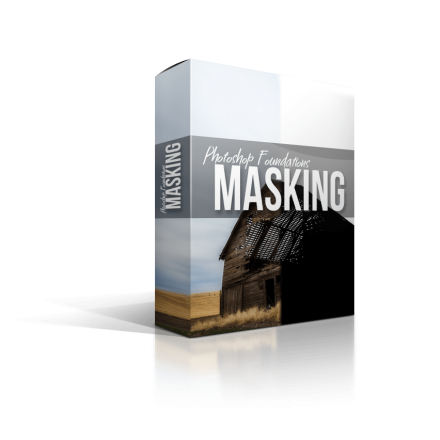
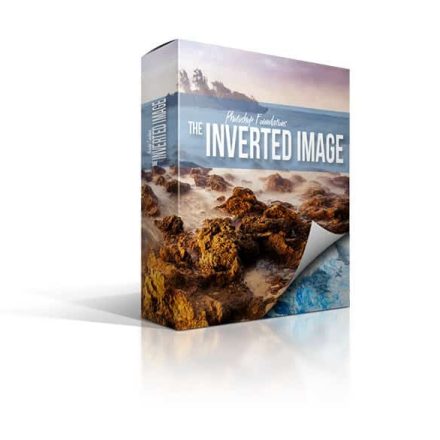
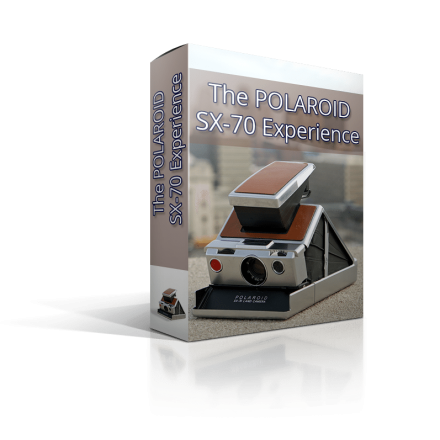
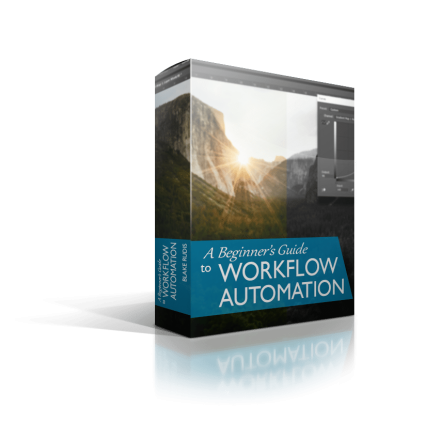
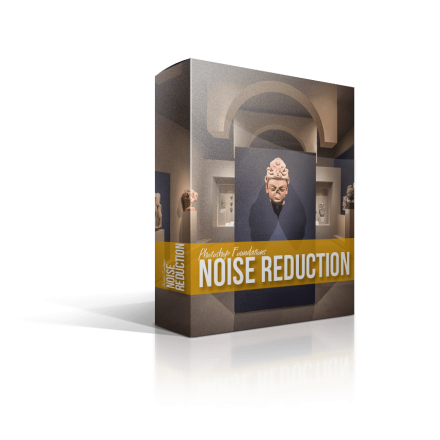
Madalyn (verified owner) –
Excellent, as usual! I’m so grateful to be able to purchase these courses for such a reasonable rate. By downloading, I am able to work through each course at my own pace. Then repeat and review as needed. The lessons also become a reference for future work when I need a refresher.
Blake is my Photoshop hero!
Borut Pihlar (verified owner) –
I have tried several ways to replace the sky. Blend if option I have not used before and I’m excited about what it offers
Robert Bittner (verified owner) –
Top notch and very useful on several fronts. As always Blake does a great job. A progressive and useful tutorial. And the extras are great too !
Edward (verified owner) –
Scott Walter (verified owner) –
Bill Willits (verified owner) –
Blake has a great no nonsense teaching style that not only teaches the how-to details, but also the broader reasoning for why he recommends using certain techniques and processes. His Sky Replacement class teaches you how to choose the correct sky that will match the overall photo, and then shows several ways to blend the new sky into the photo to give it a natural look that does not scream sky replacement. With the videos, the included brushes, and the sky replacement jpeg files, this is a great value for $29.
Eva (verified owner) –
Peter Wick (verified owner) –
Great tutorial. Thank you
Robin (verified owner) –
Blake Rudis is an excellent educator. Takes his time and explains everything clearly. By far the best Photoshop training I have ever had.
Philippe CLOSE (verified owner) –
Tx Blake for this excellent and comprehensive training. I enjoyed it.
I like the fact that it is not exclusiveley about sky replacement like many other trainings. Another plus, is that it is very easy to follow thanks to the complete material provided with the tutorial.
As a suggestion, I would add a pdf list of the key (Win + Mac) shortcuts used in this tutorial.
robert oberman (verified owner) –
Juan Renta (verified owner) –
Excellent course and a great value! Blake’s detailed explanations and the course files provided to follow along make the learning process very easy. Strongly recommend this course and, for $29.00, it’s a steal. Thank you Blake for your always superb and detailed instruction!
Dennis Zito (verified owner) –
Very good Course at a very good price! Blake is really good at presenting and making it easy to follow. Multiple ways and techniques to always do something.
Bill Polkinhorn (verified owner) –
Many of you might be like me……an inordinate interest in creating interesting photos but a lack of time to devote oneself fully and completely (as much as we would like) to the enterprise. So, we must wisely pick and choose where we are going to spend our “learning” time and still leave most of the time to be out shooting. And in-so-choosing of course there are literally 100s of places out there on the internet to go to learn how to use Photoshop, and just as many different “work flow” theories and practices. I’ve tried more than my fair share of them! That is until I ran across Rudis’ many tutorials. For me, most of the stuff out there is either too advanced or too hard to follow, but mostly much of it is not carefully enough explained. The tutorials, in jumping from one step to another, will leave out an intermediate step and leave you permanently up against a wall where you can’t progress any further. This is the big difference with Rudis’ stuff. Meaty material – but easy to follow. This sky replacement program is a perfect example of what I am talking about. It’s not just how to substitute one sky for another more interesting one.
I highly recommend this program. It is a series of 10 lessons covering selections and masking as they relate to sky replacement in addition to “blend if” (one of Rudis’ favorite subjects) applications to sky replacement and the importance (and he shows you how to do it) of selecting replacement skies that complement the photo you are working on. He even supplies a selection of sky replacements as part of the purchase. The tutorial is brisk, very professional thorough and easy to follow. He has obviously put a lot of love into this project just as he does all of his tutorial work. You will get more than your money’s worth. The golden brick road to OZ with Rudis’ work of course would be a membership into his F64 academy. There you can find it all. Every now and they he will offer one of the F64 projects out to the public (such as this Sky Replacement program).
BRUCE TURNER (verified owner) –
David Whiteman (verified owner) –
This course is worth every penny. Learned a lot. Like all his courses, it is done very well and easy to follow along.
Tom Wall (verified owner) –
Watching and learning from these videos has been a fascinating experience. Previously I had had a vague feeling that replacing the sky, and generally altering a photograph to such an extent was a kind of cheating, and not “real” photography.
I’ve had a major change of mind and shift in outlook!
I expect if you are reading this you are a keen enthusiast rather than a professional. You have loads of potentially very good photos that don’t make it because the sky is dull, or flat, and a bit boring. It is no exaggeration to say an interesting and relevant sky transforms an image. Being an enthusiast your foregrounds will of course be impeccable!
Value wise, this is one of the best 29 dollars, whatever that is in £s I have spent. Highly recommended. Try it!
Timothy Lambert (verified owner) –
I’m watching the videos first, so far I’m very happy to learn how to replace skies the easy and professional way.
charles dupre (verified owner) –
kevin v. (verified owner) –
Easy to follow good stuff !
Steven Schlagel (verified owner) –
Excellent step by step with a great teaching methodology.
Sharon Seaward (verified owner) –
Looking forward to taking this course. With so many different ways to replace skies I’m sure it’ll be a great reference for when I need it.
John (verified owner) –
I like the blend if part
Anonymous (verified owner) –
Much information per lesson. You have to listen two or three times and practise. But it’s great. Now I can use it for my own pictures
Charles Denis Simard (verified owner) –
Derek Campbell (verified owner) –
This was a great course. I enjoyed it very much. Very useful and covers the nuances that are important for getting as close to perfect as one can. Well done, Blake.
vartkes (verified owner) –
An important attribute that distinguishes Blake Rudis from many other educators is that his teachings are nuanced, techniques he develops produces distinguished outcomes and he teaches the components of his techniques. In this case Photoshop has made sky replacement a formulaic solution. Instead Blake teaches how to think and execute sky replacement for more natural and artisitic outcomes.
Martin Turner (verified owner) –
Great new ideas for how to do better sky replacements.
Giovanni Abbenante (verified owner) –
The product is OK,i did not give my best because those who do not know english find it too difficult to follow everything and therefore i would like to advise you to subtitle the videos and my case in italian.It would be perfect
Gary love (verified owner) –
I had problems following sky replacement #3 You did not make it clear until your final summary that the skies had to be clear of textures for blending to work. I spent hours trying to blend skies with texture. I would keep going back to your sample with white skies and it worked perfect. I was about to give up when I gave your lesson one more try and listened right thru to the final sentence. I know this is my fault, but, It would have had things easier if this had been made clearer at the start I am still working thru all the lessons I am 80 years old and require special treatment. I hope this makes sense to you.
Gary Love
Guy Zimmerman (verified owner) –
Pushing 80, Always thought of my photos as a point in time, so never did much more than color correction and removing dust spots from the film. But now I am taking some of my pics. and turning them into digital art for my screen savers. As a digital painting I can enhance them however I wish and having many of your courses I knew I could count on quality instructions on sky’s, Cleanup and noise reduction to kill some grain and enhance to what I want to show. Thanks for all the courses, I like having them on my laptop for quick reference. Guy
Chris B. (verified owner) –
Updated content on YouTube, well worth the money